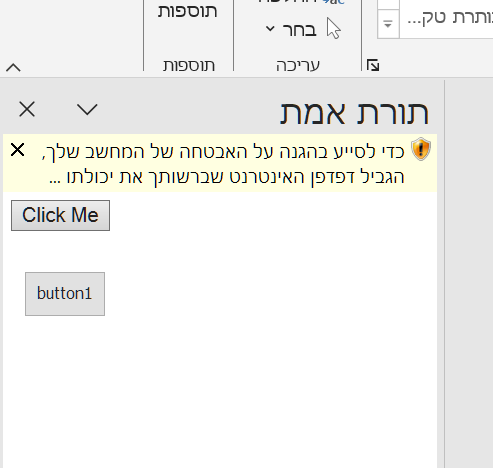@dovid כתב בשלאה בקוד C#: איך לעשות חיפוש בתוך מסמך html שהוא פתוח בwebbrowser:
אתה צריך להקים פשוט שרת אינטרנט
אני לא בטוח מה כוונתך - התוסף בנוי בשביל אברכים שרוב הזמן אין להם חיבור לאינטרנט.
@dovid כתב בשלאה בקוד C#: איך לעשות חיפוש בתוך מסמך html שהוא פתוח בwebbrowser:
אמאלה, באמת חשבת לשמור כל הזמן לקובץ מקומי, רק בשביל להרויח את הback+forward?
נשמע שיש לך רעיון אחר איך לעשות back+forward??? או שלא הבנתי נכון