אולי כדאי להציג את הרשימה בתוך חלונית דיאולוג וחסל?
או שזה יפריע לנוחות של המשתמש?
pcinfogmach
-
רענון הרשימה של ה-combobox ב-wpf בכל פתיחה. -
רענון הרשימה של ה-combobox ב-wpf בכל פתיחה.זה לא יכביד על התוכנה לעקוב כל הזמן אחרי שינויים הרי כל פיפס במסמך נחשב שינוי?
-
רענון הרשימה של ה-combobox ב-wpf בכל פתיחה.אני מפתח תוסף חיפוש Regex עבור Word, שבו אני רוצה לאפשר למשתמש חיפוש מתקדם לפי צבעים במסמך.
מכיוון שאין אפשרות מובנית בוורד לשלוף את כל הצבעים במסמך (והרשימה המובנית של wdcolor ממש לא מכסה את כל הצבעים שיש.), אני שולף אותם ישירות מתוך ה-XML של המסמך באמצעות הקוד הבא:
public HashSet<string> ExtractColorsFromXml() { string xml = ActiveDocument.Content.WordOpenXML; HashSet<string> colors = new HashSet<string>(); // Regex to match color values in w:color attributes (e.g., <w:color w:val="C45911"/>) Regex colorRegex = new Regex(@"w:color\s+w:val=""([A-z0-9]+)""", RegexOptions.IgnoreCase); foreach (Match match in colorRegex.Matches(xml)) { colors.Add("#" + match.Groups[1].Value); } return colors; }כדי שהמשתמש יקבל תמיד את רשימת הצבעים העדכנית (למקרה שהצבעים במסמך השתנו), אני רוצה לוודא שהקומבו בוקס מתעדכן בכל פעם שהוא נפתח.
ניסיתי לעדכן את הנתונים כאשר הרשימה נפתחת כך:
private async void ColorDropDownOpened(object sender, EventArgs e) { if (sender is ComboBox comboBox) comboBox.ItemsSource = new ColorsModel().Colors; }יש משהו שנתקע אם פותחים את הרשימה יותר מפעם אחת ברצף - אא"כ מחכים קצת.
אבל יש תקיעות אם פותחים את הרשימה כמה פעמים ברצף – אלא אם מחכים מעט.
שאלתי היא:
מהי הדרך האופטימלית לגרום לרשימה להתעדכן בכל פעם שהיא נפתחת, מבלי לגרום לתקיעות?
האם יש דרך לעשות זאת ישר דרך ה-viewmodel? והאם זה יעזור לתקיעות הנ"ל?נ.ב. כמו"כ אשמח לדעת אם רגקס זה הדרך האופטלית לשלוף את הצבעים או שיש דרך מובנית יותר טובה ויותר מהירה להתעסק עם ה-xml.
-
תווים כלליים בחיפוש בוורד: תופעה בעת שימוש במספר מופעים יחד עם טווח של תווים@מד כתב בתווים כלליים בחיפוש בוורד: תופעה בעת שימוש במספר מופעים יחד עם טווח של תווים:
האם באמת הצלחת למצוא באופן זה מקדחה? או רק מקדדה ודומיו?
רק מקדדה ודומיו
@מד כתב בתווים כלליים בחיפוש בוורד: תופעה בעת שימוש במספר מופעים יחד עם טווח של תווים:
כנראה שהסוגריים גורמים שה-[א-ת] לא יחפש כי אם אות אחד בין א' לת'
השאלה נשאלת - למה?
-
תווים כלליים בחיפוש בוורד: תופעה בעת שימוש במספר מופעים יחד עם טווח של תווים@dovid
תודה על ההסבר הבנתי בערך. מישהו יכול בבקשה להרחיב קצת על מה ש@dovid כתב?
בעצם אני מתקשה להבין אם הוא כלול בביטוי הקודם אז למה זה גורם בעיה? -
הגדה של פסח כפשוטו - סיפור ההגדה מתוך ההגדהניסיון שלי לבאר את חלק הסיפור שבהגדה כפשוטו - מבלי להצטרך להוספות חוץ מהטקסט. הביאור נכתב על פי דברי רבותינו הראשונים והאחרונים. וכפי שליקטתי בהגדה של פסח המפורשת תנו שבח.
הגדה של פסח כפשוטו.pdf -
תווים כלליים בחיפוש בוורד: תופעה בעת שימוש במספר מופעים יחד עם טווח של תווים -
תווים כלליים בחיפוש בוורד: תופעה בעת שימוש במספר מופעים יחד עם טווח של תוויםניתקלתי בתופעה מעניינת בחיפוש של תווים כלליים בוורד, בעת שילוב סימן הכפילויות (מספר מופעים) יחד עם טווח של תווים.
אם אני מחפש את
מק[א-ת]{2,}האזי וורד נתקל בשגיאה.
אבל אם אני מוסיף סוגריים סביב הטווחמק([א-ת]){2,}האזי הכל עובד כשורה.אשמח אם מישהו יכול להסביר לי את פשר הדבר.
-
תוסף חיפוש רגקס בוורד@dovid
עקב דבריך הנכוחים נסיתי לבדוק זאת ואכן לא ניתקלתי במגבלה. כנראה שהיה באג בקוד שלי שגרם לבעיות אינני יודע - אולי באמת קשור לזיכרון כלומר הרבה פעולות בבת אחת. כשיהיה לי יותר מידע אכתוב בלי נדר.
בכל אופן לבינתיים אני מסיק שאין כזו מגבלה. -
תוסף חיפוש רגקס בוורדהוא מוגבל כמות פעמים בכל תוסף כמה פעמים אפשר להשתמש בו כל פעם שפותחים את וורד מחדש.
כך שאם הבן אדם הריץ 15 פקודות (אינני זוכר את המספר המדוייק) מהתוסף שלי שיש בהם את הפקודה של undorecord הוא ייתקל בשגיאה אם ירצה להריץ עוד פעם אחד מן הפקודות הללו.
הוי אומר מספר ההקלטות מוגבל (אבל מספר הפעולות במסמך עבור כל הקלטה איננו מוגבל). ואם מגיעים לתיקרה של מספר ההקלטות נתקלים בשגיאה. כך שצריך להשתמש בהקלטות של undorecord בהשכלה וגם ליצצר לוגיקה למקרה שהגיע לתקרת ההקלטות . -
תוסף חיפוש רגקס בוורד@מד
אין תוספים אחרים ואני באופיס 2019 שזה בעצם 365
כנראה הבעיה נוצרת בגלל הרזולוציה - שוין מה נעשה. -
תוסף חיפוש רגקס בוורד@מד כתב בתוסף חיפוש רגקס בוורד:
נסה לפתוח קובץ שמור במחשב, אצלי החלון לא נפתח בקבצים חדשים שלא נשמרו עדיין.
תודה! עכשיו עובד באמת אבל הממשק קצת השתבש
נ.ב. כדי למנוע בלבול - אני כותב פה על תוכנה אחרת ש-@מד הציע ולא על התוכנה שאני פרסמתי.
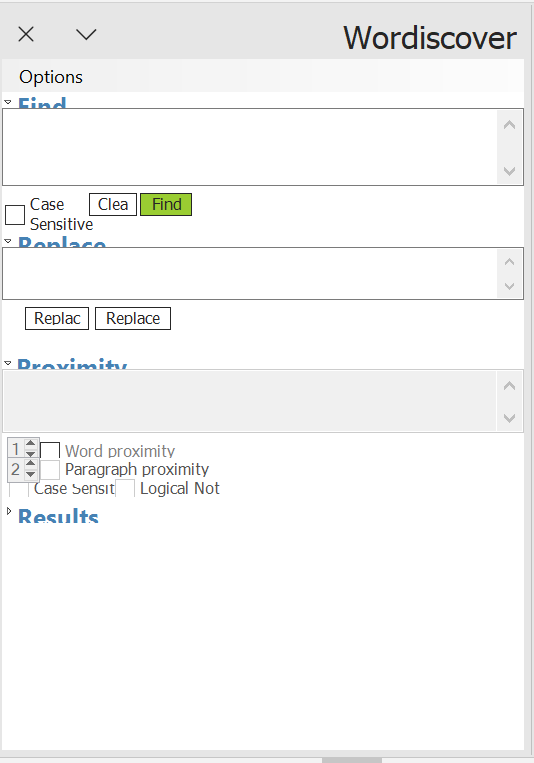
-
תוסף חיפוש רגקס בוורד@dovid כתב בתוסף חיפוש רגקס בוורד:
אם אתה צודק, אז קברת את הפתרון. החלפה ברג'קס זה המון פעולות כי אתה משנה פסקאות במסמך, וכמובן זה לא מוגבל ל15.
אני מתפלא שאין לזה זכר בתיעוד ושום אזכור שהצלחתי למצוא בגוגל, אתה בטוח בעובדה הזו?סליחה כנראה שלא הסברתי נכון נרא מדבריך שהבנת שהוא מוגבל בכמות הפעולות
כוונתי היתה שהוא מוגבל לכמות הפעמים שאפשר להשתמש בו.כלומר שיש מגבלה על כמה פעמים אפשר להתשמש ב-undorecord ולא על כמה פעולות אפשר לעשות בתוך undorecord אחד.
לשאלתך האם אני בטוח התשובה כן! אני כבר משתמש הפונקציה הזו כבר הרבה זמן. וזה די ברור לי שזה כך.
-
תוסף חיפוש רגקס בוורד@מד
אני מודע לכך שאפשר לייצר פעולת ביטול החשש שלי שהמשתמש לא יבין כלל שהוא שיבש את המסמך שלו - עד שכבר יהיה מאוחר מדאי.
צריך לחשוב. אולי איזושהי הודעת התרעה? -
תוסף חיפוש רגקס בוורד@מד כתב בתוסף חיפוש רגקס בוורד:
בינתים מצאתי את wordiscover שעושה את זה.
התקנתי. אבל לא נפתח לי שום חלונית חיפוש.
מעניין הוא כותב שם שעשה הגבלה בחיפוש שיחפש בכל פיסקה בנפרד.
אצלי זה לא ככה מה לדעתכם עדיף? -
תוסף חיפוש רגקס בוורד@dovid
כמה מילים על UndoRecord, אם כבר הזכירו אותו, כדאי לדעת:
כמו שכבר רמזו לעיל. אם בוצעה רק פעולה אחת, אין צורך להשתמש בו כלל. וורד קולט כל פעולה שנעשית ב-vsto או במאקרו ואפשר לבטל אותם כמו כל פעולה אחרת.
יש לשים לב שהוא מוגבל לכמות מסוימת של פעולות (כ-15 לערך אינני זוכר כעת). לכן, כל קוד המבוסס עליו צריך לכלול לוגיקה שתתמודד עם הגעה למגבלה זו.
מומלץ ליצור עבורו מחלקה (class) עם IDisposable. כך ניתן למנוע מצב שבו המפתח שוכח לסיים את ההקלטה, וההקלטה תיסגר אוטומטית גם במקרה של שגיאה.
