ביצוע פרקטי לאינדוקס מאגר טקסט עברי
-
תגובה: שאלה: מה הסוד מאחורי מנוע החיפוש של בר אילן? (מבחינת תיכנות)
@pcinfogmach
הסברתי לך שאפשר לבנות קובץ בפורמט שמאפשר גישה אקראית, כלומר כדי לקרוא פיסת מידע 5026, לא צריך לקרוא מתחילת הקובץ אלא אפשר להזיז את מיקום הקריאה מיידית למקום הרצוי.
כשכתבתי זאת חשבתי שאתה מתעניין תיאורטית. אם אתה מחפש מעשית כזו אפשרות, הדרך הקלה ביותר זה מסד נתונים.
מסד נתונים זה ארגון נתונים על גבי דיסק בצורה חכמה, באופן שאפשר לדלג מרשומה לרשומה במהירות ואף לבנות מאחורי הקלעים רשימות אינדוקס. האינדקס במסד נתונים לטקסט רגיל הינו רק "מתחיל ב" ואילו ל"מכיל" או "נגמר ב" מחוייבת סריקה מלאה, אבל הסריקה המלאה הזו לא איטית בכלל, בגלל המימוש המוצלח.יש הרבה שיוכלו להכניס אתכם לעולם המסד נתונים לכן אני לא מפרט בעניין, לתוכנה ניידת טוב להשתמש בsqlite שזה מסד נתונים נייד (הכונה שהמנוע שלו זה ספריה שרצה כחלק מהתוכנה שלכם ולא תוכנה חיצונית) פופולרי.
לגבי הפרוייקט שלכם תוכלו לבנות רשימת מילים, ולהכניס לטבלה את הפרטים הבאים:
המילה, מס' ספר, מס' שורה/פסקה, מיקום
בטבלה אחרת להכניס את הנתונים עצמם לשליפה מהירה של פסקאות של ספרים, ככה:
מס' פסקה (מספר רץ), פסקה, מס' ספרעל הטבלה הראשונה צריך להגדיר אינדקס על העמודה של המילה, וזהו, בעת חיפשו מילים שלמות פשוט מאתרים את המילים בטבלה ומחפשים האם ישנו רצף לפי קריטריון המרחק. אם המחפש ישים תו לתחיליות וסיומות כמו ה* בבר אילן, תצטרכו לחפש מכיל שזה סריקה מאלה, אבל זה עדיין יהיה מהר מאוד בטקסטים תורניים שיש להם סוף.
אפשר לשפר בהרבה את כל האינדוקס אבל זה נראה לי מיותר, המהירות של בר אילן קלה להשגה לדעתי גם בטכניקות כאלה שהזכרתי.
(הם לא משתמשים כנראה בsqlite אלא הם מימשו פרוטוקול לארגון מילים לבד, אבל בהחלט הם מבוססים על רשימת מילים). -
תגובה: שאלה: מה הסוד מאחורי מנוע החיפוש של בר אילן? (מבחינת תיכנות)
@pcinfogmach
הסברתי לך שאפשר לבנות קובץ בפורמט שמאפשר גישה אקראית, כלומר כדי לקרוא פיסת מידע 5026, לא צריך לקרוא מתחילת הקובץ אלא אפשר להזיז את מיקום הקריאה מיידית למקום הרצוי.
כשכתבתי זאת חשבתי שאתה מתעניין תיאורטית. אם אתה מחפש מעשית כזו אפשרות, הדרך הקלה ביותר זה מסד נתונים.
מסד נתונים זה ארגון נתונים על גבי דיסק בצורה חכמה, באופן שאפשר לדלג מרשומה לרשומה במהירות ואף לבנות מאחורי הקלעים רשימות אינדוקס. האינדקס במסד נתונים לטקסט רגיל הינו רק "מתחיל ב" ואילו ל"מכיל" או "נגמר ב" מחוייבת סריקה מלאה, אבל הסריקה המלאה הזו לא איטית בכלל, בגלל המימוש המוצלח.יש הרבה שיוכלו להכניס אתכם לעולם המסד נתונים לכן אני לא מפרט בעניין, לתוכנה ניידת טוב להשתמש בsqlite שזה מסד נתונים נייד (הכונה שהמנוע שלו זה ספריה שרצה כחלק מהתוכנה שלכם ולא תוכנה חיצונית) פופולרי.
לגבי הפרוייקט שלכם תוכלו לבנות רשימת מילים, ולהכניס לטבלה את הפרטים הבאים:
המילה, מס' ספר, מס' שורה/פסקה, מיקום
בטבלה אחרת להכניס את הנתונים עצמם לשליפה מהירה של פסקאות של ספרים, ככה:
מס' פסקה (מספר רץ), פסקה, מס' ספרעל הטבלה הראשונה צריך להגדיר אינדקס על העמודה של המילה, וזהו, בעת חיפשו מילים שלמות פשוט מאתרים את המילים בטבלה ומחפשים האם ישנו רצף לפי קריטריון המרחק. אם המחפש ישים תו לתחיליות וסיומות כמו ה* בבר אילן, תצטרכו לחפש מכיל שזה סריקה מאלה, אבל זה עדיין יהיה מהר מאוד בטקסטים תורניים שיש להם סוף.
אפשר לשפר בהרבה את כל האינדוקס אבל זה נראה לי מיותר, המהירות של בר אילן קלה להשגה לדעתי גם בטכניקות כאלה שהזכרתי.
(הם לא משתמשים כנראה בsqlite אלא הם מימשו פרוטוקול לארגון מילים לבד, אבל בהחלט הם מבוססים על רשימת מילים).@dovid
תודה רבה על המענה הנפלא!יצרנו תוכנה בסיסית לבדוק את sqlite
הבעיה שהאטיות שלו בבניית האינדקס פשוט לא פרקטיתאולי אנחנו לא בנינו את הקוד נכון?
בכל אופן מצו"ב הקוד בc# אם מישהו יכול לעזורusing System; using System.Data.SQLite; using System.IO; using System.Text; using System.Text.RegularExpressions; using System.Windows.Forms; namespace TestSqlite { public partial class Form1 : Form { private ProgressBar progressBar; private Label progressLabel; public Form1() { InitializeComponent(); InitializeUI(); } private void InitializeUI() { Button startIndexingButton = new Button(); startIndexingButton.Text = "Start Indexing"; startIndexingButton.Click += StartIndexingButton_Click; startIndexingButton.Dock = DockStyle.Top; progressBar = new ProgressBar(); progressBar.Dock = DockStyle.Bottom; progressLabel = new Label(); progressLabel.Dock = DockStyle.Bottom; Controls.Add(progressBar); Controls.Add(progressLabel); Controls.Add(startIndexingButton); } private void StartIndexingButton_Click(object sender, EventArgs e) { string folderPath = @"C:\Users\0533105132\Desktop\MyBooks"; // Replace with the path to your folder. string databasePath = "index.db"; CreateDatabase(databasePath); // Recursively process text files in the specified folder. ProcessFolder(folderPath, databasePath); MessageBox.Show("Indexing complete."); } private void CreateDatabase(string databasePath) { using (SQLiteConnection connection = new SQLiteConnection($"Data Source={databasePath}")) { connection.Open(); string createTableQuery = @" CREATE TABLE IF NOT EXISTS WordIndex ( Word TEXT, FilePath TEXT, LineNumber INT, WordPosition INT ); "; using (SQLiteCommand command = new SQLiteCommand(createTableQuery, connection)) { command.ExecuteNonQuery(); } } } private void ProcessFolder(string folderPath, string databasePath) { string[] files = Directory.GetFiles(folderPath, "*.txt", SearchOption.AllDirectories); progressBar.Maximum = files.Length; progressBar.Value = 0; foreach (string file in files) { progressLabel.Text = $"Processing: {Path.GetFileName(file)}"; Application.DoEvents(); // Update the label text ProcessFile(file, databasePath); progressBar.Value++; } progressLabel.Text = "Processing complete."; } private void ProcessFile(string filePath, string databasePath) { using (SQLiteConnection connection = new SQLiteConnection($"Data Source={databasePath}")) { connection.Open(); using (SQLiteCommand command = new SQLiteCommand(connection)) { StringBuilder insertBatch = new StringBuilder(); string[] lines = File.ReadAllLines(filePath, Encoding.GetEncoding(1255)); int lineNumber = 0; foreach (string line in lines) { lineNumber++; string[] words = Regex.Split(line, @"\W+"); foreach (string word in words) { if (!string.IsNullOrWhiteSpace(word)) { string normalizedWord = word.ToLower(); insertBatch.AppendLine("INSERT INTO WordIndex (Word, FilePath, LineNumber, WordPosition) " + $"VALUES ('{normalizedWord}', '{filePath}', {lineNumber}, {insertBatch.Length});"); } } } // Execute all insert statements in a single transaction command.CommandText = insertBatch.ToString(); command.ExecuteNonQuery(); } } } } }מצו"ב גם תמונה של הטבלה
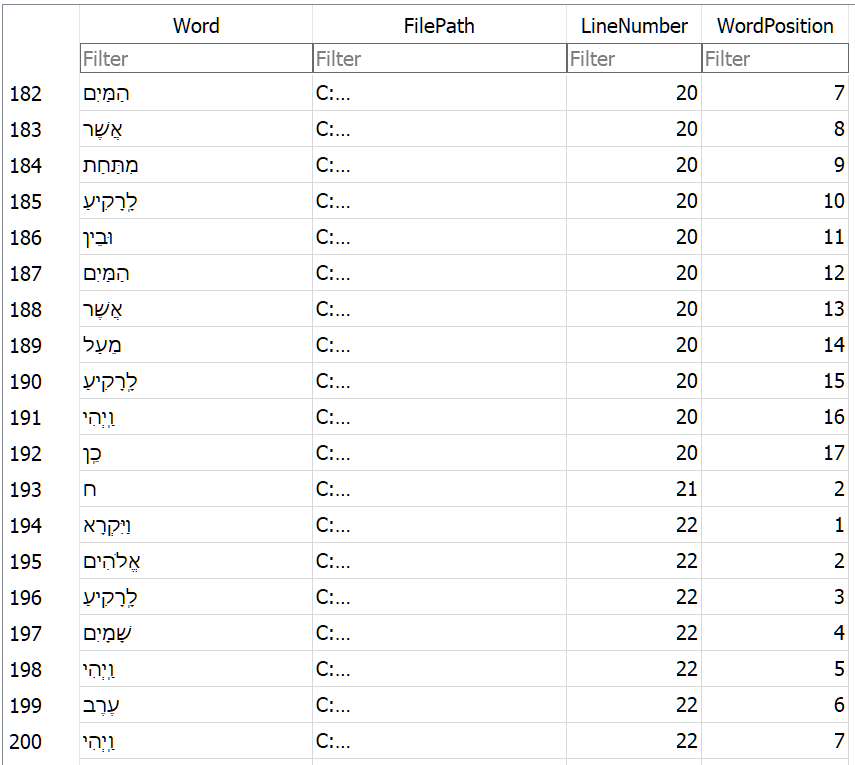
-
@pcinfogmach במקום לעשות הרבה משפטי INSERT עושים אחד עם הרבה ערכים, אין לי מושג למה אבל זה משפר לזכרוני ביצועים בהרבה.
אני בחיים לא מתקשקש עם זה כי אני משתמש בספריה בשם Dapper שמה פשוט מביאים ליסט, ומבצעים Exceute, הנה שכתבתי את הפונקציה ProcessFile (עם כמה תיקונים ושיפורים) שיתאים לDapper ותבדוק אם זה מהר יותר:private void ProcessFile(string filePath, string databasePath) { using (SqliteConnection connection = new SqliteConnection($"Data Source={databasePath}")) { var lines = File.ReadLines(filePath, Encoding.GetEncoding(1255)); var words = lines.SelectMany((line, index) => Regex.Matches(line, @"\b\W+\b") .Select(m => new { word = m.Value, filePath, lineNumber = line + 1, WordPosition = m.Index })); connection.Execute(@"INSERT INTO WordIndex(Word, FilePath, LineNumber, WordPosition) VALUES (@word, @filePath, @lineNumber, @WordPosition)", words); } } -
הייתה לי טעות בקוד, הנה תיקון:
private void ProcessFile(string filePath, string databasePath) { using (SqliteConnection connection = new SqliteConnection($"Data Source={databasePath}")) { var lines = File.ReadLines(filePath, Encoding.GetEncoding(1255)); var words = lines.SelectMany((line, index) => Regex.Matches(line, @"\b\W+\b") .Select(m => new { word = m.Value, filePath, lineNumber = index + 1, WordPosition = m.Index })); connection.Execute(@"INSERT INTO WordIndex(Word, FilePath, LineNumber, WordPosition) VALUES (@word, @filePath, @lineNumber, @WordPosition)", words); } } -
תגובה: שאלה: מה הסוד מאחורי מנוע החיפוש של בר אילן? (מבחינת תיכנות)
@pcinfogmach
הסברתי לך שאפשר לבנות קובץ בפורמט שמאפשר גישה אקראית, כלומר כדי לקרוא פיסת מידע 5026, לא צריך לקרוא מתחילת הקובץ אלא אפשר להזיז את מיקום הקריאה מיידית למקום הרצוי.
כשכתבתי זאת חשבתי שאתה מתעניין תיאורטית. אם אתה מחפש מעשית כזו אפשרות, הדרך הקלה ביותר זה מסד נתונים.
מסד נתונים זה ארגון נתונים על גבי דיסק בצורה חכמה, באופן שאפשר לדלג מרשומה לרשומה במהירות ואף לבנות מאחורי הקלעים רשימות אינדוקס. האינדקס במסד נתונים לטקסט רגיל הינו רק "מתחיל ב" ואילו ל"מכיל" או "נגמר ב" מחוייבת סריקה מלאה, אבל הסריקה המלאה הזו לא איטית בכלל, בגלל המימוש המוצלח.יש הרבה שיוכלו להכניס אתכם לעולם המסד נתונים לכן אני לא מפרט בעניין, לתוכנה ניידת טוב להשתמש בsqlite שזה מסד נתונים נייד (הכונה שהמנוע שלו זה ספריה שרצה כחלק מהתוכנה שלכם ולא תוכנה חיצונית) פופולרי.
לגבי הפרוייקט שלכם תוכלו לבנות רשימת מילים, ולהכניס לטבלה את הפרטים הבאים:
המילה, מס' ספר, מס' שורה/פסקה, מיקום
בטבלה אחרת להכניס את הנתונים עצמם לשליפה מהירה של פסקאות של ספרים, ככה:
מס' פסקה (מספר רץ), פסקה, מס' ספרעל הטבלה הראשונה צריך להגדיר אינדקס על העמודה של המילה, וזהו, בעת חיפשו מילים שלמות פשוט מאתרים את המילים בטבלה ומחפשים האם ישנו רצף לפי קריטריון המרחק. אם המחפש ישים תו לתחיליות וסיומות כמו ה* בבר אילן, תצטרכו לחפש מכיל שזה סריקה מאלה, אבל זה עדיין יהיה מהר מאוד בטקסטים תורניים שיש להם סוף.
אפשר לשפר בהרבה את כל האינדוקס אבל זה נראה לי מיותר, המהירות של בר אילן קלה להשגה לדעתי גם בטכניקות כאלה שהזכרתי.
(הם לא משתמשים כנראה בsqlite אלא הם מימשו פרוטוקול לארגון מילים לבד, אבל בהחלט הם מבוססים על רשימת מילים).@dovid כתב בביצוע פרקטי לאינדוקס מאגר טקסט עברי:
לתוכנה ניידת טוב להשתמש בsqlite
אם כבר, אז יש מובנה ב-SQLITE אינדוקס טקסט לצורך חיפוש
https://www.sqlite.org/fts5.html@dovid כתב בביצוע פרקטי לאינדוקס מאגר טקסט עברי:
אם המחפש ישים תו לתחיליות וסיומות כמו ה* בבר אילן, תצטרכו לחפש מכיל שזה סריקה מאלה, אבל זה עדיין יהיה מהר מאוד בטקסטים תורניים שיש להם סוף
בד"כ מאנדקסים רק את השורש של המילה, (אבל אין אלגוריתם פשוט לקבל את השורש, עיין כאן לפרויקט בנושא)
אולי זה כבר בכלל:אפשר לשפר בהרבה את כל האינדוקס אבל זה נראה לי מיותר
-
@yossiz הטכניקה שציינת מייתרת את כל הנושא (במקום לבנות אינדקסים, לשמור את התוכן כולו בעמודה עם FTS וגמרנו).
אני לא הצעתי את זה כי לזכרוני זה טוב רק לאנגלית וגם אז זה לחיפושים "סטנדרטיים" ולא נותן חופש למפתח כמה להיות משוכלל.@dovid כתב בביצוע פרקטי לאינדוקס מאגר טקסט עברי:
@yossiz הטכניקה שציינת מייתרת את כל הנושא (במקום לבנות אינדקסים, לשמור את התוכן כולו בעמודה עם FTS וגמרנו).
אני לא הצעתי את זה כי לזכרוני זה טוב רק לאנגלית וגם אז זה לחיפושים "סטנדרטיים" ולא נותן חופש למפתח כמה להיות משוכלל.תרשו לי לשאול מהי בדיוק הטכניקה החדשנית של yossiz ואיך היא מייתרת את כל הנושא?
האם למעשה היא מייתרת או רק תיאורטית?הצצתי בהצעות ש @yossiz נתן ונראה שם שהוא עובד עם העקרון של lucene ובני משפחתו הבעיה עם זה שהם לא עומדים בקצב כאשר צריך להציג הרבה תוצאות. משא"כ אינדקס לבינתיים לפי מה שבדקנו דוקא כן עומד בזה. למרות שלבינתיים עוד לא מצאנו צורה מושלמת ליצור אינדקס.
-
"חדשנית"? Full-text-search זה משהו ישן שקיים בכל מסד נתונים.
זה קיים הרבה שנים, וזה בעצם אומר למסד נתונים לאנדקס עמודה באופן מיטבי לאיתור טקסט חלקי, כולל הבנה של התחביר (למשל להבין שרבים ויחיד זה אותה מילה).
אני לא מכיר בכלל את היכולת הזאת, אני מניח בגלל שאני ישראלי ומעולם לא נדרשתי לאנדקס טקסט אנגלי. נו, מי אמר שזה לא עובד פרפקט בעברית? אז כנראה פעם בדקתי את זה, אבל כעת @yossiz דוחף לבדיקה נוספת ואין לי כח עבורה.
לכן עניתי שבכל מקרה, גם אם זה עובד זה אומר שהSQL מחזיר תוצאות יפות בשאילתות אבל ללא שליטה על פרמטרי האחזור. -
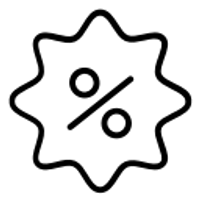 D dovid פיצל נושא זה ב
D dovid פיצל נושא זה ב
-
"חדשנית"? Full-text-search זה משהו ישן שקיים בכל מסד נתונים.
זה קיים הרבה שנים, וזה בעצם אומר למסד נתונים לאנדקס עמודה באופן מיטבי לאיתור טקסט חלקי, כולל הבנה של התחביר (למשל להבין שרבים ויחיד זה אותה מילה).
אני לא מכיר בכלל את היכולת הזאת, אני מניח בגלל שאני ישראלי ומעולם לא נדרשתי לאנדקס טקסט אנגלי. נו, מי אמר שזה לא עובד פרפקט בעברית? אז כנראה פעם בדקתי את זה, אבל כעת @yossiz דוחף לבדיקה נוספת ואין לי כח עבורה.
לכן עניתי שבכל מקרה, גם אם זה עובד זה אומר שהSQL מחזיר תוצאות יפות בשאילתות אבל ללא שליטה על פרמטרי האחזור.@dovid
אשמח אם תפשיט לי את המילים "פרמטרי האחזור". מה בדיוק החסרון בFTS המהירות? או אולי כוונתך לאיך התוצאות יוצגו?
למעשה ישבתי על SQLITE קצת לא יודע למה כל כך הסתבכתי לפני זה עם התכנות הבסיסי אכן זה די פשוט. (הוספתי פה גם רכיבים כדי להקל על מי שרוצה לראות את התוצאה הסופית).
התוצאות שקיבלתי - אינדוקס די מהיר - אבל חיפוש קצת איטי אולי שיטת החיפוש שלי לא טובה? (השתמשתי ב-סריקה מלאה כדי לאפשר חיפוש לא מדויק)using System; using System.Collections.Generic; using System.Data; using System.Data.SQLite; using System.Globalization; using System.IO; using System.Linq; using System.Reflection; using System.Text; using System.Text.RegularExpressions; using System.Windows.Forms; using static System.Windows.Forms.VisualStyles.VisualStyleElement; namespace WindowsFormsApp1 { public partial class Form1 : Form { private System.Windows.Forms.Button buttonProcessFile; private System.Windows.Forms.Button buttonViewTable; private System.Windows.Forms.TextBox textBoxResult; private System.Windows.Forms.ProgressBar progressBar; private System.Windows.Forms.ProgressBar progressBar2; private System.Windows.Forms.Button buttonSearch; private DataGridView dataGridViewSearchResults; private System.Windows.Forms.TextBox textBoxSearch; public Form1() { InitializeComponent(); InitializeDynamicControls(); } private void InitializeDynamicControls() { // Create a Button for processing buttonProcessFile = new System.Windows.Forms.Button(); buttonProcessFile.Text = "Process Text File"; buttonProcessFile.Location = new System.Drawing.Point(12, 12); buttonProcessFile.Click += buttonProcessFile_Click; this.Controls.Add(buttonProcessFile); // Create a Button for processing buttonViewTable = new System.Windows.Forms.Button(); buttonViewTable.Text = "View"; buttonViewTable.Location = new System.Drawing.Point(100, 12); buttonViewTable.Click += buttonViewTable_Click; this.Controls.Add(buttonViewTable); //create progressbar //progressBar = new System.Windows.Forms.ProgressBar(); //progressBar.Dock = DockStyle.Bottom; //this.Controls.Add(progressBar); //create progressbar progressBar2 = new System.Windows.Forms.ProgressBar(); progressBar2.Dock = DockStyle.Bottom; this.Controls.Add(progressBar2); // Create a TextBox for displaying results textBoxResult = new System.Windows.Forms.TextBox(); textBoxResult.Multiline = true; textBoxResult.ScrollBars = ScrollBars.Vertical; textBoxResult.Size = new System.Drawing.Size(400, 200); textBoxResult.Location = new System.Drawing.Point(12, 50); this.Controls.Add(textBoxResult); // Create a TextBox for entering search terms textBoxSearch = new System.Windows.Forms.TextBox(); textBoxSearch.Location = new System.Drawing.Point(200, 12); this.Controls.Add(textBoxSearch); // Create a Button for initiating the search buttonSearch = new System.Windows.Forms.Button(); buttonSearch.Text = "Search"; buttonSearch.Location = new System.Drawing.Point(300, 12); buttonSearch.Click += buttonSearch_Click; this.Controls.Add(buttonSearch); // Create a DataGridView for displaying search results dataGridViewSearchResults = new DataGridView(); dataGridViewSearchResults.Dock = DockStyle.Bottom; this.Controls.Add(dataGridViewSearchResults); } private void buttonSearch_Click(object sender, EventArgs e) { string searchTerm = textBoxSearch.Text.Trim(); if (string.IsNullOrWhiteSpace(searchTerm)) { MessageBox.Show("Please enter a search term."); return; } string databaseFilePath = GetDatabaseFilePath(); using (SQLiteConnection connection = new SQLiteConnection($"Data Source={databaseFilePath};Version=3;")) { connection.Open(); using (SQLiteCommand command = new SQLiteCommand("SELECT * FROM WordData WHERE Word LIKE @searchTerm;", connection)) { command.Parameters.Add(new SQLiteParameter("@searchTerm", "%" + searchTerm + "%")); using (SQLiteDataAdapter adapter = new SQLiteDataAdapter(command)) { DataTable dataTable = new DataTable(); adapter.Fill(dataTable); // Display the search results in the DataGridView dataGridViewSearchResults.DataSource = dataTable; } } } } static string GetDatabaseFilePath() { // Get the path to the executable directory string programFolder = Path.GetDirectoryName(Assembly.GetEntryAssembly().Location); return Path.Combine(programFolder, "your-database-file.sqlite"); } private void buttonProcessFile_Click(object sender, EventArgs e) { // Create or open the SQLite database string databaseFilePath = GetDatabaseFilePath(); using (SQLiteConnection connection = new SQLiteConnection($"Data Source={databaseFilePath};Version=3;")) { connection.Open(); // Create a table to store word data CreateTable(connection); // Let the user choose a folder to scan for text files string folderPath = GetFolderPath(); if (folderPath != null) { ProcessFolder(connection, folderPath); textBoxResult.AppendText("Data saved to SQLite table." + Environment.NewLine); } else { textBoxResult.AppendText("No folder selected. Exiting..." + Environment.NewLine); } } } private string GetFolderPath() { using (FolderBrowserDialog folderDialog = new FolderBrowserDialog()) { folderDialog.Description = "Select a folder to scan for text files."; DialogResult result = folderDialog.ShowDialog(); if (result == DialogResult.OK) { return folderDialog.SelectedPath; } else { return null; // User canceled the folder selection } } } private void ProcessFolder(SQLiteConnection connection, string folderPath) { string[] textFiles = Directory.GetFiles(folderPath, "*.txt", SearchOption.AllDirectories); progressBar2.Maximum = textFiles.Length; progressBar2.Value = 0; int fileCount = 0; foreach (string textFilePath in textFiles) { ProcessTextFile(connection, textFilePath); fileCount++; progressBar2.Value++; } textBoxResult.AppendText($"Processed {fileCount} text files and saved data to SQLite table." + Environment.NewLine); } private void ProcessTextFile(SQLiteConnection connection, string textFilePath) { // Read the text file using Windows-1255 encoding string[] lines = File.ReadAllLines(textFilePath, Encoding.GetEncoding(1255)); //progressBar.Value = 0; //progressBar.Maximum = lines.Length; int lineNumber = 1; List<WordData> wordDataList = new List<WordData>(); // Regular expression to match Hebrew characters Regex hebrewRegex = new Regex(@"\p{IsHebrew}+(?<=\p{IsHebrew})\""(?=\p{IsHebrew})\p{IsHebrew}+|\p{IsHebrew}{2,}"); foreach (string line in lines) { // Use the regular expression to match and extract Hebrew words MatchCollection matches = hebrewRegex.Matches(line); foreach (Match match in matches) { string word = NormalizeHebrewText(match.Value); // Add word data to the list wordDataList.Add(new WordData { Word = word, LineNumber = lineNumber, FileName = textFilePath }); } lineNumber++; //if (progressBar.Value < progressBar.Maximum) //{ progressBar.Value++; } } //// Sort the words using Hebrew culture //wordDataList.Sort((a, b) => string.Compare(a.Word, b.Word, new CultureInfo("he-IL"), CompareOptions.None)); // Insert all word data into the SQLite table at once InsertWordDataBatch(connection, wordDataList); textBoxResult.AppendText($"{textFilePath} Processed {lines.Length} lines and saved data to SQLite table." + Environment.NewLine); } private string NormalizeHebrewText(string text) { // Normalize Hebrew text (e.g., remove diacritics) // You may need to implement this normalization based on your specific requirements. // Example: Normalize to remove diacritics (NFD normalization) text = new string(text.Normalize(NormalizationForm.FormD).Where(c => char.GetUnicodeCategory(c) != UnicodeCategory.NonSpacingMark).ToArray()); // Normalize Hebrew text. return text; // Return the normalized text. } static void CreateTable(SQLiteConnection connection) { using (SQLiteCommand command = new SQLiteCommand( "CREATE TABLE IF NOT EXISTS WordData (Word TEXT, LineNumber INT, FileName TEXT);", connection)) { command.ExecuteNonQuery(); } } static void InsertWordDataBatch(SQLiteConnection connection, List<WordData> wordDataList) { using (SQLiteCommand command = new SQLiteCommand(connection)) { // Start a transaction for batch insert using (var transaction = connection.BeginTransaction()) { command.CommandText = "INSERT INTO WordData (Word, LineNumber, FileName) VALUES (@word, @lineNumber, @fileName);"; command.Parameters.Add(new SQLiteParameter("@word", DbType.String)); command.Parameters.Add(new SQLiteParameter("@lineNumber", DbType.Int32)); command.Parameters.Add(new SQLiteParameter("@fileName", DbType.String)); foreach (var wordData in wordDataList) { command.Parameters["@word"].Value = wordData.Word; command.Parameters["@lineNumber"].Value = wordData.LineNumber; command.Parameters["@fileName"].Value = wordData.FileName; // Add the command to the transaction command.ExecuteNonQuery(); } // Commit the transaction to perform the batch insert transaction.Commit(); } } } private void buttonViewTable_Click(object sender, EventArgs e) { string databaseFilePath = GetDatabaseFilePath(); using (SQLiteConnection connection = new SQLiteConnection($"Data Source={databaseFilePath};Version=3;")) { connection.Open(); using (SQLiteCommand command = new SQLiteCommand("SELECT * FROM WordData;", connection)) { using (SQLiteDataAdapter adapter = new SQLiteDataAdapter(command)) { DataTable dataTable = new DataTable(); adapter.Fill(dataTable); // Create a new form to display the table Form tableForm = new Form(); tableForm.Text = "WordData Table Contents"; // Create a DataGridView control and set its properties DataGridView dataGridView = new DataGridView(); dataGridView.Dock = DockStyle.Fill; dataGridView.DataSource = dataTable; // Add the DataGridView to the form tableForm.Controls.Add(dataGridView); // Show the form as a dialog tableForm.ShowDialog(); } } } } public class WordData { public string Word { get; set; } public int LineNumber { get; set; } public string FileName { get; set; } } } }
ועוד שאלה:
@dovid כתב בביצוע פרקטי לאינדוקס מאגר טקסט עברי:
לגבי הפרוייקט שלכם תוכלו לבנות רשימת מילים, ולהכניס לטבלה את הפרטים הבאים:
המילה, מס' ספר, מס' שורה/פסקה, מיקום
בטבלה אחרת להכניס את הנתונים עצמם לשליפה מהירה של פסקאות של ספרים, ככה:
מס' פסקה (מספר רץ), פסקה, מס' ספרלא הצלחתי למצוא את המכנה המשותף בין שני הטבלאות שמאפשר לי להצליב בין המידע שאקבל מטבלה א' לצורך טבלה ב'.
אולי עם דוגמא קצרה אוכל לרדת לסוף דעתך. -
@pcinfogmach הבאתי קוד בעבר ולא הצלחת להטמיע אותו,
אני צריך ערובה שהשקעתי בתשובה לא תירד לטמיון.
גם מאוד מפריע לי הפיזור שלך בשאלות, זה נראה שאתה בלחץ אטומי. תברר דבר דבר, תעיין תבין ותחכים.
יש המון בעיות בקוד שלך, דבר ראשון החיפוש הוא לא הגיוני, הטבלה הרי מכילה מילים בודדות, לא ביטוי (של יותר ממילה). צריך לקחת את קלט החיפוש ולפצל אותו למילים. כל מילה של המחפש היא בברירת מחדל מילה שלמה, אם הוא מחפש "אבא אמר" הוא רוצה "אבא" והוא רוצה "אמר". להניח מראש שהוא רוצה אמרו, זה גם לא נכון וגם מבחינת פיתוח זה קפיצה. הרעיון הוא לחפש בטבלה אבא בלי שום % וגם אמר, ולמצוא את אלה שהכי קרובים מבחינת מיקום.
(בהמשך תאפשר למשתמש לשים אסימונים כמו כוכבית וככה לומר שהוא רוצה סיומות, ואם אתה רוצה רק דקדוקי תצטרך לשבת על טבלת המילים ולעבוד עליה רציני, מוקם כעת לדעתי). -
@pcinfogmach הבאתי קוד בעבר ולא הצלחת להטמיע אותו,
אני צריך ערובה שהשקעתי בתשובה לא תירד לטמיון.
גם מאוד מפריע לי הפיזור שלך בשאלות, זה נראה שאתה בלחץ אטומי. תברר דבר דבר, תעיין תבין ותחכים.
יש המון בעיות בקוד שלך, דבר ראשון החיפוש הוא לא הגיוני, הטבלה הרי מכילה מילים בודדות, לא ביטוי (של יותר ממילה). צריך לקחת את קלט החיפוש ולפצל אותו למילים. כל מילה של המחפש היא בברירת מחדל מילה שלמה, אם הוא מחפש "אבא אמר" הוא רוצה "אבא" והוא רוצה "אמר". להניח מראש שהוא רוצה אמרו, זה גם לא נכון וגם מבחינת פיתוח זה קפיצה. הרעיון הוא לחפש בטבלה אבא בלי שום % וגם אמר, ולמצוא את אלה שהכי קרובים מבחינת מיקום.
(בהמשך תאפשר למשתמש לשים אסימונים כמו כוכבית וככה לומר שהוא רוצה סיומות, ואם אתה רוצה רק דקדוקי תצטרך לשבת על טבלת המילים ולעבוד עליה רציני, מוקם כעת לדעתי).@dovid כתב בביצוע פרקטי לאינדוקס מאגר טקסט עברי:
אני צריך ערובה שהשקעתי בתשובה לא תירד לטמיון.
גם מאוד מפריע לי הפיזור שלך בשאלות, זה נראה שאתה בלחץ אטומי. תברר דבר דבר, תעיין תבין ותחכים.לגבי הערובה אני נמצא במקום של התלמיד כך שהשאלה היא האם התלמיד יכול להגיד לרב שמה שהוא אומר זה יעיל לו או לא? לבינתיים לא איכזבת אז אני מאמין בך. אם נגיע לתוצאות שאפשר להשתמש בהם ברור שאשתמש בזה.
האמת היא שאני עדיין מנסה לעכל את זה שיש פה מישהו שמוכן ככה לעזור בחפשיות (אם לא אשגע אותו מדאי הרבה). VBA הייתי צריך ללמוד לבד והדרך הייתה מפותלת ומעניינת. (היה לי שם חברותא אבל לא "רב").לחץ אטומי ממש לא - פשוט ככה הראש שלי עובד אני מבין דברים הפוך, לא מההתחלה לסוף אלא מהסוף להתחלה הריכוז שלי ג"כ עובד בצורה מעניינת כלומר שהריכוז שלי מאוד ממוקד - סוג של חפרפרת שפשוט נדבק על משהו עד שהוא מגיע לאשורו (גם הנקיונות שלי לשבת נראים ככה - וזה משגע את אישתי...) (מכיון שראית את התפתחות חלק מהפוסטים שלי אני חושב שאתה יכול לקבל תמונה קצת על מה אני מדבר).
כל זה לא אומר שאני לא יכול לעבוד בצורה מסודרת אם צריך. אשתדל להישאר כאן בפוסט זה ולא לפזר שאלות לכל עבר.דבר ראשון החיפוש הוא לא הגיוני, הטבלה הרי מכילה מילים בודדות, לא ביטוי (של יותר ממילה).
את זה אני יודע - הבדיקה היתה על חיפוש של מילה אחת כדי לבדוק מהירות שליפה.
לגבי הסימות וכו' הסיבה היא בגלל שאני אוהב לבדוק מקרי קצה לפני שאני נכנס לעובי הקורה. אולי אתה צודק ואי אפשר לשפוט יעילות לפי מקרי קצה. למרות שבפרוייקט שלי השימוש בסיומות וכו' אמור להיות די מצוי.
למעשה עשיתי עכשיו בדיקה ללא הסיומות ולא היה שום הבדל מצד המהירות
command.Parameters.Add(new SQLiteParameter("@searchTerm", searchTerm));
