@dovid
לא עזר
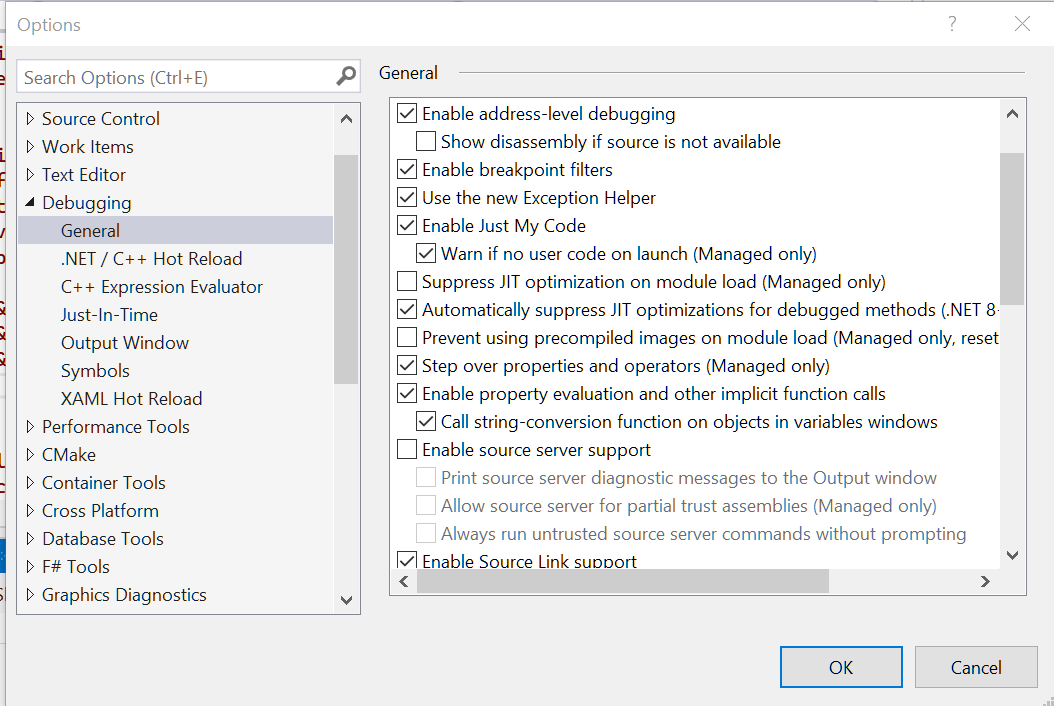
pcinfogmach
-
מה פשר ההודעה בvisual studio שאומרת "loading symbols" -
איך ליצור contextmenu (תפריט לחיצה ימנית) מותאם אישית עבור דף האינטרנט שלי?@dovid
תודה עכשיו אני יודע איך למנוע את פתיחת התפריט המובנה
אבל איך אני יוצר תפריט משלי? -
מה פשר ההודעה בvisual studio שאומרת "loading symbols"מישהו יודע מה פשר ההודעה בvisual studio שאומרת "loading symbols"
לאחרונה ההודעה הזו קופצת לי כל הזמן וזה מאוד מעצבן
איפוס הגדרות לא עזרמצו"ב תמונה
תודה מראש
-
איך ליצור contextmenu (תפריט לחיצה ימנית) מותאם אישית עבור דף האינטרנט שלי?רציתי לשאול האם יש דרך איך ליצור contextmenu (תפריט לחיצה ימנית) מותאם אישית עבור דף האינטרנט שלי?
תודה מראש
-
קוד ל- treeview ב- html כולל חיפושדוגמא נוספת כאן העץ מוסתר ואפשר לגשת אליו על ידי הצמדת העכבר לצד ימין של המסך.
<!DOCTYPE html> <html lang="he"> <head> <meta charset="UTF-8"> <style> html, body { height: 100%; margin: 0; padding: 0; background-color: whitesmoke; } .container { display: flex; height: 100%; } .textContentBox { background-color: white; flex: 1; height: 100%; padding: 10px; overflow-y: auto; } .treeView-container { display: flex; flex-direction: column; height: 100%; transition: 0.5s; max-width:0.5%; -webkit-touch-callout: none; /* iOS Safari */ -webkit-user-select: none; /* Safari */ -khtml-user-select: none; /* Konqueror HTML */ -moz-user-select: none; /* Firefox */ -ms-user-select: none; /* Internet Explorer/Edge */ user-select: none; /* Non-prefixed version, currently supported by Chrome and Opera */ } #treeView-SearchInput { margin: 10px; height:25px; border: 1px solid #ccc; } #treeView-SearchInput:focus { outline: none; } .treeView { height:100%; overflow: auto; margin-top: 5px; white-space: nowrap; text-indent: -40px; } .treeView details { border-top: 1px solid #eaeaea; border-bottom: 1px solid #eaeaea; } .treeView summary::-webkit-details-marker { display: none; } .treeView summary { transition: background-color 0.3s ease; list-style: none; } .treeView summary:hover { background-color: #eaeaea; } .treeView Button { background: none; border: none; cursor: pointer; font-weight: 500; margin: 5px; transition: background-color 0.3s ease; border-radius: 50px; } .treeView button:hover { background-color: #eaeaea; } </style> </head> <body dir="rtl"> <div class="container"> <div id="treeView-container" class="treeView-container" onmouseover="toggleTreeViewWidth()" onmouseout="toggleTreeViewWidth()"> <input type="text" id="treeView-SearchInput" onkeyup="findAndSelectItem()" placeholder="חפש כותרת..."> <div class="treeView" id="treeView"> </div> </div> <div class="textContentBox" id="contentBox"> <h2 id="בעל הטורים בראשית המאור, פרק א">פרק א</h2> <h3 id="בעל הטורים בראשית המאור, פרק א, פסוק א">פסוק א</h3> בראשית ברא. בגימטריא בראש השנה נברא (העולם), בראשית נוטריקון בראשונה ראה אלהים שיקבלו ישראל תורה.<p> בראשית ברא אלהים ס''ת אמת מלמד שברא העולם באמת כמו שנאמר ראש דברך אמת וכן יש הרבה פסוקים ס''ת אמת:<p> <h3 id="בעל הטורים בראשית המאור, פרק א, פסוק ב">פסוק ב</h3> "תֹהוּ וָבֹהוּ" – ב'. הכא, ואידך: "רָאִיתִי אֶת הָאָרֶץ וְהִנֵּה תֹהוּ וָבֹהוּ" (ירמיהו ד כג). מלמד שצפה הקב"ה בבריאת העולם בחורבן הבית, שנחרב בשנת תה"ו, שהרי הבית הראשון עמד ת"י שנה, ונחרב בשנת תי"א. ובית שני עמד כמנין הית"ה, וזהו "וְהָאָרֶץ הָיְתָה". ואחר כך "חֹשֶׁךְ", רמז לגלויות. וכן דורש בבראשית רבה. דבר אחר: "וְהָאָרֶץ הָיְתָה תֹהוּ וָבֹהוּ" – בגימטריא "אלפים שנה בלי תורה".<p> "וְרוּחַ אֱלֹהִים מְרַחֶפֶת" – בגימטריא: "זו היא רוחו של מלך המשיח".<p> "וְחֹשֶׁךְ עַל פְּנֵי תְהוֹם" – ב' במסורת. הכא, ואידך: "וְחֹשֶׁךְ אֵי זֶה מְקֹמוֹ" (איוב לח יט). זה הוא שאמרו (חגיגה יא ב), שאין לשאול: "מה לפנים? מה לאחור?" "וְחֹשֶׁךְ אֵי זֶה מְקֹמוֹ", פירוש, שאין לשאול אי זה היה מקום החושך תחילה.<p> "וְרוּחַ אֱלֹהִים" – ב' דסמיכי. הכא, ואידך: "וְרוּחַ אֱלֹהִים לָבְשָׁה אֶת זְכַרְיָה" (דברי הימים ב כד כ). קרי ביה הכא נמי: "וְרוּחַ אֱלֹהִים לָבְשָׁה". פירוש, שעל ידי לבושו אמר "וַיְהִי אוֹר", דכתיב בתריה: "וַיֹּאמֶר אֱלֹהִים יְהִי אוֹר". וזה הוא שדרשו רז"ל (ב"ר פרשה ג): ממעטה לבושו נבראת האורה.<p> <h2 id="בעל הטורים בראשית המאור, פרק לח">פרק לח</h2> <h3 id="בעל הטורים בראשית המאור, פרק לח, פסוק טו">פסוק טו</h3> פרק לח, טו <p> ויחשבה. ג' במסורה. הכא. ואידך: בפרשת לך לך (לעיל טו, ו) ויחשבה לו צדקה. ואידך: ויחשבה עלי לשכורה (ש"א א, יג): <p> לזונה. ב' במסורה. ויחשבה לזונה. איכה היתה לזונה (ישעיה א, כא). מה תמר בבזיון ולבסוף בכבוד אף ירושלים סופה בכבוד, כדכתיב (זכריה ב, ט) ולכבוד אהיה בתוכה. וזהו זאת קומתך דמתה לתמר (שה"ש ז, ח).<p> <h2 id="בעל הטורים בראשית המאור, פרק מד">פרק מד</h2> <h3 id="בעל הטורים בראשית המאור, פרק מד, פסוק יח">פסוק יח</h3> ויגש אליו יהודה: ס"ת שוא. שאמר לו אני שוה לך שכמו שאתה מלך גם אני מלך. ועל זה דורש במדרש (ברשית רבה צ"נ:ב') כי הנה המלכים נועדו (תהילים מ"ח:ה'):<p> <h2 id="בעל הטורים בראשית המאור, פרק מט">פרק מט</h2> <h3 id="בעל הטורים בראשית המאור, פרק מט, פסוק א">פסוק א</h3> ויקרא יעקב אל בניו: שביקש לגלות להם הקץ ונסתם ממנו (פסחים נו.). אמר יעקב שמא יש בכם חטא. אמרו לו תדקדק בשמותנו ולא תמצא בהם אותיות חט. ואמר להם קם אין בהם אותיות קץ (עיין ירושלמי יומא ס״פ ז׳, בבלי שם עג:).<p> </div> </div> <script> function populateTreeView() { const contentBox = document.getElementById('contentBox'); const treeView = document.getElementById('treeView'); let currentDetails = treeView; let currentIndentLevel = 0; // Loop through each heading element in contentBox contentBox.querySelectorAll('h1, h2, h3, h4, h5, h6').forEach(heading => { const indentLevel = parseInt(heading.tagName[1]); // If the current heading has a lower or equal indent level to the previous one, // we need to move up the tree to the appropriate parent details element while (currentIndentLevel >= indentLevel) { currentDetails = currentDetails.parentElement; currentIndentLevel--; } // Create a new details and summary elements const details = document.createElement('details'); const summary = document.createElement('summary'); const button = document.createElement('button'); summary.style.paddingRight = 20 * indentLevel + 'px'; button.textContent = '👁'; button.setAttribute('onclick', `treeViewSelection('${heading.id}')`); button.setAttribute('title', 'הצג'); summary.appendChild(button); summary.appendChild(document.createTextNode(heading.textContent)); details.appendChild(summary); // Append the new details element to the currentDetails currentDetails.appendChild(details); // Update the currentDetails and currentIndentLevel for the next iteration currentDetails = details; currentIndentLevel = indentLevel; }); } function treeViewSelection(id) { // Scroll the corresponding heading into view const heading = document.getElementById(id); if (heading) { heading.scrollIntoView({ behavior: 'smooth', block: 'start' }); } } // Populate the tree view on page load window.onload = populateTreeView; // //treeView-Search // function findAndSelectItem() { var input = document.getElementById("treeView-SearchInput"); var filter = input.value.trim().toUpperCase().replace(/,/g, ''); var details = document.querySelectorAll("details"); var firstMatchFound = false; // Collapse all details if filter is empty if (filter === "") { for (var i = 0; i < details.length; i++) { details[i].open = false; var summary = details[i].querySelector("summary"); details[i].style.display = ""; } return; // Exit function } for (var i = 0; i < details.length; i++) { var summary = details[i].querySelector("summary"); if (summary) { var parentPath = getParentText(details[i]).replace(/👁/g, '').toUpperCase(); var summaryPath = summary.textContent.replace(/👁/g, '').trim().toUpperCase(); var fullPath = parentPath + " " + summaryPath; // Highlight matching summaries if (fullPath.includes(filter)) { details[i].open = true; details[i].style.display = ""; if (!firstMatchFound) { summary.scrollIntoView({ behavior: 'smooth', block: 'center' }); firstMatchFound = true; } // Open parent details elements recursively var parentDetails = details[i].parentNode; while (parentDetails.tagName === 'DETAILS') { parentDetails.open = true; parentDetails.style.display = ""; parentDetails = parentDetails.parentNode; } } else { details[i].open = false; details[i].style.display = "none"; } } } } function getParentText(element) { var text = ""; var parent = element.parentNode; while (parent && parent.tagName.toLowerCase() === 'details') { var summary = parent.querySelector("summary"); if (summary) { text = summary.textContent.trim() + " " + text; } parent = parent.parentNode; } return text.trim(); } function toggleTreeViewWidth() { var element = document.getElementById("treeView-container"); if (!element) { alert("Element with ID 'treeView-container' not found."); return; // Exit the function if element is not found } if (element.style.maxWidth === "35%") { element.style.maxWidth = "0.5%" } else { element.style.maxWidth = "35%"; } } </script> </body> </html> -
הפקת דוחו"ת מWPF מה מומלץ?@אביי
אני הייתי הולך על כיוון של html יש גם ספריות שממרים html ל-pdf בקלות או שפשוט תתן למשתמש להדפיס את ה-html לבד. על ידי יצירת לחצן פשוט שמתממשק עם הפקד של webveiw.
ככה גם יש לך שליטה מלאה על מה שקורה יש ספריות מאוד טובות להתנהלות עם html.או שתעבוד בשילוב של json גם לזה יש ספריות מתקדמות.
אם אתה הולך על xaml אז תלך על flowdocument
https://learn.microsoft.com/en-us/dotnet/api/system.windows.controls.flowdocumentreader.print?view=windowsdesktop-8.0 -
קוד ל- treeview ב- html כולל חיפושקוד ל- treeview ב- html כולל חיפוש - אשמח לקבל משוב - תודה
עריכה: עשיתי המון שיפורים מצו"ב דוגמא מליאה.
בגירסה זו ה-treeview נוצר באופן דינאמי לפי הכותרות שבמסמך
(נחסם לי משום מה בנטפרי ה-jsfiddle שלו תוכלו להעתיק את הקוד לכאן כדי לראות את התוצאה).<!DOCTYPE html> <html lang="he"> <head> <meta charset="UTF-8"> <style> html, body { height: 100%; margin: 0; padding: 0; } .container { display: flex; height: 100%; } .textContentBox { background-color: white; flex: 1; height: 100%; margin: 5px; padding: 5px; overflow-y: auto; } .treeView-container { -webkit-touch-callout: none; /* iOS Safari */ -webkit-user-select: none; /* Safari */ -khtml-user-select: none; /* Konqueror HTML */ -moz-user-select: none; /* Firefox */ -ms-user-select: none; /* Internet Explorer/Edge */ user-select: none; /* Non-prefixed version, currently supported by Chrome and Opera */ max-width: 35%; background-color: whitesmoke; display: flex; flex-direction: column; margin: 5px; padding: 5px; height: 100%; } #treeView-SearchInput { height:25px; border: 1px solid #ccc; } #treeView-SearchInput:focus { outline: none; } .treeView { height:100%; overflow: auto; margin-top: 5px; white-space: nowrap; text-indent: -40px; } .treeView details { border-top: 1px solid #eaeaea; border-bottom: 1px solid #eaeaea; } .treeView summary::-webkit-details-marker { display: none; } .treeView summary { transition: background-color 0.3s ease; list-style: none; } .treeView summary:hover { background-color: #eaeaea; } .treeView Button { background: none; border: none; cursor: pointer; font-weight: 500; margin: 5px; transition: background-color 0.3s ease; border-radius: 50px; } .treeView button:hover { background-color: #eaeaea; } </style> </head> <body dir="rtl"> <div class="container"> <div class="treeView-container"> <input type="text" id="treeView-SearchInput" onkeyup="findAndSelectItem()" placeholder="חפש כותרת..."> <div class="treeView" id="treeView"> </div> </div> <div class="textContentBox" id="contentBox"> <h2 id="בעל הטורים בראשית המאור, פרק א">פרק א</h2> <h3 id="בעל הטורים בראשית המאור, פרק א, פסוק א">פסוק א</h3> בראשית ברא. בגימטריא בראש השנה נברא (העולם), בראשית נוטריקון בראשונה ראה אלהים שיקבלו ישראל תורה.<p> בראשית ברא אלהים ס''ת אמת מלמד שברא העולם באמת כמו שנאמר ראש דברך אמת וכן יש הרבה פסוקים ס''ת אמת:<p> <h3 id="בעל הטורים בראשית המאור, פרק א, פסוק ב">פסוק ב</h3> "תֹהוּ וָבֹהוּ" – ב'. הכא, ואידך: "רָאִיתִי אֶת הָאָרֶץ וְהִנֵּה תֹהוּ וָבֹהוּ" (ירמיהו ד כג). מלמד שצפה הקב"ה בבריאת העולם בחורבן הבית, שנחרב בשנת תה"ו, שהרי הבית הראשון עמד ת"י שנה, ונחרב בשנת תי"א. ובית שני עמד כמנין הית"ה, וזהו "וְהָאָרֶץ הָיְתָה". ואחר כך "חֹשֶׁךְ", רמז לגלויות. וכן דורש בבראשית רבה. דבר אחר: "וְהָאָרֶץ הָיְתָה תֹהוּ וָבֹהוּ" – בגימטריא "אלפים שנה בלי תורה".<p> "וְרוּחַ אֱלֹהִים מְרַחֶפֶת" – בגימטריא: "זו היא רוחו של מלך המשיח".<p> "וְחֹשֶׁךְ עַל פְּנֵי תְהוֹם" – ב' במסורת. הכא, ואידך: "וְחֹשֶׁךְ אֵי זֶה מְקֹמוֹ" (איוב לח יט). זה הוא שאמרו (חגיגה יא ב), שאין לשאול: "מה לפנים? מה לאחור?" "וְחֹשֶׁךְ אֵי זֶה מְקֹמוֹ", פירוש, שאין לשאול אי זה היה מקום החושך תחילה.<p> "וְרוּחַ אֱלֹהִים" – ב' דסמיכי. הכא, ואידך: "וְרוּחַ אֱלֹהִים לָבְשָׁה אֶת זְכַרְיָה" (דברי הימים ב כד כ). קרי ביה הכא נמי: "וְרוּחַ אֱלֹהִים לָבְשָׁה". פירוש, שעל ידי לבושו אמר "וַיְהִי אוֹר", דכתיב בתריה: "וַיֹּאמֶר אֱלֹהִים יְהִי אוֹר". וזה הוא שדרשו רז"ל (ב"ר פרשה ג): ממעטה לבושו נבראת האורה.<p> <h2 id="בעל הטורים בראשית המאור, פרק לח">פרק לח</h2> <h3 id="בעל הטורים בראשית המאור, פרק לח, פסוק טו">פסוק טו</h3> פרק לח, טו <p> ויחשבה. ג' במסורה. הכא. ואידך: בפרשת לך לך (לעיל טו, ו) ויחשבה לו צדקה. ואידך: ויחשבה עלי לשכורה (ש"א א, יג): <p> לזונה. ב' במסורה. ויחשבה לזונה. איכה היתה לזונה (ישעיה א, כא). מה תמר בבזיון ולבסוף בכבוד אף ירושלים סופה בכבוד, כדכתיב (זכריה ב, ט) ולכבוד אהיה בתוכה. וזהו זאת קומתך דמתה לתמר (שה"ש ז, ח).<p> <h2 id="בעל הטורים בראשית המאור, פרק מד">פרק מד</h2> <h3 id="בעל הטורים בראשית המאור, פרק מד, פסוק יח">פסוק יח</h3> ויגש אליו יהודה: ס"ת שוא. שאמר לו אני שוה לך שכמו שאתה מלך גם אני מלך. ועל זה דורש במדרש (ברשית רבה צ"נ:ב') כי הנה המלכים נועדו (תהילים מ"ח:ה'):<p> <h2 id="בעל הטורים בראשית המאור, פרק מט">פרק מט</h2> <h3 id="בעל הטורים בראשית המאור, פרק מט, פסוק א">פסוק א</h3> ויקרא יעקב אל בניו: שביקש לגלות להם הקץ ונסתם ממנו (פסחים נו.). אמר יעקב שמא יש בכם חטא. אמרו לו תדקדק בשמותנו ולא תמצא בהם אותיות חט. ואמר להם קם אין בהם אותיות קץ (עיין ירושלמי יומא ס״פ ז׳, בבלי שם עג:).<p> </div> </div> <script> function populateTreeView() { const contentBox = document.getElementById('contentBox'); const treeView = document.getElementById('treeView'); let currentDetails = treeView; let currentIndentLevel = 0; // Loop through each heading element in contentBox contentBox.querySelectorAll('h1, h2, h3, h4, h5, h6').forEach(heading => { const indentLevel = parseInt(heading.tagName[1]); // If the current heading has a lower or equal indent level to the previous one, // we need to move up the tree to the appropriate parent details element while (currentIndentLevel >= indentLevel) { currentDetails = currentDetails.parentElement; currentIndentLevel--; } // Create a new details and summary elements const details = document.createElement('details'); const summary = document.createElement('summary'); const button = document.createElement('button'); summary.style.paddingRight = 20 * indentLevel + 'px'; button.textContent = '👁'; button.setAttribute('onclick', `treeViewSelection('${heading.id}')`); button.setAttribute('title', 'הצג'); summary.appendChild(button); summary.appendChild(document.createTextNode(heading.textContent)); details.appendChild(summary); // Append the new details element to the currentDetails currentDetails.appendChild(details); // Update the currentDetails and currentIndentLevel for the next iteration currentDetails = details; currentIndentLevel = indentLevel; }); } function treeViewSelection(id) { // Scroll the corresponding heading into view const heading = document.getElementById(id); if (heading) { heading.scrollIntoView({ behavior: 'smooth', block: 'start' }); } } // Populate the tree view on page load window.onload = populateTreeView; // //treeView-Search // function findAndSelectItem() { var input = document.getElementById("treeView-SearchInput"); var filter = input.value.trim().toUpperCase().replace(/,/g, ''); var details = document.querySelectorAll("details"); var firstMatchFound = false; // Collapse all details if filter is empty if (filter === "") { for (var i = 0; i < details.length; i++) { details[i].open = false; var summary = details[i].querySelector("summary"); details[i].style.display = ""; } return; // Exit function } for (var i = 0; i < details.length; i++) { var summary = details[i].querySelector("summary"); if (summary) { var parentPath = getParentText(details[i]).replace(/👁/g, '').toUpperCase(); var summaryPath = summary.textContent.replace(/👁/g, '').trim().toUpperCase(); var fullPath = parentPath + " " + summaryPath; // Highlight matching summaries if (fullPath.includes(filter)) { details[i].open = true; details[i].style.display = ""; if (!firstMatchFound) { summary.scrollIntoView({ behavior: 'smooth', block: 'center' }); firstMatchFound = true; } // Open parent details elements recursively var parentDetails = details[i].parentNode; while (parentDetails.tagName === 'DETAILS') { parentDetails.open = true; parentDetails.style.display = ""; parentDetails = parentDetails.parentNode; } } else { details[i].open = false; details[i].style.display = "none"; } } } } function getParentText(element) { var text = ""; var parent = element.parentNode; while (parent && parent.tagName.toLowerCase() === 'details') { var summary = parent.querySelector("summary"); if (summary) { text = summary.textContent.trim() + " " + text; } parent = parent.parentNode; } return text.trim(); } </script> </body> </html> -
איך לקלוט פקד שנמצא בתוך controltempalte ב-wpf ?@pcinfogmach כתב באיך לקלוט פקד שנמצא בתוך controltempalte ב-wpf ?:
ועוד שאלה:
במקרה הזה ה-TreeView לא נטען עד שפותחים את ה-combobox האם יש איזה טריק שאוכל לעשות שייטען כאשר פותחים את היוזר פורם בו נמצא הcombobox?לבינתיים עשיתי שה-combobox יהיה פתוח כהuserform נפתח ואז עשיתי שטעינת ה-tree דהיינו ה-load יסגור את ה-comboview עם תנאי bool שזה יקרה רק בטעינה הראשונה - המשתמש לא רואה כלום. דא עקא שזה די מאט את טעינת הuserform.
-
איך לקלוט פקד שנמצא בתוך controltempalte ב-wpf ?יצרתי template עבור comboboxitem ב-wpf
כרגיל אני מצליח לקבל גישה אל אובייקטים מסוג זה דרך visualtreehelper או logicaltreehelperבמקרה שלי זה לא עובד לי. אשמח לקבל עזרה.
מצו"ב הקוד xaml אני מנזה לקבל גישה ל-treeview<ComboBox x:Name="HeadersCombo" Width="0" MaxDropDownHeight="300"> <ComboBox.Resources> <Style TargetType="ComboBoxItem"> <Setter Property="Template"> <Setter.Value> <ControlTemplate> <Grid> <Grid.RowDefinitions> <RowDefinition Height="Auto"/> <RowDefinition Height="Auto"/> <RowDefinition Height="*"/> </Grid.RowDefinitions> <TextBox x:Name="ChapterTreeTexBox" Text="חפש כותרת" Height="20" MinWidth="50" MaxWidth="200" Grid.Row="0" Margin="2" Loaded="ChapterTreeTextBox_Loaded" KeyUp="ChapterTreeTexBox_KeyUp"/> <Separator Grid.Row="1" Margin="0" Padding="0"/> <TreeView x:Name="chapterTree" Grid.Row="2" BorderThickness="0" Padding="3" MaxHeight="260" MaxWidth="200" ItemsSource="{Binding IdItemsCollection}"> <TreeView.Resources> <HierarchicalDataTemplate DataType="{x:Type chpaterTreeSource:IdItem}" ItemsSource="{Binding IdChildren}"> <TextBlock Text="{Binding ShortId}" Margin="0,3,5,3" Tag="{Binding BindsDirectlyToSource=True}" PreviewMouseDown="chapterTreeItem_PreviewMouseDown"/> </HierarchicalDataTemplate> <Style TargetType="TreeViewItem"> <Setter Property="IsExpanded" Value="True"/> </Style> </TreeView.Resources> </TreeView> </Grid> </ControlTemplate> </Setter.Value> </Setter> </Style> </ComboBox.Resources> <ComboBoxItem/> </ComboBox>ועוד שאלה:
במקרה הזה ה-TreeView לא נטען עד שפותחים את ה-combobox האם יש איזה טריק שאוכל לעשות שייטען כאשר פותחים את היוזר פורם בו נמצא הcombobox?תודה מראש
-
הצגת מסמכי pdf ב-.net - כל המידע שאספתי בנושא@חגי
תודה רבה הפוסט עצמו גם היה מאוד אינפורמטיבי
כלומר התגובה הזו
https://stackoverflow.com/a/44118559/23343154 -
הצגת מסמכי pdf ב-.net - כל המידע שאספתי בנושאלאחר שחקרתי את הנושא אני חייב להגיד שיצאתי מאוכזב רוב הפקדים לא שווים כלום גם אלו שבשתלום כל מה שהם עושים זה להמיר את המסמך לתמונות ולהציג אותו בlistview וכדומה.
pdfiumviewer - אפשרות פשוטה יחסית:
תודות ל@חגי הצלחתי להפעיל את pdfium https://tchumim.com/post/161320 אמנם הוא מוגבל ל-winforms אבל הוא די מתקדם התפעלתי מהעובדה שיש שם גם אפשרות חיפוש. אבל תכל'ס המראה לא מרשים מדאי. וגם אין שם אפשרות לבחור סטקסט של מסמכים שעברו ocr ועוד כמה חסרונות.
בכל אופן בשביל הצגת מסמכים פשוטה הפקד של pdfiumviewer נחמד מאוד.מה כן עובד טוב יחסית:
- תכל'ס אפשר להציג pdf בתוך פקד webview דא עקא שאין שום שליטה על המסמך רק לטעון אותו וחסל ואש יש את הפקודות המובנות של edge. - לא רע אבל לא מושלם.
- אפשרות אחרת הוא להתקין אדובי מעודכן ואז דרך לחיצה ימנית על תפריט של הפקדים בwinforms יש אפשרות להוסיף פקד של pdf של אדובי. יש גם אפשרות לשחק עם הפקד ועם המסמך קצת. ממש פקד נחמד דא קא שהוא קצת איטי בwinforms - וכמובן צריך שיהיה אדובי מעודכן מותקן במחשב כדי שזה יעבוד.
מה עוד לא הצלחתי לבדוק:
- gecko של פיירפוקס לא הצלחתי להתקדם כלום שם.
- sumatra pdf יש בעיקרון פקד של winforms אבל לא עבד לי. (למרות שאני לא כל כך מתרגש להשתמש עם sumatra הספרייה שלו לא משוכללת בעליל).
-
pdfium viewer ב- עבור C# wpf@חגי
אין כמוך!
אני מצרף לינק לתשובה המדוייקת שם שעזרה לי
https://stackoverflow.com/a/67373337/23343154 -
pdfium viewer ב- עבור C# wpf@חגי
תודה
גם זה לא עובד לי עדכנתי את הפוסט למעלה עם מה שקרה -
pdfium viewer ב- עבור C# wpfעריכה: אני משאיר את השאלה על מקומה בכל אופן התשובה הקצרה נמצאת בפוסט של @חגי האחרון.
מישהו יודע איך להשתמש בpdfium viewer ב- wpf
החבילות בנוגט עושות לי שגיאות בהתקנה
כגוןSeverity Code Description Project File Line Suppression State Error Could not install package 'PDFiumCore 123.0.6309'. You are trying to install this package into a project that targets '.NETFramework,Version=v4.8', but the package does not contain any assembly references or content files that are compatible with that framework. For more information, contact the package author.מצאתי בגיט משהו מוכן אבל גם זה לא עובד עושה שגיאות
System.DllNotFoundException HResult=0x80131524 Message=אין אפשרות לטעון את קובץ ה-DLL 'pdfium.dll'. The specified module could not be found. (חריג מ- HRESULT: 0x8007007E) Source=PdfiumViewer StackTrace: at PdfiumViewer.NativeMethods.Imports.FPDF_AddRef() at PdfiumViewer.NativeMethods.FPDF_AddRef() in C:\Users\0533105132\Downloads\PdfiumViewer-master(1)\PdfiumViewer-master\PdfiumViewer\NativeMethods.Pdfium.cs:line 25 at PdfiumViewer.PdfLibrary..ctor() in C:\Users\0533105132\Downloads\PdfiumViewer-master(1)\PdfiumViewer-master\PdfiumViewer\PdfLibrary.cs:line 26 at PdfiumViewer.PdfLibrary.EnsureLoaded() in C:\Users\0533105132\Downloads\PdfiumViewer-master(1)\PdfiumViewer-master\PdfiumViewer\PdfLibrary.cs:line 18 at PdfiumViewer.PdfFile..ctor(Stream stream, String password) in C:\Users\0533105132\Downloads\PdfiumViewer-master(1)\PdfiumViewer-master\PdfiumViewer\PdfFile.cs:line 29 at PdfiumViewer.PdfDocument..ctor(Stream stream, String password) in C:\Users\0533105132\Downloads\PdfiumViewer-master(1)\PdfiumViewer-master\PdfiumViewer\PdfDocument.cs:line 155 at PdfiumViewer.PdfDocument.Load(Stream stream, String password) in C:\Users\0533105132\Downloads\PdfiumViewer-master(1)\PdfiumViewer-master\PdfiumViewer\PdfDocument.cs:line 129 at PdfiumViewer.PdfDocument.Load(String path, String password) in C:\Users\0533105132\Downloads\PdfiumViewer-master(1)\PdfiumViewer-master\PdfiumViewer\PdfDocument.cs:line 42 at PdfiumViewer.PdfDocument.Load(String path) in C:\Users\0533105132\Downloads\PdfiumViewer-master(1)\PdfiumViewer-master\PdfiumViewer\PdfDocument.cs:line 29 at PdfiumViewer.WPFDemo.MainWindow.LoadPDFButton_Click(Object sender, RoutedEventArgs e) in C:\Users\0533105132\Downloads\PdfiumViewer-master(1)\PdfiumViewer-master\PdfiumViewer.WPFDemo\MainWindow.xaml.cs:line 91 at System.Windows.RoutedEventHandlerInfo.InvokeHandler(Object target, RoutedEventArgs routedEventArgs) at System.Windows.EventRoute.InvokeHandlersImpl(Object source, RoutedEventArgs args, Boolean reRaised) at System.Windows.UIElement.RaiseEventImpl(DependencyObject sender, RoutedEventArgs args) at System.Windows.UIElement.RaiseEvent(RoutedEventArgs e) at System.Windows.Controls.Primitives.ButtonBase.OnClick() at System.Windows.Controls.Button.OnClick() at System.Windows.Controls.Primitives.ButtonBase.OnMouseLeftButtonUp(MouseButtonEventArgs e) at System.Windows.UIElement.OnMouseLeftButtonUpThunk(Object sender, MouseButtonEventArgs e) at System.Windows.Input.MouseButtonEventArgs.InvokeEventHandler(Delegate genericHandler, Object genericTarget) at System.Windows.RoutedEventArgs.InvokeHandler(Delegate handler, Object target) at System.Windows.RoutedEventHandlerInfo.InvokeHandler(Object target, RoutedEventArgs routedEventArgs) at System.Windows.EventRoute.InvokeHandlersImpl(Object source, RoutedEventArgs args, Boolean reRaised) at System.Windows.UIElement.ReRaiseEventAs(DependencyObject sender, RoutedEventArgs args, RoutedEvent newEvent) at System.Windows.UIElement.OnMouseUpThunk(Object sender, MouseButtonEventArgs e) at System.Windows.Input.MouseButtonEventArgs.InvokeEventHandler(Delegate genericHandler, Object genericTarget) at System.Windows.RoutedEventArgs.InvokeHandler(Delegate handler, Object target) at System.Windows.RoutedEventHandlerInfo.InvokeHandler(Object target, RoutedEventArgs routedEventArgs) at System.Windows.EventRoute.InvokeHandlersImpl(Object source, RoutedEventArgs args, Boolean reRaised) at System.Windows.UIElement.RaiseEventImpl(DependencyObject sender, RoutedEventArgs args) at System.Windows.UIElement.RaiseTrustedEvent(RoutedEventArgs args) at System.Windows.UIElement.RaiseEvent(RoutedEventArgs args, Boolean trusted) at System.Windows.Input.InputManager.ProcessStagingArea() at System.Windows.Input.InputManager.ProcessInput(InputEventArgs input) at System.Windows.Input.InputProviderSite.ReportInput(InputReport inputReport) at System.Windows.Interop.HwndMouseInputProvider.ReportInput(IntPtr hwnd, InputMode mode, Int32 timestamp, RawMouseActions actions, Int32 x, Int32 y, Int32 wheel) at System.Windows.Interop.HwndMouseInputProvider.FilterMessage(IntPtr hwnd, WindowMessage msg, IntPtr wParam, IntPtr lParam, Boolean& handled) at System.Windows.Interop.HwndSource.InputFilterMessage(IntPtr hwnd, Int32 msg, IntPtr wParam, IntPtr lParam, Boolean& handled) at MS.Win32.HwndWrapper.WndProc(IntPtr hwnd, Int32 msg, IntPtr wParam, IntPtr lParam, Boolean& handled) at MS.Win32.HwndSubclass.DispatcherCallbackOperation(Object o) at System.Windows.Threading.ExceptionWrapper.InternalRealCall(Delegate callback, Object args, Int32 numArgs) at System.Windows.Threading.ExceptionWrapper.TryCatchWhen(Object source, Delegate callback, Object args, Int32 numArgs, Delegate catchHandler) at System.Windows.Threading.Dispatcher.LegacyInvokeImpl(DispatcherPriority priority, TimeSpan timeout, Delegate method, Object args, Int32 numArgs) at MS.Win32.HwndSubclass.SubclassWndProc(IntPtr hwnd, Int32 msg, IntPtr wParam, IntPtr lParam) at MS.Win32.UnsafeNativeMethods.DispatchMessage(MSG& msg) at System.Windows.Threading.Dispatcher.PushFrameImpl(DispatcherFrame frame) at System.Windows.Threading.Dispatcher.PushFrame(DispatcherFrame frame) at System.Windows.Application.RunDispatcher(Object ignore) at System.Windows.Application.RunInternal(Window window) at System.Windows.Application.Run(Window window) at System.Windows.Application.Run() at PdfiumViewer.WPFDemo.App.Main()אין לי מספיק ניסיון כדי לדעת ולהבין מה בדיוק הבעיה קראתי שצריך להוסיף את ה-dll של pdfium אבל לא הבנתי בדיוק איך
אשמח לקבל עזרהמצו"ב הלינק לגיט
https://github.com/pvginkel
https://github.com/bezzad/PdfiumViewerתודה מראש
-
איך ליצור אינדקס של מסמכי pdf ומסמכי וורד בC#@yossiz
פתחתי את ה-dll של התוכנה אבל אני לא מצליח למצוא שם מה בדיוק משמש להצגת הקבצים. -
עזרה עם קובץ pdf -
איך ליצור אינדקס של מסמכי pdf ומסמכי וורד בC#@yossiz
סליחה על ההקפצה אבל מישהו יודע אולי איך הוא "מציג" את הספרי pdf ב-panofind
תודה מראש -
איך ליצור אינדוקס וחיפוש של מסמכי pdf ב-C#?אני מנסה לבנות תוכנת חיפוש מותאמת לקבצי PDF, תוך שילוב אינדקס לפעולות חיפוש.
גדי לקבל את הטקסט אני משתמש עם הספרייה של itext ב- C#
יש לי שאלה לגבי מה הצורה הכי יעילה ליצירת האינדקס:
כדי לנהל את השימוש בזיכרון, בחרתי לנתח את המסמכים עמוד אחר עמוד. עם זאת, נתקלתי במגבלה משמעותית: כאשר התוכן משתרע על פני מספר עמודים, כגון משפטים או פסקאות, הוא בעצם נקטע באמצע על ידי החלוקה לעמודים.
אשמח לקבל עצה בענייןנ.ב. ייתכן מאוד שהשאלה לא מספיק ברורה אשמח לקבל מכם משוב מה צריך להבהיר יותר בשאלה כי הלוא "שאלת חכם חצי תשובה".
תודה מראש
-
איך לשנות את הרקע של WPF COMBOBOXDROPDOWN@dovid כתב באיך לשנות את הרקע של WPF COMBOBOXDROPDOWN:
בד"כ שומרים טמפלט בApp.xaml לשימוש חוזר בפקדים שונים ולשמור על ניקיון וקוד קצר בחלונות.
יש צורה לעשות ככה גם ב-vsto?
