-
נכנסתי לטבלת ה USERS כדי לשנות את ההרשאות משתמש admin ואחרי ששיניתי את ההרשאות הסשן נסגר וזהו יותר אין לי איך להיכנס
נמצא על שרת אבנטו אולי יש איזשהו דרך מהטרמינל ? -
@clickone תודה רבה
רק מה שמעניין זה מחליף את הסיסמה ליוזר root ודרך myadmin א"א להיכנס ללא סיסמה -
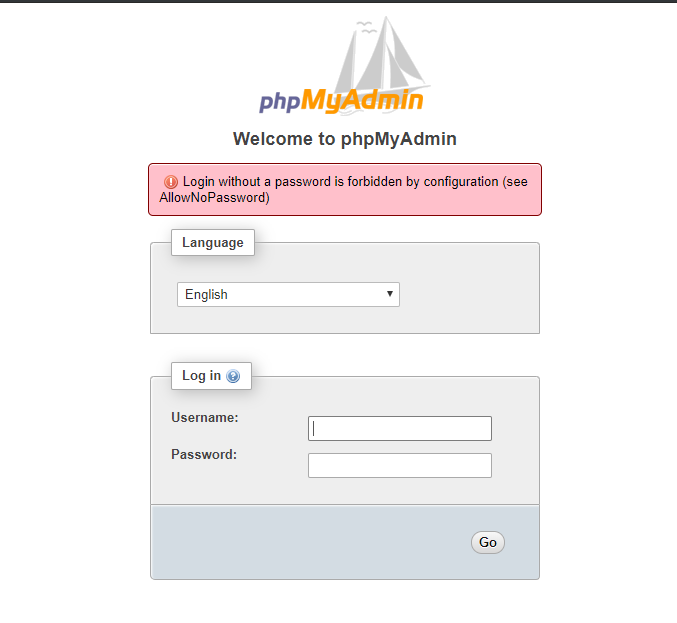
[1]+ Exit 1 sudo mysqld_safe --skip-grant-tables root@225:~# sudo /etc/init.d/mysql stop [ ok ] Stopping mysql (via systemctl): mysql.service. root@225:~# sudo /etc/init.d/mysql start [ ok ] Starting mysql (via systemctl): mysql.service. root@225:~# mysql -u root -p Enter password: Welcome to the MySQL monitor. Commands end with ; or \g. Your MySQL connection id is 11 Server version: 5.7.26-0ubuntu0.18.04.1 (Ubuntu) Copyright (c) 2000, 2019, Oracle and/or its affiliates. All rights reserved. Oracle is a registered trademark of Oracle Corporation and/or its affiliates. Other names may be trademarks of their respective owners. Type 'help;' or '\h' for help. Type '\c' to clear the current input statement. -
@clickone במקום שנדבר בשפה אילמת מצו"ב לוג
אבל דרך phpmyadmin אני לא מצליח להיכנסroot@225:~# sudo /etc/init.d/mysql stop [ ok ] Stopping mysql (via systemctl): mysql.service. root@225:~# sudo mysqld_safe --skip-grant-tables & [1] 2294 root@225:~# 2019-06-30T21:46:07.341282Z mysqld_safe Logging to syslog. 2019-06-30T21:46:07.357064Z mysqld_safe Logging to '/var/log/mysql/error.log'. 2019-06-30T21:46:07.362557Z mysqld_safe Directory '/var/run/mysqld' for UNIX socket file don't exists. mysql -uroot ERROR 2002 (HY000): Can't connect to local MySQL server through socket '/var/run/mysqld/mysqld.sock' (2) [1]+ Exit 1 sudo mysqld_safe --skip-grant-tables root@225:~# use mysql; Command 'use' not found, did you mean: command 'nse' from deb ns2 command 'fuse' from deb fuse-emulator-gtk command 'fuse' from deb fuse-emulator-sdl command 'muse' from deb muse command 'ase' from deb ase Try: apt install <deb name> root@225:~# root@225:~# update user set authentication_string=PASSWORD("mynewpassword") where User='root'; -bash: syntax error near unexpected token `(' root@225:~# root@225:~# flush privileges; Command 'flush' not found, did you mean: command 'clush' from deb clustershell Try: apt install <deb name> root@225:~# root@225:~# quit Command 'quit' not found, did you mean: command 'quiz' from deb bsdgames command 'quilt' from deb quilt command 'luit' from deb x11-utils command 'quot' from deb quota command 'qgit' from deb qgit Try: apt install <deb name> root@225:~# sudo /etc/init.d/mysql stop [ ok ] Stopping mysql (via systemctl): mysql.service. root@225:~# sudo /etc/init.d/mysql start [ ok ] Starting mysql (via systemctl): mysql.service. root@225:~# mysql -u root -p Enter password: Welcome to the MySQL monitor. Commands end with ; or \g. Your MySQL connection id is 3 Server version: 5.7.26-0ubuntu0.18.04.1 (Ubuntu) Copyright (c) 2000, 2019, Oracle and/or its affiliates. All rights reserved. Oracle is a registered trademark of Oracle Corporation and/or its affiliates. Other names may be trademarks of their respective owners. Type 'help;' or '\h' for help. Type '\c' to clear the current input statement. mysql> -
@clickone במקום שנדבר בשפה אילמת מצו"ב לוג
אבל דרך phpmyadmin אני לא מצליח להיכנסroot@225:~# sudo /etc/init.d/mysql stop [ ok ] Stopping mysql (via systemctl): mysql.service. root@225:~# sudo mysqld_safe --skip-grant-tables & [1] 2294 root@225:~# 2019-06-30T21:46:07.341282Z mysqld_safe Logging to syslog. 2019-06-30T21:46:07.357064Z mysqld_safe Logging to '/var/log/mysql/error.log'. 2019-06-30T21:46:07.362557Z mysqld_safe Directory '/var/run/mysqld' for UNIX socket file don't exists. mysql -uroot ERROR 2002 (HY000): Can't connect to local MySQL server through socket '/var/run/mysqld/mysqld.sock' (2) [1]+ Exit 1 sudo mysqld_safe --skip-grant-tables root@225:~# use mysql; Command 'use' not found, did you mean: command 'nse' from deb ns2 command 'fuse' from deb fuse-emulator-gtk command 'fuse' from deb fuse-emulator-sdl command 'muse' from deb muse command 'ase' from deb ase Try: apt install <deb name> root@225:~# root@225:~# update user set authentication_string=PASSWORD("mynewpassword") where User='root'; -bash: syntax error near unexpected token `(' root@225:~# root@225:~# flush privileges; Command 'flush' not found, did you mean: command 'clush' from deb clustershell Try: apt install <deb name> root@225:~# root@225:~# quit Command 'quit' not found, did you mean: command 'quiz' from deb bsdgames command 'quilt' from deb quilt command 'luit' from deb x11-utils command 'quot' from deb quota command 'qgit' from deb qgit Try: apt install <deb name> root@225:~# sudo /etc/init.d/mysql stop [ ok ] Stopping mysql (via systemctl): mysql.service. root@225:~# sudo /etc/init.d/mysql start [ ok ] Starting mysql (via systemctl): mysql.service. root@225:~# mysql -u root -p Enter password: Welcome to the MySQL monitor. Commands end with ; or \g. Your MySQL connection id is 3 Server version: 5.7.26-0ubuntu0.18.04.1 (Ubuntu) Copyright (c) 2000, 2019, Oracle and/or its affiliates. All rights reserved. Oracle is a registered trademark of Oracle Corporation and/or its affiliates. Other names may be trademarks of their respective owners. Type 'help;' or '\h' for help. Type '\c' to clear the current input statement. mysql> -
@yossiz אמר בהסיסמה התאפסה - mysql יש מה לעשות ?:
sudo chown mysql:mysql /var/run/mysqld
root@225:~# mkdir -p /var/run/mysqld root@225:~# chown mysql:mysql /var/run/mysqld root@225:~# sudo /etc/init.d/mysql stop [ ok ] Stopping mysql (via systemctl): mysql.service. root@225:~# sudo mysqld_safe --skip-grant-tables & [1] 12629 root@225:~# 2019-06-30T22:01:33.984342Z mysqld_safe Logging to syslog. 2019-06-30T22:01:33.993911Z mysqld_safe Logging to '/var/log/mysql/error.log'. 2019-06-30T22:01:34.035683Z mysqld_safe Starting mysqld daemon with databases from /var/lib/mysql mysql -uroot Welcome to the MySQL monitor. Commands end with ; or \g. Your MySQL connection id is 2 Server version: 5.7.26-0ubuntu0.18.04.1 (Ubuntu) Copyright (c) 2000, 2019, Oracle and/or its affiliates. All rights reserved. Oracle is a registered trademark of Oracle Corporation and/or its affiliates. Other names may be trademarks of their respective owners. Type 'help;' or '\h' for help. Type '\c' to clear the current input statement. mysql> use mysql; Reading table information for completion of table and column names You can turn off this feature to get a quicker startup with -A Database changed mysql> mysql> update user set authentication_string=PASSWORD("mynewpassword") where User='root'; Query OK, 1 row affected, 1 warning (0.00 sec) Rows matched: 1 Changed: 1 Warnings: 1 mysql> mysql> flush privileges; Query OK, 0 rows affected (0.00 sec) mysql> mysql> quit Bye root@225:~# sudo /etc/init.d/mysql stop [ ok ] Stopping mysql (via systemctl): mysql.service. root@225:~# sudo /etc/init.d/mysql start [....] Starting mysql (via systemctl): mysql.service mysql -u root -p OK, 1 row affected, 1 warning (0.00 sec) Rows matched: 1 Changed: 1 Warnings: 1 mysql> mysql> flush privileges; Query OK, 0 rows affected (0.00 sec) mysql> mysql> quit Bye root@225:~# sudo /etc/init.d/mysql stop [ ok ] Stopping mysql (via systemctl): mysql.service. root@225:~# sudo /etc/init.d/mysql start [....] Starting mysql (via systemctl): mysql.service mysql -u root -p OK, 1 row affected, 1 warning (0.00 sec) Rows matched: 1 Changed: 1 Warnings: 1 mysql> mysql> flush privileges; Query OK, 0 rows affected (0.00 sec) mysql> mysql> quit Bye root@225:~# sudo /etc/init.d/mysql stop [ ok ] Stopping mysql (via systemctl): mysql.service. root@225:~# sudo /etc/init.d/mysql start [....] Starting mysql (via systemctl): mysql.service mysql -u root -p -
@yossiz אמר בהסיסמה התאפסה - mysql יש מה לעשות ?:
sudo chown mysql:mysql /var/run/mysqld
root@225:~# mkdir -p /var/run/mysqld root@225:~# chown mysql:mysql /var/run/mysqld root@225:~# sudo /etc/init.d/mysql stop [ ok ] Stopping mysql (via systemctl): mysql.service. root@225:~# sudo mysqld_safe --skip-grant-tables & [1] 12629 root@225:~# 2019-06-30T22:01:33.984342Z mysqld_safe Logging to syslog. 2019-06-30T22:01:33.993911Z mysqld_safe Logging to '/var/log/mysql/error.log'. 2019-06-30T22:01:34.035683Z mysqld_safe Starting mysqld daemon with databases from /var/lib/mysql mysql -uroot Welcome to the MySQL monitor. Commands end with ; or \g. Your MySQL connection id is 2 Server version: 5.7.26-0ubuntu0.18.04.1 (Ubuntu) Copyright (c) 2000, 2019, Oracle and/or its affiliates. All rights reserved. Oracle is a registered trademark of Oracle Corporation and/or its affiliates. Other names may be trademarks of their respective owners. Type 'help;' or '\h' for help. Type '\c' to clear the current input statement. mysql> use mysql; Reading table information for completion of table and column names You can turn off this feature to get a quicker startup with -A Database changed mysql> mysql> update user set authentication_string=PASSWORD("mynewpassword") where User='root'; Query OK, 1 row affected, 1 warning (0.00 sec) Rows matched: 1 Changed: 1 Warnings: 1 mysql> mysql> flush privileges; Query OK, 0 rows affected (0.00 sec) mysql> mysql> quit Bye root@225:~# sudo /etc/init.d/mysql stop [ ok ] Stopping mysql (via systemctl): mysql.service. root@225:~# sudo /etc/init.d/mysql start [....] Starting mysql (via systemctl): mysql.service mysql -u root -p OK, 1 row affected, 1 warning (0.00 sec) Rows matched: 1 Changed: 1 Warnings: 1 mysql> mysql> flush privileges; Query OK, 0 rows affected (0.00 sec) mysql> mysql> quit Bye root@225:~# sudo /etc/init.d/mysql stop [ ok ] Stopping mysql (via systemctl): mysql.service. root@225:~# sudo /etc/init.d/mysql start [....] Starting mysql (via systemctl): mysql.service mysql -u root -p OK, 1 row affected, 1 warning (0.00 sec) Rows matched: 1 Changed: 1 Warnings: 1 mysql> mysql> flush privileges; Query OK, 0 rows affected (0.00 sec) mysql> mysql> quit Bye root@225:~# sudo /etc/init.d/mysql stop [ ok ] Stopping mysql (via systemctl): mysql.service. root@225:~# sudo /etc/init.d/mysql start [....] Starting mysql (via systemctl): mysql.service mysql -u root -p -
-
-
-
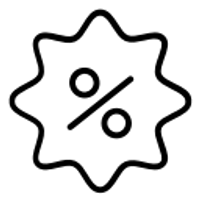 D dovid העביר נושא זה מ-תכנות ב-
D dovid העביר נושא זה מ-תכנות ב-



