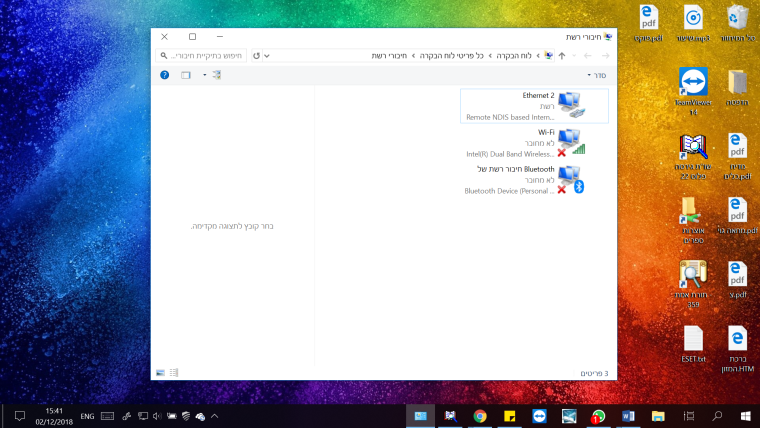שימוש בשתי רשתות במקביל
-
Windows IP Configuration Ethernet adapter Ethernet: Media State . . . . . . . . . . . : Media disconnected Connection-specific DNS Suffix . : Wireless LAN adapter Local Area Connection* 3: Media State . . . . . . . . . . . : Media disconnected Connection-specific DNS Suffix . : Wireless LAN adapter Local Area Connection* 4: Media State . . . . . . . . . . . : Media disconnected Connection-specific DNS Suffix . : Wireless LAN adapter Wi-Fi: Connection-specific DNS Suffix . : Link-local IPv6 Address . . . . . : fe80::60b7:551b:c527:322%12 IPv4 Address. . . . . . . . . . . : 192.168.0.147 Subnet Mask . . . . . . . . . . . : 255.255.255.0 Default Gateway . . . . . . . . . : 192.168.0.1 Ethernet adapter Bluetooth Network Connection: Media State . . . . . . . . . . . : Media disconnected Connection-specific DNS Suffix . : -
-
@avi12 אמר בשימוש בשתי רשתות במקביל:
תנסה את הפתרון המצויין של @yossiz, תדביק את זה בשורת הפקודה:
netsh interface ipv4 set address name="??Wi-Fi" gateway=none@dovid אמר בשימוש בשתי רשתות במקביל:
netsh interface ipv4 set address name="??Wi-Fi" gateway=none
זה התגובה שהתקבלה
C:\Users\אבי>netsh interface ipv4 set address name="??Wi-Fi" gateway=none
The filename, directory name, or volume label syntax is incorrect. -
@AVI12 תלחץ על מקש הWindows במקלדת עם R, ובתיבה הנפתחת הדבק את זה ncpa.cpl, והעלה צילום מסך של החלון שנפתח.
-
@dovid שניתי את השם של המתאם ונתתי את הפקודה לפי השם שכתבתי
ב"ה עובד
תודה רבה על העזרה
(נראה לי שיותר פשוט למצוא את השם מהחלון של חיבורי רשת)@avi12 אמר בשימוש בשתי רשתות במקביל:
@dovid שניתי את השם של המתאם ונתתי את הפקודה לפי השם שכתבתי
ב"ה עובד
תודה רבה על העזרה
(נראה לי שיותר פשוט למצוא את השם מהחלון של חיבורי רשת)@dovid האמת שאחרי כמה ימים של ניסוי לא עובד חלק אעלה את התוצאה של הפקודה
C:\Windows\system32>netsh interface ipv4 set address name="Wi-Fi" gateway=none
The syntax supplied for this command is not valid. Check help for the correct syntax.Usage: set address [name=]<string>
[[source=]dhcp|static]
[[address=]<IPv4 address>[/<integer>] [[mask=]<IPv4 mask>]
[[gateway=]<IPv4 address>|none [gwmetric=]<integer>]
[[type=]unicast|anycast]
[[subinterface=]<string>]
[[store=]active|persistent]Parameters:
Tag Value name - Interface name or index. source - One of the following values: dhcp: Enables DHCP for configuring IP addresses for the specified interface. static: Disables DHCP for configuring IP addresses for the specified interface. This value must be specified if an address or a gateway is being configured. address - IPv4 address to add or modify, optionally followed by the subnet prefix length. mask - The IP subnet mask for the specified IP address. gateway - One of the following values: <IPv4 address>: A specific default gateway for the static IP address you are setting. none: No default gateways are set. This is the default. gwmetric - The metric for the default gateway. This field should be set only if gateway is specified. type - One of the following values: unicast: Marks the address as a unicast address. This is the default. anycast: Marks the address as an anycast address. subinterface - LUID of the subinterface on which the default gateway exists. This parameter is only needed on interfaces with multiple subinterfaces. store - One of the following values: active: Set only lasts until next boot. persistent: Set is persistent. This is the default.Remarks: Used to enable or disable DHCP for IP address configuration.
Also removes any previous static IP addresses and default gateways,
and can add a new static IP address and default gateway.Examples:
set address name="Wired Ethernet Connection" source=dhcp set address "Wired Ethernet Connection" static 10.0.0.9 255.0.0.0 10.0.0.1 1 -
לכאורה הפקודה הוא:netsh interface ipv4 set address name="Local Area Connection" gateway=none(להריץ כמנהל)עריכה: זה לא עובד עיין כאן
@yossiz אמר בשימוש בשתי רשתות במקביל:
לכאורה הפקודה הוא:
netsh interface ipv4 set address name="Local Area Connection" gateway=none@a0533057932 אמר בשימוש בשתי רשתות במקביל:
עובד
תודה רבה@avi12 אמר בשימוש בשתי רשתות במקביל:
@dovid האמת שאחרי כמה ימים של ניסוי לא עובד חלק אעלה את התוצאה של הפקודה
@AVI12 אני חייב לך התנצלות, לא בדקתי את הפקודה לפני שכתבתי, למעשה הפקודה לא תקינה ולא עשתה כלום. כדי שיעבוד צריך להקצות IP סטטי למתאם (לא מבין למה בדיוק). וא"כ הפקודה שלכאורה יעבוד הוא:
netsh interface ipv4 set address "Local Area Connection" static 192.168.0.110 255.255.255.0 none(כאשר אתה מקצה IP סטטי צריך ליזהר קצת מהתנגשויות, לכן בהתחלה לא עשיתי כך)
ראיתי ברשת פתרון שונה https://superuser.com/a/77834/962513 שגם אמור לעבוד. אולי @dovid יגלה לנו מה הוא התכוון להציע?
-
@yossiz אכן התפלאתי על הפתרון שלך אבל הוא הרי עבד למשתמש פה, והיה נראה לי הברקה.
הסיבה שהתפלאתי זה כי מעולם לא מצאתי שניתן להגדיר default getway ריק.הפתרון שהוא מציע זה לשנות את הmetric (אפשר לעשות את זה גם בממשק הגרפי, ושכחתי מזה. לפתוח את חיבורי רשת (ncpa.cpl) > קליק ימני על המתאם, ובIP4 מאפיינים... > מתקדם... > לנקות וי מ"ממד אוטומטי" ולקבוע מספר גבוה ללוקלי ונמוך לנטסטיק).
כשיש כמה מתאמי רשת הWindows הMetric זה מאפיין של משק הרשת וככל שהוא נמוך יותר הוא מקבל עדיפות בגלישה החוצה.
אם זה 0 (שזה הברירת מחדל) זה אוטומטי על פי שנראה למערכת.
אז צריך לקובע את המקומי עם ערך גבוה, למשל 100, ואת הנטסטיק על ערך מינימלי - 1.אבל זה עדיין נראה לי מזמין בעיות כך שהייתי מנסה לשנות את מסיכת הרשת של אחת הרשתות (לזה חתרתי בתחילת האשכול אבל זה מסובך ולא תמיד ישים).
-
@dovid אמר בשימוש בשתי רשתות במקביל:
הסיבה שהתפלאתי זה כי מעולם לא מצאתי שניתן להגדיר default getway ריק.
כאשר מוגדר IP סטטי אפשר לא להגדיר שער ברירת מחדל [כמו שהצעתי עכשיו כתחליף], אני לא מבין למה יהיה שונה גם כאשר משתמשים בDHCP פשוט להתעלם מהשער ברירת מחדל שהDHCP נותן, אבל בתכלית ווינדוס לא נותן...
כך שהייתי מנסה לשנות את מסיכת הרשת של אחת הרשתות
לא הבנתי את הרעיון, כאשר מוגדר שער ברירת מחדל - הכל עובר דרכו, לא משנה מה מסיכת הרשת, לא?
-
@dovid אמר בשימוש בשתי רשתות במקביל:
הסיבה שהתפלאתי זה כי מעולם לא מצאתי שניתן להגדיר default getway ריק.
כאשר מוגדר IP סטטי אפשר לא להגדיר שער ברירת מחדל [כמו שהצעתי עכשיו כתחליף], אני לא מבין למה יהיה שונה גם כאשר משתמשים בDHCP פשוט להתעלם מהשער ברירת מחדל שהDHCP נותן, אבל בתכלית ווינדוס לא נותן...
כך שהייתי מנסה לשנות את מסיכת הרשת של אחת הרשתות
לא הבנתי את הרעיון, כאשר מוגדר שער ברירת מחדל - הכל עובר דרכו, לא משנה מה מסיכת הרשת, לא?
@yossiz אמר בשימוש בשתי רשתות במקביל:
לא הבנתי את הרעיון, כאשר מוגדר שער ברירת מחדל - הכל עובר דרכו, לא משנה מה מסיכת הרשת, לא?
אני מדבר על מקרה שיש שתיים.
אני לא מבין איך החלונות יודע לנתב כשרוצים לגשת למדפסת או משאב רשת עם כתובת מקומית למשל 10.0.0.130 כששתי הרשתות הם במסכת שמכסה את זה. גם אם זה עובד אולי זה לאט או מנסה בשתיהם אין לי מושג, לא מבין בזה כלל. לכן לצאת ידי החששות שלי הצעתי לעשות מסכות שונות, ואז המערכת מנתבת לממשק שמכסה את המסכת הנכונה - כך חשבתי לפחות אני לא יודע אם זה נכון. -
@yossiz אמר בשימוש בשתי רשתות במקביל:
לא הבנתי את הרעיון, כאשר מוגדר שער ברירת מחדל - הכל עובר דרכו, לא משנה מה מסיכת הרשת, לא?
אני מדבר על מקרה שיש שתיים.
אני לא מבין איך החלונות יודע לנתב כשרוצים לגשת למדפסת או משאב רשת עם כתובת מקומית למשל 10.0.0.130 כששתי הרשתות הם במסכת שמכסה את זה. גם אם זה עובד אולי זה לאט או מנסה בשתיהם אין לי מושג, לא מבין בזה כלל. לכן לצאת ידי החששות שלי הצעתי לעשות מסכות שונות, ואז המערכת מנתבת לממשק שמכסה את המסכת הנכונה - כך חשבתי לפחות אני לא יודע אם זה נכון.@dovid @yossiz טוב בנתיים בחרתי כתובת IP ידנית לרשת המקומית (אין כ"כ הרבה מחשבים לכן לא חושש מהתנגשות) והשארתי שער ברירת מחדל ריק נראה במיידי שהסתדר אעדכן....
תודה לכן על כל העזרה עוזר וגם מעשיר
@yossiz לפי העצה שלך ניתן להשאיר את הIP לפי מה שמופיע ברירת מחדל (נגיד בדוגמא שלי 192.168.0.100) וכן נמנע התנגשויות כי ודאי לא הוקצתה סיומת שכבר הייתה תפוסה -
@dovid @yossiz טוב בנתיים בחרתי כתובת IP ידנית לרשת המקומית (אין כ"כ הרבה מחשבים לכן לא חושש מהתנגשות) והשארתי שער ברירת מחדל ריק נראה במיידי שהסתדר אעדכן....
תודה לכן על כל העזרה עוזר וגם מעשיר
@yossiz לפי העצה שלך ניתן להשאיר את הIP לפי מה שמופיע ברירת מחדל (נגיד בדוגמא שלי 192.168.0.100) וכן נמנע התנגשויות כי ודאי לא הוקצתה סיומת שכבר הייתה תפוסה@avi12 אמר בשימוש בשתי רשתות במקביל:
@yossiz לפי העצה שלך ניתן להשאיר את הIP לפי מה שמופיע ברירת מחדל (נגיד בדוגמא שלי 192.168.0.100) וכן נמנע התנגשויות כי ודאי לא הוקצתה סיומת שכבר הייתה תפוסה
לא. הכתובות מחולקות לכל הקודם, כל פעם שמכשיר מתחבר הוא יכול לקבל כתובת שונה.
נגיד שיש לך שתי מכשירים ברשת הפנימית א) מחשב וב) מדפסת. ונגיד שהראוטר עושה הקצאות IP בברירת מחדל החל מ-192.168.0.100עד ל-192.168.0.254. אם עכשיו תיקח לעצמך כתובת192.168.0.100בלי לקבל אותו מהראוטר ע"יDHCP, ואז תנתק את המדפסת ושוב תחברנו, אז המדפסת יקבל ג"כ את הכתובת192.168.0.100ותהיה התנגשות כי אין דרך לראוטר לדעת שאתה כבר לקחת לעצמך את הכתובת הזו. לכן כתבתי לתת הכתובת192.168.0.110בהנחה שאין לך עוד 9 מכשירים אחרים על הרשת.
אם הייתי יודע שהמצב כנ"ל שהראוטר מחלק כתובות רק מהטווח 100-254 הייתי מייעץ לתת כתובת ממספר נמוך מ100.