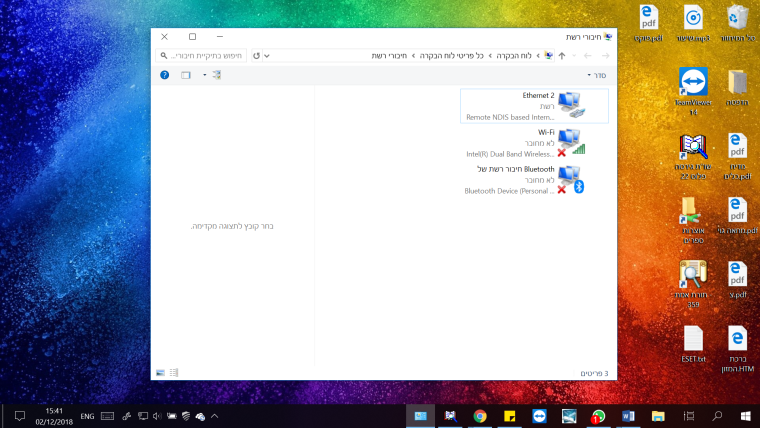שימוש בשתי רשתות במקביל
-
@dovid כיון שכותב הפוסט לא כתב עדין את שתשובתו אני מנצל זאת להעלות את התוצאה שלי
כיון שיש לי את אותו בעיהWindows IP Configuration Ethernet adapter Local Area Connection 2: Connection-specific DNS Suffix . : hi.link Link-local IPv6 Address . . . . . : fe80::54f2:8b25:afa1:edbd%16 IPv4 Address. . . . . . . . . . . : 192.168.8.100 Subnet Mask . . . . . . . . . . . : 255.255.255.0 Default Gateway . . . . . . . . . : 192.168.8.1 Ethernet adapter Local Area Connection: Connection-specific DNS Suffix . : Dlink Link-local IPv6 Address . . . . . : fe80::7006:6514:cbc0:e509%11 IPv4 Address. . . . . . . . . . . : 192.168.0.93 Subnet Mask . . . . . . . . . . . : 255.255.255.0 Default Gateway . . . . . . . . . : 192.168.0.1 Tunnel adapter isatap.Dlink: Media State . . . . . . . . . . . : Media disconnected Connection-specific DNS Suffix . : Dlink Tunnel adapter Teredo Tunneling Pseudo-Interface: Media State . . . . . . . . . . . : Media disconnected Connection-specific DNS Suffix . : Tunnel adapter isatap.hi.link: Connection-specific DNS Suffix . : hi.link Link-local IPv6 Address . . . . . : fe80::5efe:192.168.8.100%41 Default Gateway . . . . . . . . . :בסליחה מבעל הפוסט על התפרצותי לשאלתו
נ.ב. רשת מס' 1 היא הסטיק ורשת מס' 2 היא הרשת הפנימית -
לכאורה הפקודה הוא:netsh interface ipv4 set address name="Local Area Connection" gateway=none(להריץ כמנהל)עריכה: זה לא עובד עיין כאן
@yossiz אמר בשימוש בשתי רשתות במקביל:
netsh interface ipv4 set address name="Local Area Connection" gateway=none
עובד
תודה רבה -
Windows IP Configuration Wireless LAN adapter ??חיבור מקומי* 9: Media State . . . . . . . . . . . : Media disconnected Connection-specific DNS Suffix . : Wireless LAN adapter ??חיבור מקומי* 12: Media State . . . . . . . . . . . : Media disconnected Connection-specific DNS Suffix . : Wireless LAN adapter ??Wi-Fi: Connection-specific DNS Suffix . : Link-local IPv6 Address . . . . . : fe80::79d2:1ae2:6270:128e%18 IPv4 Address. . . . . . . . . . . : 192.168.0.100 Subnet Mask . . . . . . . . . . . : 255.255.255.0 Default Gateway . . . . . . . . . : 192.168.0.1 Ethernet adapter ??חיבור רשת של Bluetooth: Media State . . . . . . . . . . . : Media disconnected Connection-specific DNS Suffix . : Ethernet adapter ??Ethernet 2: Connection-specific DNS Suffix . : Link-local IPv6 Address . . . . . : fe80::407f:def0:e17:a73b%15 IPv4 Address. . . . . . . . . . . : 192.168.8.100 Subnet Mask . . . . . . . . . . . : 255.255.255.0 Default Gateway . . . . . . . . . : 192.168.8.1 -
קופץ גם כן.....
Windows IP Configuration Ethernet adapter Ethernet: Media State . . . . . . . . . . . : Media disconnected Connection-specific DNS Suffix . : Wireless LAN adapter Local Area Connection* 3: Media State . . . . . . . . . . . : Media disconnected Connection-specific DNS Suffix . : Wireless LAN adapter Local Area Connection* 4: Media State . . . . . . . . . . . : Media disconnected Connection-specific DNS Suffix . : Wireless LAN adapter Wi-Fi: Connection-specific DNS Suffix . : Link-local IPv6 Address . . . . . : fe80::60b7:551b:c527:322%12 IPv4 Address. . . . . . . . . . . : 192.168.0.147 Subnet Mask . . . . . . . . . . . : 255.255.255.0 Default Gateway . . . . . . . . . : 192.168.0.1 Ethernet adapter Bluetooth Network Connection: Media State . . . . . . . . . . . : Media disconnected Connection-specific DNS Suffix . :תודה מראש
-
Windows IP Configuration Ethernet adapter Ethernet: Media State . . . . . . . . . . . : Media disconnected Connection-specific DNS Suffix . : Wireless LAN adapter Local Area Connection* 3: Media State . . . . . . . . . . . : Media disconnected Connection-specific DNS Suffix . : Wireless LAN adapter Local Area Connection* 4: Media State . . . . . . . . . . . : Media disconnected Connection-specific DNS Suffix . : Wireless LAN adapter Wi-Fi: Connection-specific DNS Suffix . : Link-local IPv6 Address . . . . . : fe80::60b7:551b:c527:322%12 IPv4 Address. . . . . . . . . . . : 192.168.0.147 Subnet Mask . . . . . . . . . . . : 255.255.255.0 Default Gateway . . . . . . . . . : 192.168.0.1 Ethernet adapter Bluetooth Network Connection: Media State . . . . . . . . . . . : Media disconnected Connection-specific DNS Suffix . : -
-
@avi12 אמר בשימוש בשתי רשתות במקביל:
תנסה את הפתרון המצויין של @yossiz, תדביק את זה בשורת הפקודה:
netsh interface ipv4 set address name="??Wi-Fi" gateway=none@dovid אמר בשימוש בשתי רשתות במקביל:
netsh interface ipv4 set address name="??Wi-Fi" gateway=none
זה התגובה שהתקבלה
C:\Users\אבי>netsh interface ipv4 set address name="??Wi-Fi" gateway=none
The filename, directory name, or volume label syntax is incorrect. -
@AVI12 תלחץ על מקש הWindows במקלדת עם R, ובתיבה הנפתחת הדבק את זה ncpa.cpl, והעלה צילום מסך של החלון שנפתח.
-
@dovid שניתי את השם של המתאם ונתתי את הפקודה לפי השם שכתבתי
ב"ה עובד
תודה רבה על העזרה
(נראה לי שיותר פשוט למצוא את השם מהחלון של חיבורי רשת)@avi12 אמר בשימוש בשתי רשתות במקביל:
@dovid שניתי את השם של המתאם ונתתי את הפקודה לפי השם שכתבתי
ב"ה עובד
תודה רבה על העזרה
(נראה לי שיותר פשוט למצוא את השם מהחלון של חיבורי רשת)@dovid האמת שאחרי כמה ימים של ניסוי לא עובד חלק אעלה את התוצאה של הפקודה
C:\Windows\system32>netsh interface ipv4 set address name="Wi-Fi" gateway=none
The syntax supplied for this command is not valid. Check help for the correct syntax.Usage: set address [name=]<string>
[[source=]dhcp|static]
[[address=]<IPv4 address>[/<integer>] [[mask=]<IPv4 mask>]
[[gateway=]<IPv4 address>|none [gwmetric=]<integer>]
[[type=]unicast|anycast]
[[subinterface=]<string>]
[[store=]active|persistent]Parameters:
Tag Value name - Interface name or index. source - One of the following values: dhcp: Enables DHCP for configuring IP addresses for the specified interface. static: Disables DHCP for configuring IP addresses for the specified interface. This value must be specified if an address or a gateway is being configured. address - IPv4 address to add or modify, optionally followed by the subnet prefix length. mask - The IP subnet mask for the specified IP address. gateway - One of the following values: <IPv4 address>: A specific default gateway for the static IP address you are setting. none: No default gateways are set. This is the default. gwmetric - The metric for the default gateway. This field should be set only if gateway is specified. type - One of the following values: unicast: Marks the address as a unicast address. This is the default. anycast: Marks the address as an anycast address. subinterface - LUID of the subinterface on which the default gateway exists. This parameter is only needed on interfaces with multiple subinterfaces. store - One of the following values: active: Set only lasts until next boot. persistent: Set is persistent. This is the default.Remarks: Used to enable or disable DHCP for IP address configuration.
Also removes any previous static IP addresses and default gateways,
and can add a new static IP address and default gateway.Examples:
set address name="Wired Ethernet Connection" source=dhcp set address "Wired Ethernet Connection" static 10.0.0.9 255.0.0.0 10.0.0.1 1