@זאביק
זה דרך קלה, אבל אם הלינק שלך עושה פעולה שיכול לקחת זמן, קח בחשבון ששם באתר בפרט במשימות כבדות אחרי זמן הם הופכות ללא פעילים, ואתה מקבל מייל, וצריך להיכנס ולהפעיל את המשימה שוב. (אני כותב את זה מניסיון)
כשזה בשרת שלך אין לך הפתעות.
איש ימיני
-
מהי הדרך הקלה ביותר, לתזמן מראש הפעלת קוד ע"י לינק ?? -
חיפוש: פתרון כולל לניהול כולל@OdedDvir
הקבלות של נדרים פלוס עובד דרך EZCount.
בנדרים פלוס יש שליחה אוטומטית למסב, אין צורך ליצור קבצים.
אפשר להוסיף ולערוך, -
שימוש יעיל ב AIלי זה עובד בנטפרי.
תבדוק שזה לא חסימה קהילתית -
אפליקציית תמונות - וינדוס, לא עובדת בצורה תקינה@שוהם307
אצלי גם ככה בווינדוס 11,
אבל זה קורה רק כשזה פתוח בגודל מקסימלי, כשהחלון מוקטן הכל עובד.
זה גם קורה בסייר הקבצים באותו מצב, לא ניתן לפתוח עוד כרטיסיה רק שכזה מוקטן.
כשתמצא פתרון תעדכן..
(אולי בעדכון הבא של ווינדוס זה יסודר?) -
אני מחפש המלצה על ראוטר סלולרי איכותי לנסיעותאני מחפש המלצה על ראוטר סלולרי איכותי, (תדרים לארץ ולאירופה)
אני צריך את זה בעיקר לנסיעות, אני נוסע הרבה בארץ ובאירופה, ובדרכים יש הרבה בעיות קליטה,
אני יודע שיש מצבים שלא יהיה לי קליטה גם עם הראוטר הכי טוב, אבל אני מחפש את המקסימום שאפשר.
למשל, אני צריך שהראוטר יוכל לעבור אוטומטי בין רשתות, תוך כדי נסיעה, בלי לפגוע ביציבות הגלישה.
כמו כן, אם יש ראוטר שתומך בכמה סימים שאוכל להכניס סימים של כמה חברות, והראוטר יוכל לעבור אוטומטי בין הרשתות אשמח לשמוע.אשמח לכל המלצה.
לא משנה המחיר.נ.ב. יש לי סיבה להסתכל על 5G, או שלנסיעות מחוץ לעיר זה לא רלוונטי?
-
API נדרים פלוס, נחסם?@אביי כתב בAPI נדרים פלוס, נחסם?:
@צבי-ש כתב בAPI נדרים פלוס, נחסם?:
@Nedarim יש חדש?
מעדכן שעלה תיעוד מסודר, כאן:
https://matara.pro/nedarimplus/ApiDocumentation.htmlזה תיעוד של API רק של ממשק הניהול.
אין שם API לסליקה,
הם לא נותנים אפשרות סליקה ב API כמו כולם, רק באייפרם. -
בירור | אני מחפש יבואן אמין עבור ייבוא טלפונים מסיןמפעם לפעם יש לי צורך לייבא מכשירים מסין,
פעם זה נטסטיקים, ופעם זה טלפונים, וכדו'.
מדובר בדר"כ על 50-100 חתיכות.עבדתי עם יבואן מצוין כמה פעמים, מישהו שעובד מהיר, ומטפל במהירות מול המכס.
אבל לאחרונה היה לי איתו תקרית, הוא עשה עבורי ייבוא שרציתי להיות בלעדי על המוצר, כמה שאפשר כמובן.
ולא עבר הרבה זמן והתברר שהוא עשה ייבוא לבד של אותו מכשיר, והציע אותו למכירה לחניות, (ביררתי את זה ב 100%)
הוא עקף אותי.אני מחפש יבואן מצוין (כמובן בתשלום), אמין, שלא יעקוף אותי.
מישהו מכיר?אפשר לשלוח לי למייל
0799727
@
gmail.com -
עזרה בקבלת רישיון PCI- זכור לי שיש כמה רמות ל PCI, וזה משתנה בהיקף התשלומים שמועברים דרך השרת, אני לא זוכר פרטים.
אבל זה כנראה הסיבה למה לחברות גדולות זה מאוד יקר, כי עם חייבים PCI ברמה גבוהה מאוד. - בעבר הייתי צריך עבור ניסויים לפרויקט מסוים PCI.
לא היה לי זמן לנסות להתאים את השרת ואישורים, רציתי חברה שנותנים דבר מוכן.
חיפשתי על זה, ופתחתי שרת בחברה הבאה, שנותנים שרתים מוכנים עם PCI:
https://www.liquidweb.com/hosting-solutions/pci-compliant-hosting/
בסוף הפרויקט לא יצא לדרך, ולא היה לי צורך לשלוח את האישור PCI לחברות אחרות. כך שאני לא יודע אם זה PCI מוסמך. ואם זה טוב לסליקת אשראי.
אם זה מעניין למישהו לבדוק את זה, אני מצרף כאן חשבונית (אחרי טשטוש הפרטים שלי) וכן כמה מסמכים שקיבלתי מהם בנוגע ל PCI.
עלה לי בסופו של דבר 186$ לחודש, שרת כולל PCI, (ניתן לראות פירוט בחשבונית)
(אני צריך רק לציין, שבעת שביטלתי את השרת אצלם, משום מה המשיכו לגבות ממני תשלום על שירות ה PCI לשרת שבוטל, ולא היה דרך באתר שלהם להפסיק את זה, הייתי צריך לדבר עם השירות לקוחות שלהם להפסיק את זה)
חשבונית ללא פרטים.pdf
PCIScan-attestation-2023-01-05.pdf
PCIScan-executive-2023-01-05.pdf - זכור לי שיש כמה רמות ל PCI, וזה משתנה בהיקף התשלומים שמועברים דרך השרת, אני לא זוכר פרטים.
-
סגירת פתחים - צוואת ר"י החסיד@dovid כתב בסגירת פתחים - צוואת ר"י החסיד:
ממה שאני מכיר מקרוב משפחה, הסתפקו בפתח של סנטימטר (נראה לי שמו בין הבלוקים צנרת פלסטיק לחשמל מצד לצד ודאגו שיישאר פתוח אחרי כל הטיח והצביעה).
זה מה שכולם עושים.
ברגע שנשאר קצת פתוח זה בסדר.@מעלה-ומוריד כתב בסגירת פתחים - צוואת ר"י החסיד:
פתח שסגר אותו הדייר הקודם לפני עשרים שנה ולא השאיר חור מפולש, האם צריך לפתוח או שהמזיקים כבר מצאו את הדרך לצאת?
זכור לי שהרבי מתולדות אהרן מאוד מחמיר גם בזה.
-
בירור | קיים מחשב נייד מוגן מים?קיים מחשב נייד מוגן מים?
עבור יהודי מבוגר, שלומד דרך המחשב,
אבל.. לפעמים נשפך קפה, ועוד..
התוצאה היא שמקשים מפסיקים לעבוד ועוד שלל בעיות.
יש מחשב נייד מוגן מים? -
קיים API מוכן לבדיקה האם עכשיו שבת או חג?עכשיו היה לי צורך לעשות כזו בדיקה ב php אם לשלוח צינתוק אוטומטי, או האם אסור כעת.
לא מצאתי משהו קל לשילוב בקוד שלי, לכת כתבתי משהו לבד.
השתמשתי עם ה API של Hebcal,
הפונקציה בודקת אם היום שבת או חג, ואם כן האם עבר זמן הבדלה או לא.
אם היום לא שבת או חג, יש בדיקה אם עבר זמן הדלקת הנרות (אם יש) או לא עבר.
עקב כך שבמערכת שלי יש אנשים בכל הארץ, הגדרתי זמנים לפי ירושלים, עם הגדרת הדלקת הנרות 59 דקות לפני השקיעה, והבדלה 90 דקות אחרי השקיעה, כך זה יכסה לי את כל הארץ.
להלן הקוד:echo IsPermissibleSendTsintok(); function IsPermissibleSendTsintok(){ //בדיקת זמני היום, האם מותר הלכתית לשלוח צינתוק $YYYY = date('Y'); $MM = date('m'); $DD = date('d'); /* * לבדיקות $YYYY = $_REQUEST['YYYY']; $MM = $_REQUEST['MM']; $DD = $_REQUEST['DD']; */ $json = file_get_contents('https://www.hebcal.com/hebcal?v=1&cfg=json&geo=geoname&geonameid=281184&start='.$YYYY.'-'.$MM.'-'.$DD.'&end='.$YYYY.'-'.$MM.'-'.$DD.'&maj=on&s=on&leyning=off&b=59&m=90'); $json = json_decode($json, true); /* * לבדיקות echo "<pre>"; print_r($json); echo "</pre>"; */ $items = $json['items']; //אם יש ערך במערך if(count($items) > 0){ foreach ($items as $item) { if ($item['category'] == 'candles') { $candles = explode( "T", $item['date']); $candlesDate = $candles[0]; $candlesTime = explode( "+", $candles[1])[0]; } if ($item['category'] == 'havdalah') { $havdalah = explode( "T", $item['date']); $havdalahDate = $havdalah[0]; $havdalahTime = explode( "+", $havdalah[1])[0]; } } if($items[0]['category'] == 'parashat'){ //בדוק אם כבר עבר זמן havdalah if(strtotime($havdalahDate." ".$havdalahTime) < strtotime(date('Y-m-d H:i:s'))){ return "מותר לשלוח צינתוק"; }else{ exit('אסור לשלוח צינתוק'); } }elseif ($items[0]['yomtov'] == '1'){ if(strtotime($havdalahDate." ".$havdalahTime) < strtotime(date('Y-m-d H:i:s'))){ return "מותר לשלוח צינתוק"; }else{ exit('אסור לשלוח צינתוק'); } }else{ //בדוק אם כבר עבר זמן נרות if(strtotime($candlesDate." ".$candlesTime) < strtotime(date('Y-m-d H:i:s'))){ exit('אסור לשלוח צינתוק'); }else{ return "מותר לשלוח צינתוק"; } } } return "מותר לשלוח צינתוק"; } -
בעיה בשימוש עם text to speech בשפת PHP@ששא
אני משתמש עם זה כך:tts("/wav/www/html/, "text", "filename"); function tts($dir, $text, $filename){ // API key for the Google Cloud project $apiKey = 'AIzaSyBOJXXXXXXXXXXXXXXXX'; // URL of the Google TTS API $url = 'https://texttospeech.googleapis.com/v1/text:synthesize?key=' . $apiKey; $language = 'he-IL'; // Request payload $payload = json_encode([ 'input' => [ 'text' => $text ], 'voice' => [ 'languageCode' => $language, 'ssmlGender' => 'MALE', 'name' => 'he-IL-Standard-D' ], 'audioConfig' => [ //wav = LINEAR16 //mp3 = MP3 //ogg = OGG_OPUS //u-law = MULAW //A-law = ALAW 'audioEncoding' => 'MP3', ] ]); // Set up CURL $curl = curl_init(); curl_setopt_array($curl, [ CURLOPT_URL => $url, CURLOPT_RETURNTRANSFER => true, CURLOPT_POST => true, CURLOPT_POSTFIELDS => $payload, CURLOPT_HTTPHEADER => [ 'Content-Type: application/json', 'Content-Length: ' . strlen($payload) ] ]); // Send the request and get the response $response = curl_exec($curl); // Check for CURL errors if (curl_errno($curl)) { $error = curl_error($curl); curl_close($curl); die('CURL Error: ' . $error); } // Check the response code $httpCode = curl_getinfo($curl, CURLINFO_HTTP_CODE); if ($httpCode != 200) { curl_close($curl); die('HTTP Error: ' . $httpCode); } // Close CURL curl_close($curl); // Decode the response JSON $data = json_decode($response, true); // Get the audio content $audioContent = $data['audioContent']; $fp = fopen($dir.$filename.'.mp3', 'w'); fwrite($fp, base64_decode($audioContent)); fclose($fp); }עובד לי תקין.
לא הצלחתי לשחק עם עוצמת הקול וכדו'.
אם אתה מצליח, תעדכן. -
הסרת הכרטסת של נטפרי ו/או הרצת פונקציה כראשונה בדף@אביי כתב בהסרת הכרטסת של נטפרי ו/או הרצת פונקציה כראשונה בדף:
@איש-ימיני מה לבקש? זה לא יעזור לי פר לקוח כמו שכתבתי...
או שאתה מתכווין לשאול אותם כיצד ניתן למנוע את הטעינה באתר שלי? זה נראה לי יותר קשור לכאן מאשר אליהם..יש אתרים שזה לא מוצג שם.
לנטפרי אמור להיות אפשרות להסיר את זה מהצד שלהם לאתרים ספציפיים. -
הסרת הכרטסת של נטפרי ו/או הרצת פונקציה כראשונה בדףניסת לבקש פשוט בתמיכה של נטפרי?
-
נקרע לי פלט של מכשיר אלקטרוני. איפה קונים פלט חילופי?נקרע לי פלט של מכשיר אלקטרוני, מקליט.
פלט פשוט של 6 חוטים.
ניסיתי לחפש חוט כזה באינטרנט, ונראה לי שאני לא יודע מה לחפש, ולכן אני כלל לא מוצא תוצאות בכיוון.
איך קוראים לזה?
ואיפה קונים כזה דבר?
-
תוכנת אקסס בכונן משותף@ארי
תוכל גם לנסות לעבוד עם RDP.
אני משתמש עם אקסס ב RDP מקומי, עובד חלק, ללא איטיות.
(צריך בשביל זה לאפשר לכמה משתמשים לעבוד בו זמנית) -
עזרה | חסימת משתמש לאינטרנטיש פיתרון פשוט לחסימת אינטרנט למשתמש אחד, לא מנהל
דרך פרוקסי.
אבל זה דורש להגביל את הגישה ללוח הבקרה והגדרות.נכנסים להגדרות במשתמש שרוצים לחסום.
עוברים לרשת ואינטרנט>פרוקסי
מגדירים פרוקסי ל 127.0.0.1
כך המשתמש הזה לא יוכל לגשת לאינטרנט.
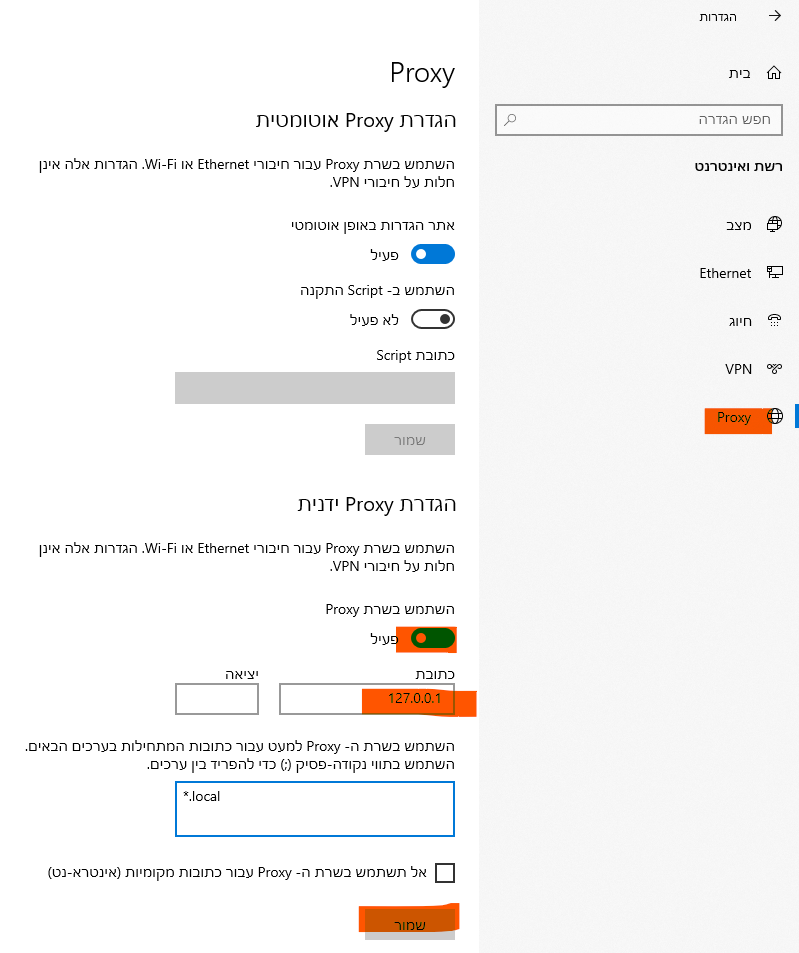
כדי למנוע מהמשתמש לבטל את הפרוקסי צריך לחסום לו גישה להגדרות.
פותחים מדיניות קבוצתית, עוברים ל:
תצורת משתמש
Administrative Templates
Control Panel
בוחרים ב:
Prohibit access to Control Panel and PC settings
מגדירים ל: Enabled
זה חוסם גישה ללוח הבקרה והגדרות לכל המשתמשים במחשב.
(אני משתמש עם אפשרות זו, לא מצאתי דרך לחסום לוח הבקרה והגדרות רק למשתמש אחד)
נ.ב. זכור לי שהמידע לחסימה זו לקחתי מהפורום הזה... -
בירור | יש תוכנה להגבלת רוחב פס למחשב ווינדוס?@צדיק-תמים
בתוכנת הסנכרון אין.
ראוטר אין לי גישה. -
בירור | יש תוכנה להגבלת רוחב פס למחשב ווינדוס?יש תוכנה להגבלת רוחב פס למחשב ווינדוס?
אני צריך לחבר לרשת של משרד מחשב עם תוכנת סנכרון שצורך הרבה רשת.
מהירות הרשת במשרד הוא 100/5
אני מחפש תוכנה שיגביל את המחשב שאני מביא, שלא יצרוך יותר מ 50/2
כך לא יורגש איטיות לעובדי המשרד.
יש כזה תוכנה? -
בירור | כבל AUX להשמעת אודיו לדיבורית הפלאפון | קיים?@A0533057932 כתב בבירור | כבל AUX להשמעת אודיו לדיבורית הפלאפון | קיים?:
נ.ב. האם הכבל ההוא באמת מאפשר חיבור ממיקסר לפלאפון לשיחה?
השתמשתי בעבר עם זה עבור שידור חי, זה אבד לי וקניתי את זה.
שניהם טובים ועובדים, לא בדקתי איכות אחד מול אחד.
אנסה לבדוק את זה עם מתאם.
בחיפוש האחרון מצאתי עוד כמה דברים שיכול לעבוד, לא בדקתי אותם:
1 2 3
