@aaron איך התקנת? על אובונטו הסתבכתי.
LindoorsOS
-
WSL2 ביחד עם אמולטור אנדרואיד? -
WSL2 ביחד עם אמולטור אנדרואיד?@a0533057932 אמר בWSL2 ביחד עם memu play?:
@lindoorsos אמר בWSL2 ביחד עם memu play?:
@חגי ניסיתי להתקין בלוסטקס ונתקע בגלל הhyper v
מה המצב בנוקס?
מצאתי בלוסטאקס שעובד עם היפר וי, כרגע בתהליכי התקנה.
-
WSL2 ביחד עם אמולטור אנדרואיד?@aaron זה לא פשוט בכלל anbox, מניסיון עגום להתקנה על האובונטו שלי.
-
WSL2 ביחד עם אמולטור אנדרואיד?@חגי ניסיתי להתקין בלוסטקס ונתקע בגלל הhyper v
-
WSL2 ביחד עם אמולטור אנדרואיד?@חגי בלוסטאקס לא הצליח להיות מותקן על המחשב שלי... אשמח למידע, תודה רבה.
-
WSL2 ביחד עם אמולטור אנדרואיד?אתמול הפעלתי WSL2 בעזרתו של @A0533057932 .
אני בbeta channel עם וינ11 ככה שאני כעת מריץ אפליקציות GUI של לינוקס
הבעיה היא שעכשיו אמולטור memu play לא עובד
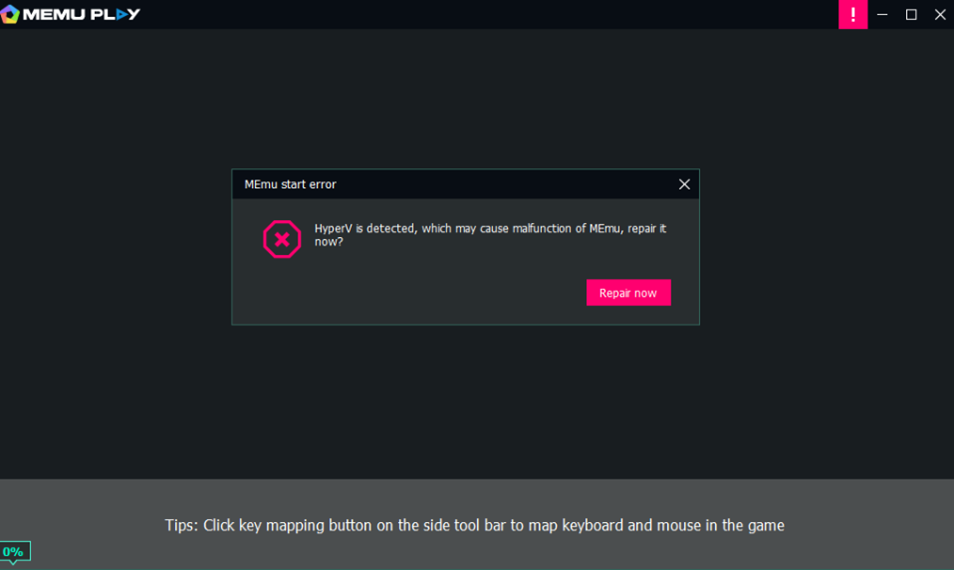
כשאני לוחץ על repair now הוא משבית את הפונקציה של מכונה וירטואלית בwin fetures ואז הWSL לא עובד...
יש למישהו פיתרון? או אמולטור אחר שיעבוד? -
עזרה | GUI בWSL בוינדוס 11@a0533057932 אמר בעזרה | GUI בWSL בוינדוס 11:
wsl.exe - install
כלום.כלומר הוא לא מזהה את הפקודה ונותן רשימה של הפקודות האפשריות
PS C:\WINDOWS\system32> wsl.exe - install Invalid command line option: - Copyright (c) Microsoft Corporation. All rights reserved. Usage: wsl.exe [Argument] [Options...] [CommandLine] Arguments for running Linux binaries: If no command line is provided, wsl.exe launches the default shell. --exec, -e <CommandLine> Execute the specified command without using the default Linux shell. -- Pass the remaining command line as is. Options: --cd <Directory> Sets the specified directory as the current working directory. If ~ is used the Linux user's home path will be used. If the path begins with a / character, it will be interpreted as an absolute Linux path. Otherwise, the value must be an absolute Windows path. --distribution, -d <Distro> Run the specified distribution. --user, -u <UserName> Run as the specified user. --system Launches a shell for the system distribution. Arguments for managing Windows Subsystem for Linux: --help Display usage information. --install [Options] Install additional Windows Subsystem for Linux distributions. For a list of valid distributions, use 'wsl --list --online'. Options: --distribution, -d [Argument] Downloads and installs a distribution by name. Arguments: A valid distribution name (not case sensitive). Examples: wsl --install -d Ubuntu wsl --install --distribution Debian --set-default-version <Version> Changes the default install version for new distributions. --shutdown Immediately terminates all running distributions and the WSL 2 lightweight utility virtual machine. --status Show the status of Windows Subsystem for Linux. --update [Options] If no options are specified, the WSL 2 kernel will be updated to the latest version. Options: --rollback Revert to the previous version of the WSL 2 kernel. Arguments for managing distributions in Windows Subsystem for Linux: --export <Distro> <FileName> Exports the distribution to a tar file. The filename can be - for standard output. --import <Distro> <InstallLocation> <FileName> [Options] Imports the specified tar file as a new distribution. The filename can be - for standard input. Options: --version <Version> Specifies the version to use for the new distribution. --list, -l [Options] Lists distributions. Options: --all List all distributions, including distributions that are currently being installed or uninstalled. --running List only distributions that are currently running. --quiet, -q Only show distribution names. --verbose, -v Show detailed information about all distributions. --online, -o Displays a list of available distributions for install with 'wsl --install'. --set-default, -s <Distro> Sets the distribution as the default. --set-version <Distro> <Version> Changes the version of the specified distribution. --terminate, -t <Distro> Terminates the specified distribution. --unregister <Distro> Unregisters the distribution and deletes the root filesystem. --mount <Disk> Attaches and mounts a physical disk in all WSL2 distributions. Options: --bare Attach the disk to WSL2, but don't mount it. --type <Type> Filesystem to use when mounting a disk, if not specified defaults to ext4. --options <Options> Additional mount options. --partition <Index> Index of the partition to mount, if not specified defaults to the whole disk. --unmount [Disk] Unmounts and detaches a disk from all WSL2 distributions. Unmounts and detaches all disks if called without argument. -
עזרה | GUI בWSL בוינדוס 11@a0533057932 נכשל לי סתם
PS C:\WINDOWS\system32> dism.exe /online /enable-feature /featurename:VirtualMachinePlatform /all /norestart Deployment Image Servicing and Management tool Version: 10.0.22000.1 Image Version: 10.0.22000.194 Enabling feature(s) [==========================100.0%==========================] The operation completed successfully. PS C:\WINDOWS\system32> wsl --set-default-version 2 Please enable the Virtual Machine Platform Windows feature and ensure virtualization is enabled in the BIOS. For information please visit https://aka.ms/wsl2-installהפעלתי את הפונקציה שהוא רצה, ווירטואליזציה מאופשרת, ועדיין שגיאה...
-
עזרה | GUI בWSL בוינדוס 11@a0533057932 הוא מראה שם רק איך להתקין כשלא מותקן.
כשניסיתי רק לעדכן
לפי זה קיבלתי שגיאה כאילו אין לי WSL בתכונות וינדוס, ובדקתי וזה מופעל...
לא אכפת לי להסיר ולהתקין מחדש, השאלה אם נצרך. -
עזרה | GUI בWSL בוינדוס 11@a0533057932
1.
אחפש בגוגל איך לעדכן..
או שצריך להסיר ולהתקין? -
עזרה | GUI בWSL בוינדוס 11@a0533057932 לא זוכר...זה היה לפני בערך שנה

-
עזרה | GUI בWSL בוינדוס 11@a0533057932 איך לבדוק לא הבנתי?
-
עזרה | GUI בWSL בוינדוס 11@אביי לא הבנתי את מה להתקין?
-
עזרה | GUI בWSL בוינדוס 11אני בbeta channel.
build 2200.194
הבנתי שאמור להיות GUI לתוכנות לינוקס דרך WSL.לא עובד לי...
ניסיתי את VLC,הוא נפתח בממשק הCLI שלו עם כמה שגיאותVLC media player 3.0.9.2 Vetinari (revision 3.0.9.2-0-gd4c1aefe4d) shared memfd open() failed: Function not implemented [00007fffd2410170] vlcpulse audio output error: PulseAudio server connection failure: Connection refused shared memfd open() failed: Function not implemented [00007fffd2420940] dbus interface error: Failed to connect to the D-Bus session daemon: Unable to autolaunch a dbus-daemon without a $DISPLAY for X11 [00007fffd2420940] main interface error: no suitable interface module [00007fffd233e290] main libvlc error: interface "dbus,none" initialization failed [00007fffd242ea20] main interface error: no suitable interface module [00007fffd233e290] main libvlc error: interface "globalhotkeys,none" initialization failed [00007fffd233e290] main libvlc: Running vlc with the default interface. Use 'cvlc' to use vlc without interface. [00007fffd242ea20] skins2 interface error: cannot initialize OSFactory [00007fffd23cf9b0] main playlist: playlist is empty [00007fffd242ea20] [cli] lua interface: Listening on host "*console". VLC media player 3.0.9.2 Vetinariלא הבנתי אותם...
-
מעוניין לסייע (ללא תשלום) למפתח WEB@מוטי-אורן תודה רבה!
אני זקוק לעזרה יצרתי קשר במייל לפני כשבוע ולא ראיתי תשובה.
יצרתי קשר במייל לפני כשבוע ולא ראיתי תשובה.
ירדת מזה? -
גיבוי CSS JS וכדומה מNodeBBאקצר: הדבר החשוב לנו כרגע, הוא בעיקר הCSS שהושקעו בו שעות רבות של עבודה, של חבר שכבר לא זמין, פסוטים נשחזר לאט לאט אם לא נצליח לשחזר את כל הmongoDB.
-
גיבוי CSS JS וכדומה מNodeBB -
גיבוי CSS JS וכדומה מNodeBB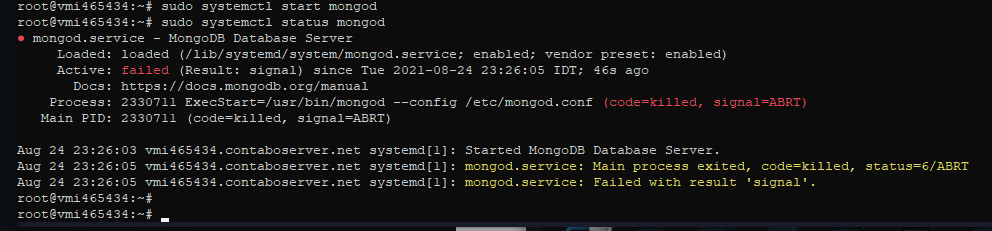
-
גיבוי CSS JS וכדומה מNodeBB
