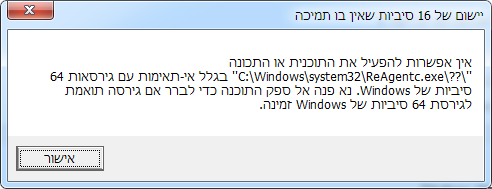@aiib
מה לא טוב ב-vpn האמריקאי של נטפרי ?
ליכט
-
VPN ארה"ב -
ניתוב הורדות שולחן העבודה והמסמכים שלי לדיסק אחר@בערל
ווינדוס 7 הוא לא נותן להוריד.... -
ניתוב הורדות שולחן העבודה והמסמכים שלי לדיסק אחר@חבלזון
משהו לא תקין בקובץ הזה.
מיד כשבחרתי את הקובץ ברופוס קבלתי שגיאה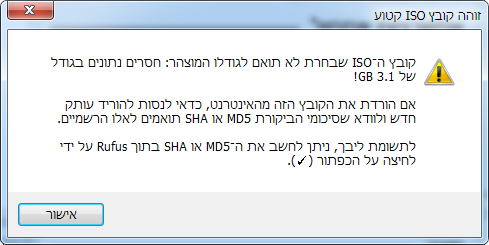
התעלמתי והמשכתי, אך (כצפוי) קבלתי שגיאה בהמשך
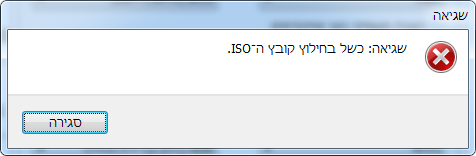
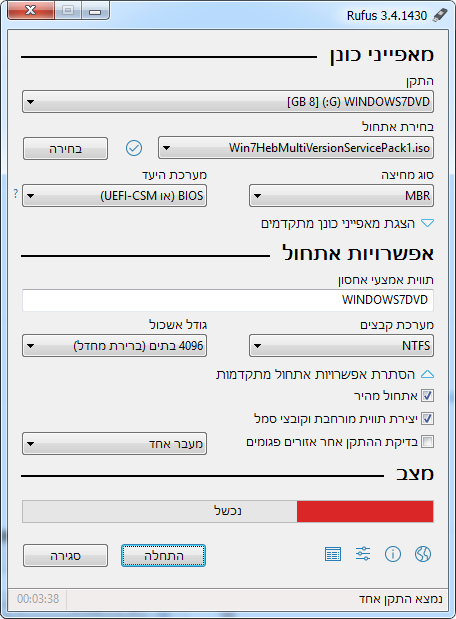
-
דיסק מקומי C מכיל שגיאות@משחזר-מידע
המחשב מחובר לאל-פסק, בד"כ לא צריך להיות לו כיבוי כפוי (אם כי לא אכחיש שזה קורה מדי פעם).מערכת קבצים NTFS
-
ניתוב הורדות שולחן העבודה והמסמכים שלי לדיסק אחר@A0533057932
כן -
הפעלה מחדש של מחשב מרוחק@yossiz
זה בסדר גמור, זה גם אחת השלבים בניסוי ותעייה... -
הפעלה מחדש של מחשב מרוחק@yossiz
תקעת אותי....סוך סוף הסתדרתי, והגעתי למחשב להפעיל א"ז.
כעת ניסיתי עם r ואכן הצליח, תודה. -
הפעלה מחדש של מחשב מרוחק@yossiz
עשה כיבוי....
בינתיים לא הפעיל את עצמו מחדש.... -
ניתוב הורדות שולחן העבודה והמסמכים שלי לדיסק אחר@חבלזון
איפה אתה ? -
הפעלה מחדש של מחשב מרוחק@משחזר-מידע
לא עשה את הפעולה, זה מה שעלה לי.C:\Windows\System32>shutdown Usage: shutdown [/i | /l | /s | /sg | /r | /g | /a | /p | /h | /e | /o] [/hybrid] [/soft] [/fw] [/f] [/m \\computer][/t xxx][/d [p|u:]xx:yy [/c "comment"]] No args Display help. This is the same as typing /?. /? Display help. This is the same as not typing any options. /i Display the graphical user interface (GUI). This must be the first option. /l Log off. This cannot be used with /m or /d options. /s Shutdown the computer. /sg Shutdown the computer. On the next boot, restart any registered applications. /r Full shutdown and restart the computer. /g Full shutdown and restart the computer. After the system is rebooted, restart any registered applications. /a Abort a system shutdown. This can only be used during the time-out period. Combine with /fw to clear any pending boots to firmware. /p Turn off the local computer with no time-out or warning. Can be used with /d and /f options. /h Hibernate the local computer. Can be used with the /f option. /hybrid Performs a shutdown of the computer and prepares it for fast startup. Must be used with /s option. /fw Combine with a shutdown option to cause the next boot to go to the firmware user interface. /e Document the reason for an unexpected shutdown of a computer. /o Go to the advanced boot options menu and restart the computer. Must be used with /r option. /m \\computer Specify the target computer. /t xxx Set the time-out period before shutdown to xxx seconds. The valid range is 0-315360000 (10 years), with a default of 30. If the timeout period is greater than 0, the /f parameter is implied. /c "comment" Comment on the reason for the restart or shutdown. Maximum of 512 characters allowed. /f Force running applications to close without forewarning users. The /f parameter is implied when a value greater than 0 is specified for the /t parameter. /d [p|u:]xx:yy Provide the reason for the restart or shutdown. p indicates that the restart or shutdown is planned. u indicates that the reason is user defined. If neither p nor u is specified the restart or shutdown is unplanned. xx is the major reason number (positive integer less than 256). yy is the minor reason number (positive integer less than 65536). סיבות במחשב זה: (E = צפוי U = לא צפוי P = מתוכנן, C = בהגדרת המשתמש) סוג חמור קל כותרת U 0 0 Other (Unplanned) E 0 0 Other (Unplanned) E P 0 0 Other (Planned) U 0 5 Other Failure: System Unresponsive E 1 1 Hardware: Maintenance (Unplanned) E P 1 1 Hardware: Maintenance (Planned) E 1 2 Hardware: Installation (Unplanned) E P 1 2 Hardware: Installation (Planned) E 2 2 Operating System: Recovery (Unplanned) E P 2 2 Operating System: Recovery (Planned) P 2 3 Operating System: Upgrade (Planned) E 2 4 Operating System: Reconfiguration (Unplanned) E P 2 4 Operating System: Reconfiguration (Planned) P 2 16 Operating System: Service pack (Planned) 2 17 Operating System: Hot fix (Unplanned) P 2 17 Operating System: Hot fix (Planned) 2 18 Operating System: Security fix (Unplanned) P 2 18 Operating System: Security fix (Planned) E 4 1 Application: Maintenance (Unplanned) E P 4 1 Application: Maintenance (Planned) E P 4 2 Application: Installation (Planned) E 4 5 Application: Unresponsive E 4 6 Application: Unstable U 5 15 System Failure: Stop error U 5 19 Security issue (Unplanned) E 5 19 Security issue (Unplanned) E P 5 19 Security issue (Planned) E 5 20 Loss of network connectivity (Unplanned) U 6 11 Power Failure: Cord Unplugged U 6 12 Power Failure: Environment P 7 0 Legacy API shutdown C:\Windows\System32> -
דיסק מקומי C מכיל שגיאות@משחזר-מידע
מה עכשיו ?
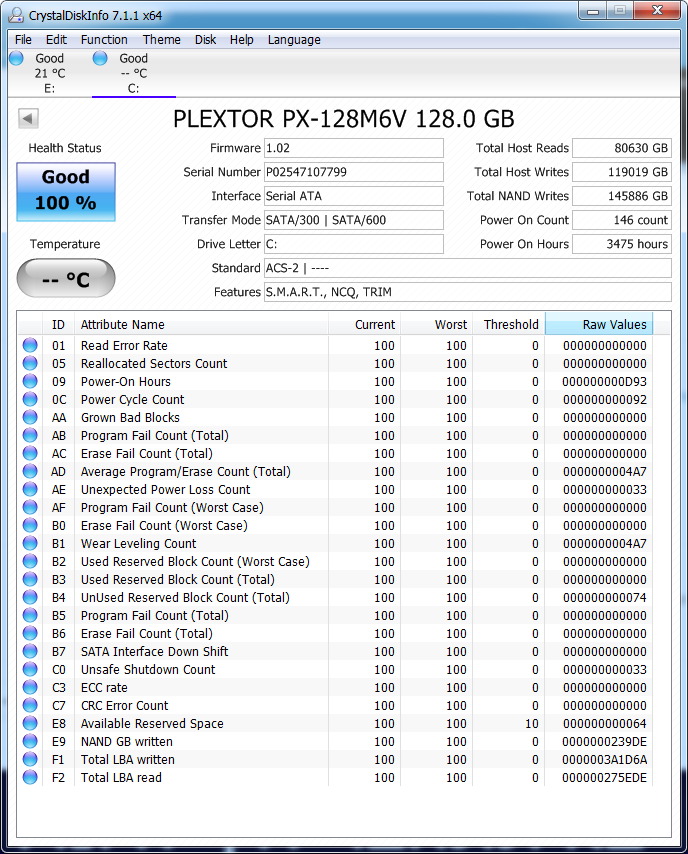
-
דיסק מקומי C מכיל שגיאות -
דיסק מקומי C מכיל שגיאות@לחיל-אומר
זה מה שעלה
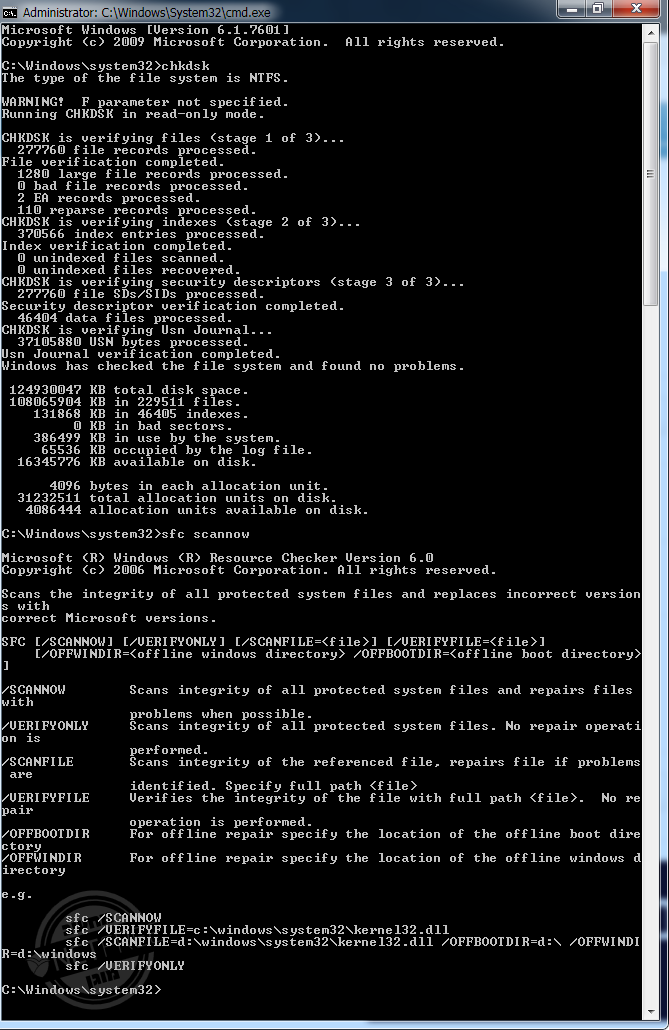
-
דיסק מקומי C מכיל שגיאות@לחיל-אומר
ואח"כ... -
דיסק מקומי C מכיל שגיאותכבר זמן רב שהמחשב שלי טוען שהדיסק C מכיל שגיאות.
זה עולה לי גם בהתראות מדי פעם על תחזוקת המערכת.
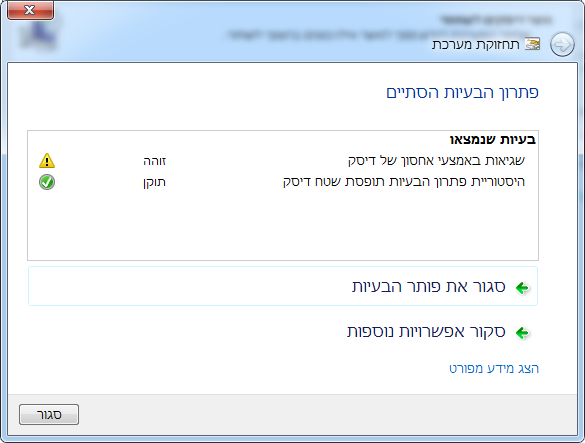
וגם כשאני רוצה לעשות שחזור, הוא לא נותן לי מהסיבה הזאת.
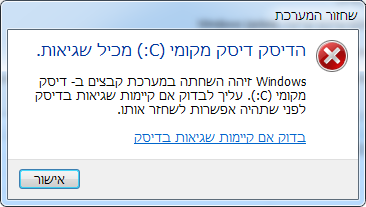
וגם בכל הפעלה מחדש של המחשב עולים לי מסכים מאיימים...
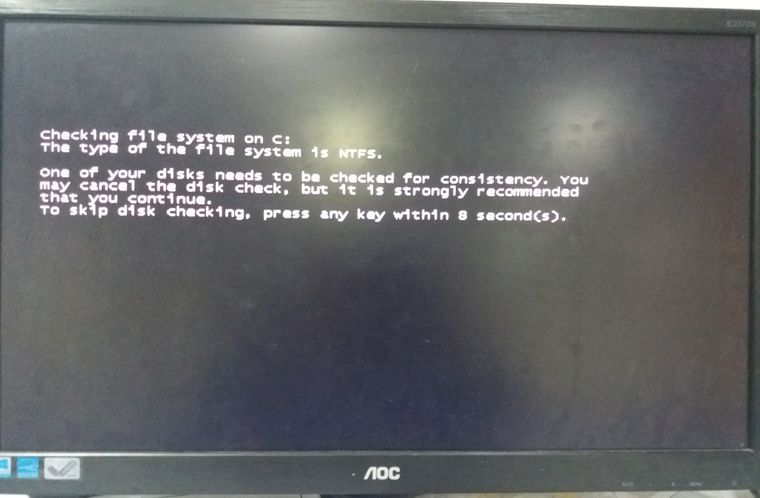
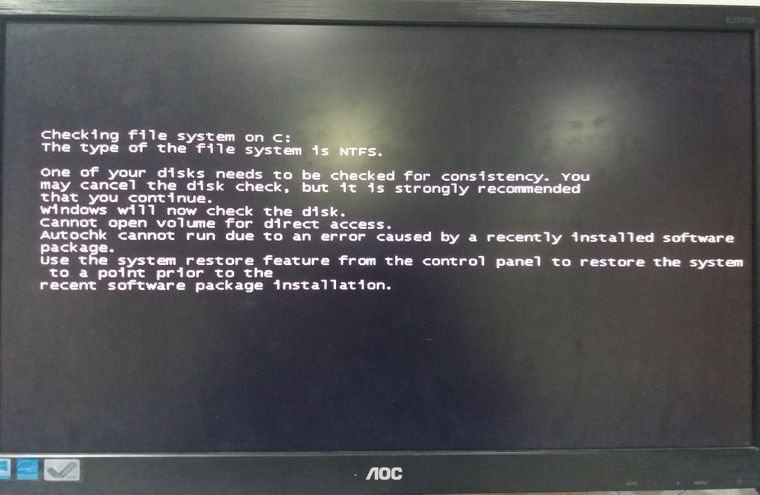
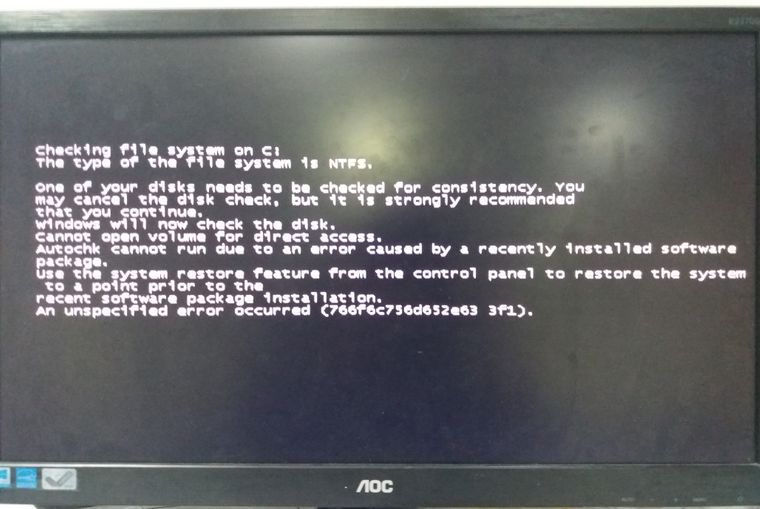
איני יודע על מה יצא קצפו, ואיך אני מרגיע אותו ? -
הפעלה מחדש של מחשב מרוחקאני מתחבר למחשב מרחוק דרך RDP, ואני רוצה להפעיל אותו מחדש.
בתפריט הרגיל אני רואה רק אפשרות של התנתקות אך לא של הפעלה.
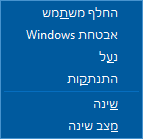
האם ישנה אפשרות בכל זאת להפעיל מחדש את המחשב מרחוק ? -
ניתוב הורדות שולחן העבודה והמסמכים שלי לדיסק אחר@חבלזון
תעלה... -
ניתוב הורדות שולחן העבודה והמסמכים שלי לדיסק אחר@חבלזון
נפתח לי תפריט, אך לא מופיע לי שם אפשרות Repair your system -
ניתוב הורדות שולחן העבודה והמסמכים שלי לדיסק אחר@חבלזון
אז אני חייב דיסק חיצוני ? -
ניתוב הורדות שולחן העבודה והמסמכים שלי לדיסק אחר