בקשת cURL לnginx שעובדת מהקונסול אבל לא מתוך PHP
-
משהו מוזר.
יש לי כתובת URL (לוקאלי) שכשאני ניגש אליה מכרום או בפקודת cURL מהcmd התגובה תקינה, אבל כשאני ניגש אליה מקוד PHP הוא לא מגיב ונתקע בטיימאוט.הפונקציה בPHP היא:
function makeAPIRequest($url) { // Initialize cURL session $curl = curl_init(); // Enable verbose debug output $verbose = fopen('php://temp', 'w+'); curl_setopt($curl, CURLOPT_STDERR, $verbose); curl_setopt($curl, CURLOPT_VERBOSE, true); // Set cURL options curl_setopt_array($curl, [ CURLOPT_URL => $url, CURLOPT_RETURNTRANSFER => true, CURLOPT_FOLLOWLOCATION => true, CURLOPT_HTTP_VERSION => CURL_HTTP_VERSION_1_1, CURLOPT_CUSTOMREQUEST => "GET", CURLOPT_VERBOSE => true, CURLOPT_STDERR => $verbose, CURLOPT_USERAGENT => 'PHP/cURL', CURLOPT_INTERFACE => "127.0.0.1", CURLOPT_PROTOCOLS => CURLPROTO_HTTP, CURLOPT_TIMEOUT => 10, // הקטנתי את הtimeout CURLOPT_CONNECTTIMEOUT => 5, // הוספתי timeout להתחברות CURLOPT_TCP_NODELAY => true, // נסה למנוע buffering CURLOPT_FORBID_REUSE => true, // מנע שימוש חוזר בחיבור CURLOPT_FRESH_CONNECT => true, // אכוף חיבור חדש CURLOPT_HTTPHEADER => [ "Accept: application/json", "Cache-Control: no-cache", "Connection: close", // שיניתי ל-close ], ]); // Log request start time $startTime = microtime(true); // Execute cURL request $response = curl_exec($curl); // Calculate request duration $duration = microtime(true) - $startTime; // Get request info $info = curl_getinfo($curl); // If there's an error, get verbose debug information if ($response === false) { rewind($verbose); $verboseLog = stream_get_contents($verbose); $errorDetails = [ 'error' => curl_error($curl), 'error_no' => curl_errno($curl), 'info' => $info, 'verbose_log' => $verboseLog, 'duration' => $duration, 'url' => $url ]; fclose($verbose); curl_close($curl); throw new Exception("cURL Error: " . json_encode($errorDetails, JSON_PRETTY_PRINT)); } // Close resources fclose($verbose); curl_close($curl); // Log success information error_log(sprintf( "API Request successful - URL: %s, Duration: %.2fs, Status: %d, Size: %d bytes", $url, $duration, $info['http_code'], $info['size_download'] )); // Decode JSON response $decodedResponse = json_decode($response, true); if (json_last_error() !== JSON_ERROR_NONE) { throw new Exception(sprintf( "JSON Decode Error: %s. Raw response: %s", json_last_error_msg(), substr($response, 0, 1000) )); } return $decodedResponse; }שרת האינטרנט nginx. (עדכון: בדקתי גם באפאצי וזה ג"כ נתקע ).
בלוגים הוא ניגש לnginx127.0.0.1 - - [24/Dec/2024:16:06:05 +0200] "GET /index.php?format=json&p=chack_token_to_sp&Module=sub_projects&token_sub_project=kjsadouewio&token_user=AIAvo7yAhWqMrQJl271P&nick=administrator HTTP/1.1" 499 0 "-" "PHP/cURL"אבל מאיזשהו סיבה הוא נתקע אח"כ.
והתגובה היא:
Error: cURL Error: { "error": "Operation timed out after 10016 milliseconds with 0 bytes received", "error_no": 28, "info": { "url": "http:\/\/g-in.com:200\/index.php?format=json&p=chack_token_to_sp&Module=sub_projects&token_sub_project=kjsadouewio&token_user=AIAvo7yAhWqMrQJl271P&nick=administrator", "content_type": null, "http_code": 0, "header_size": 0, "request_size": 278, "filetime": -1, "ssl_verify_result": 0, "redirect_count": 0, "total_time": 10.016296, "namelookup_time": 0.001899, "connect_time": 0.002136, "pretransfer_time": 0.002204, "size_upload": 0, "size_download": 0, "speed_download": 0, "speed_upload": 0, "download_content_length": -1, "upload_content_length": 0, "starttransfer_time": 0, "redirect_time": 0, "redirect_url": "", "primary_ip": "127.0.0.1", "certinfo": [], "primary_port": 200, "local_ip": "127.0.0.1", "local_port": 52303, "http_version": 0, "protocol": 1, "ssl_verifyresult": 0, "scheme": "http", "appconnect_time_us": 0, "connect_time_us": 2136, "namelookup_time_us": 1899, "pretransfer_time_us": 2204, "redirect_time_us": 0, "starttransfer_time_us": 0, "posttransfer_time_us": 2214, "total_time_us": 10016296, "effective_method": "GET", "capath": "", "cainfo": "" }, "verbose_log": "* Host g-in.com:200 was resolved.\n* IPv6: (none)\n* IPv4: 127.0.0.1\n* Trying 127.0.0.1:200...\n* Name '127.0.0.1' family 2 resolved to '127.0.0.1' family 2\n* Local port: 0\n* Connected to g-in.com (127.0.0.1) port 200\n* using HTTP\/1.x\n> GET \/index.php?format=json&p=chack_token_to_sp&Module=sub_projects&token_sub_project=kjsadouewio&token_user=AIAvo7yAhWqMrQJl271P&nick=administrator HTTP\/1.1\r\nHost: g-in.com:200\r\nUser-Agent: PHP\/cURL\r\nAccept: application\/json\r\nCache-Control: no-cache\r\nConnection: close\r\n\r\n* Request completely sent off\n* Operation timed out after 10016 milliseconds with 0 bytes received\n* closing connection #0\n", "duration": 10.016844987869263, "url": "http:\/\/g-in.com:200\/index.php?format=json&p=chack_token_to_sp&Module=sub_projects&token_sub_project=kjsadouewio&token_user=AIAvo7yAhWqMrQJl271P&nick=administrator" } -
בשניהם מדובר באותם פרמטרים?
האם בPHP השגיאה היא גם אם תכתוב:echo file_get_contents('http://g-in.com:200/index.php?format=json&p=chack_token_to_sp&Module=sub_projects&token_sub_project=kjsadouewio&token_user=AIAvo7yAhWqMrQJl271P&nick=administrator');?
-
Warning: file_get_contents(http:\/\/g-in.com:200\/index.php?format=json&p=chack_token_to_sp&Module=sub_projects&token_sub_project=kjsadouewio&token_user=AIAvo7yAhWqMrQJl271P&nick=administrator): Failed to open stream: No such file or directory in C:\xampp\file.php on line 338 -
Warning: file_get_contents(http://g-in.com:200/index.php?format=json&p=chack_token_to_sp&Module=sub_projects&token_sub_project=kjsadouewio&token_user=AIAvo7yAhWqMrQJl271P&nick=administrator): Failed to open stream: HTTP request failed! in C:\xampp\file.php on line 338 -
רק עכשיו הצלחתי להבין מה הסיבה לכל שורה בלוגים של הnginx.
כשאני פונה מהURL (=בגוגל כרום, מה שחוזר תקין) יוצא מה שכתוב בשורה 1 ו-2. (לא יודע למה הוא מדפיס 2 שורות כאילו זה 2 בקשות).
שורה 4 זה הבקשה בצורה ש@dovid אמר לי לעשות באמצעות file_get_contents, ושורה 5 זה הבקשה באמצעות curl.
לא יודע למה בשורה 1,4,5 הוא לא כותב את כל הדומיין אלא מתחיל מה-index.php.127.0.0.1 - - [24/Dec/2024:23:36:44 +0200] "GET /index.php?format=json&p=chack_token_to_sp&Module=sub_projects&token_sub_project=kjsadouewio&token_user=AIAvo7yAhWqMrQJl271P&nick=administrator HTTP/1.1" 200 104 "-" "Mozilla/5.0 (Windows NT 10.0; Win64; x64) AppleWebKit/537.36 (KHTML, like Gecko) Chrome/131.0.0.0 Safari/537.36" "-" 127.0.0.1 - - [24/Dec/2024:23:36:45 +0200] "GET /favicon.ico HTTP/1.1" 200 38672 "http://g-in.com:200/index.php?format=json&p=chack_token_to_sp&Module=sub_projects&token_sub_project=kjsadouewio&token_user=AIAvo7yAhWqMrQJl271P&nick=administrator" "Mozilla/5.0 (Windows NT 10.0; Win64; x64) AppleWebKit/537.36 (KHTML, like Gecko) Chrome/131.0.0.0 Safari/537.36" "-" 127.0.0.1 - - [24/Dec/2024:23:37:56 +0200] "GET /index.php?format=json&p=chack_token_to_sp&Module=sub_projects&token_sub_project=kjsadouewio&token_user=AIAvo7yAhWqMrQJl271P&nick=administrator HTTP/1.1" 499 0 "-" "-" "-" 127.0.0.1 - - [24/Dec/2024:23:38:06 +0200] "GET /index.php?format=json&p=chack_token_to_sp&Module=sub_projects&token_sub_project=kjsadouewio&token_user=AIAvo7yAhWqMrQJl271P&nick=administrator HTTP/1.1" 499 0 "-" "PHP/cURL" "-"@yossiz איפה אני מוצא את הלוגים של php-fpm? בתיקיית PHP אין לי בכלל תיקיית משנה של logs.
-
רק עכשיו הצלחתי להבין מה הסיבה לכל שורה בלוגים של הnginx.
כשאני פונה מהURL (=בגוגל כרום, מה שחוזר תקין) יוצא מה שכתוב בשורה 1 ו-2. (לא יודע למה הוא מדפיס 2 שורות כאילו זה 2 בקשות).
שורה 4 זה הבקשה בצורה ש@dovid אמר לי לעשות באמצעות file_get_contents, ושורה 5 זה הבקשה באמצעות curl.
לא יודע למה בשורה 1,4,5 הוא לא כותב את כל הדומיין אלא מתחיל מה-index.php.127.0.0.1 - - [24/Dec/2024:23:36:44 +0200] "GET /index.php?format=json&p=chack_token_to_sp&Module=sub_projects&token_sub_project=kjsadouewio&token_user=AIAvo7yAhWqMrQJl271P&nick=administrator HTTP/1.1" 200 104 "-" "Mozilla/5.0 (Windows NT 10.0; Win64; x64) AppleWebKit/537.36 (KHTML, like Gecko) Chrome/131.0.0.0 Safari/537.36" "-" 127.0.0.1 - - [24/Dec/2024:23:36:45 +0200] "GET /favicon.ico HTTP/1.1" 200 38672 "http://g-in.com:200/index.php?format=json&p=chack_token_to_sp&Module=sub_projects&token_sub_project=kjsadouewio&token_user=AIAvo7yAhWqMrQJl271P&nick=administrator" "Mozilla/5.0 (Windows NT 10.0; Win64; x64) AppleWebKit/537.36 (KHTML, like Gecko) Chrome/131.0.0.0 Safari/537.36" "-" 127.0.0.1 - - [24/Dec/2024:23:37:56 +0200] "GET /index.php?format=json&p=chack_token_to_sp&Module=sub_projects&token_sub_project=kjsadouewio&token_user=AIAvo7yAhWqMrQJl271P&nick=administrator HTTP/1.1" 499 0 "-" "-" "-" 127.0.0.1 - - [24/Dec/2024:23:38:06 +0200] "GET /index.php?format=json&p=chack_token_to_sp&Module=sub_projects&token_sub_project=kjsadouewio&token_user=AIAvo7yAhWqMrQJl271P&nick=administrator HTTP/1.1" 499 0 "-" "PHP/cURL" "-"@yossiz איפה אני מוצא את הלוגים של php-fpm? בתיקיית PHP אין לי בכלל תיקיית משנה של logs.
@chagold כתב בבקשת cURL לnginx שעובדת מהקונסול אבל לא מתוך PHP:
כשאני פונה מהURL (=בגוגל כרום, מה שחוזר תקין) יוצא מה שכתוב בשורה 1 ו-2. (לא יודע למה הוא מדפיס 2 שורות כאילו זה 2 בקשות).
זה באמת שתי בקשות
שורה 1 זה העיקר, שורה 2 הוא סתם כי כרום מנסה לבקש favicon להציג אייקון של האתר@chagold כתב בבקשת cURL לnginx שעובדת מהקונסול אבל לא מתוך PHP:
לא יודע למה בשורה 1,4,5 הוא לא כותב את כל הדומיין אלא מתחיל מה-index.php.
גם ב-2 זה מתחיל ככה. תמיד בקשת HTTP הוא ככה (הדומיין נמצא ב-header בשם host). השדה השני שכולל כל הדומיין הוא ה-referrer (ככה זה מוגדר בברירת מחדל. אפשר לשנות את הפורמט של הלוג בהגדרות)
@chagold כתב בבקשת cURL לnginx שעובדת מהקונסול אבל לא מתוך PHP:
איפה אני מוצא את הלוגים של php-fpm? בתיקיית PHP אין לי בכלל תיקיית משנה של logs.
אני לא יודע אצלך אם זה מוגדר עם php-fpm או עם משהו אחר, אני גם לא יודע איפה אתה יכול לחפש לוגים
-
רק עכשיו הצלחתי לגרום לו לכתוב את הלוגים של php-fpm.
תכלס, הלוג מדפיס רק את הבקשה של @dovid את שלי הוא לא מדפיס.
אבל במה שהוא מדפיס נוסף טקסט 'amp;' כמה פעמים.[26-Dec-2024 07:52:20 UTC] PHP Warning: file_get_contents(http://g-in.com:200/index.php?format=json&p=chack_token_to_sp&Module=sub_projects&token_sub_project=kjsadouewio&token_user=AIAvo7yAhWqMrQJl271P&nick=administrator): Failed to open stream: HTTP request failed! in C:\xampp\file.php on line 339 [26-Dec-2024 07:52:20 UTC] API call failed: Failed to get contents -
אבל לא התוים הנוספים הם הסיבה. כי עשיתי טסט בלי פרמטרים בכלל. ועדיין..
[26-Dec-2024 08:08:38 UTC] PHP Warning: file_get_contents(http://g-in.com:200/index.php): Failed to open stream: HTTP request failed! in C:\xampp\file.php on line 340 [26-Dec-2024 08:08:38 UTC] API call failed: Failed to get contents -
רק עכשיו הצלחתי לגרום לו לכתוב את הלוגים של php-fpm.
תכלס, הלוג מדפיס רק את הבקשה של @dovid את שלי הוא לא מדפיס.
אבל במה שהוא מדפיס נוסף טקסט 'amp;' כמה פעמים.[26-Dec-2024 07:52:20 UTC] PHP Warning: file_get_contents(http://g-in.com:200/index.php?format=json&p=chack_token_to_sp&Module=sub_projects&token_sub_project=kjsadouewio&token_user=AIAvo7yAhWqMrQJl271P&nick=administrator): Failed to open stream: HTTP request failed! in C:\xampp\file.php on line 339 [26-Dec-2024 07:52:20 UTC] API call failed: Failed to get contents@chagold כתב בבקשת cURL לnginx שעובדת מהקונסול אבל לא מתוך PHP:
אבל לא התוים הנוספים הם הסיבה. כי עשיתי טסט בלי פרמטרים בכלל. ועדיין..
[26-Dec-2024 08:08:38 UTC] PHP Warning: file_get_contents(http://g-in.com:200/index.php): Failed to open stream: HTTP request failed! in C:\xampp\file.php on line 340 [26-Dec-2024 08:08:38 UTC] API call failed: Failed to get contentsיש לך שני אתרי PHP אם הבנתי נכון, ואתה מנסה לעשות קריאה מאחד לשני
הלוג פה מראה רק את הקריאה של file_get_contents
האם אתה בטוח שהאתר השני (g-in.com:200) גם עובר דרך php-fpm?אם לא, אז מה כן?
אתה יכול להראות את הקונפיגרציה של השרת אפאצ'י או nginx? -
זה לוג רק של שגיאות.
הוא נוצר באמצעות הקוד הזה -c:\tools\nssm.exe set PHP-FPM AppParameters "-b 127.0.0.1:9000 -d error_log=C:/php/logs/php-fpm.log -d display_errors=1 -d log_errors=1 -d error_reporting=E_ALL"לא הצלחתי לעשות לוג של כל הבקשות
# nginx.conf - Combined Configuration worker_processes 1024; error_log "C:/nginx/logs/error.log"; #error_log logs/error.log notice; #error_log logs/error.log info; events { worker_connections 1024; } http { include "C:/nginx/conf/mime.types"; default_type application/octet-stream; charset utf-8; log_format main '$remote_addr - $remote_user [$time_local] "$request" ' '$status $body_bytes_sent "$http_referer" ' '"$http_user_agent" "$http_x_forwarded_for"'; log_format debug '$remote_addr - $remote_user [$time_local] "$request" ' '$status $body_bytes_sent "$http_referer" ' '"$http_user_agent" "$http_x_forwarded_for" ' 'rt=$request_time ua="$upstream_addr" ' 'us="$upstream_status" ut="$upstream_response_time" ' 'ul="$upstream_response_length" ' 'cs=$upstream_cache_status'; access_log logs/access.log debug; access_log "C:/nginx/logs/access.log" main; sendfile on; keepalive_timeout 65; # FastCGI Settings fastcgi_buffers 8 16k; fastcgi_buffer_size 32k; fastcgi_connect_timeout 300; fastcgi_send_timeout 300; fastcgi_read_timeout 300; # Default server (port 80) server { charset utf-8; listen 80; server_name localhost; root C:/xampp/reko; location / { index index.php index.html index.htm; try_files $uri $uri/ /index.php?$args; autoindex on; } error_page 500 502 503 504 /50x.html; location = /50x.html { root html; } location ~ \.php$ { fastcgi_pass 127.0.0.1:9000; fastcgi_index index.php; fastcgi_param SCRIPT_FILENAME $document_root$fastcgi_script_name; include fastcgi_params; } } # Port 200 server (reko) server { listen 200; server_name localhost; root C:/xampp/reko; location / { index index.php index.html index.htm; try_files $uri $uri/ /index.php?$args; autoindex on; proxy_connect_timeout 10; proxy_send_timeout 10; proxy_read_timeout 10; } error_page 500 502 503 504 /50x.html; location = /50x.html { root html; } location ~ \.php$ { fastcgi_pass 127.0.0.1:9000; fastcgi_index index.php; fastcgi_param SCRIPT_FILENAME $document_root$fastcgi_script_name; include fastcgi_params; } } }והקונפיגורציה של php-fpm
[global] pid = C:/nginx/php-fpm.pid error_log = C:/php/logs/php-fpm.log [www] listen = 127.0.0.1:9000 listen.allowed_clients = 127.0.0.1 user = nobody pm = dynamic pm.max_children = 5 pm.start_servers = 2 pm.min_spare_servers = 1 pm.max_spare_servers = 3 access.log = C:/php/logs/php-fpm-access.log catch_workers_output = yes -
התקרבתי לפתרון. לא יודע איך לחצות את הגשר.
ניסיתי לבדוק אם הPHP יריץ את הפקודה cmd זה כן יעבוד. והתברר שהבקשה עצמה תקינה, (והיא גם מדפיסה את התגובה לקובץc:\url_response.txt), היא רק לא מחזירה את הפלט לתוכנת הPHP שביקשה אותה.
זה הפקודהfunction createFullSystem() { $urlFile = 'C:\\url_command.txt'; $batchFile = 'C:\\url_runner.bat'; $outputFile = 'C:\\url_response.txt'; $url = "http://g-in.com:200/index.php?" . http_build_query([ 'format' => 'json', 'p' => 'chack_token_to_sp', 'Module' => 'sub_projects', 'token_sub_project' => 'kjsadouewio', 'token_user' => 'AIAvo7yAhWqMrQJl271P', 'nick' => 'administrator' ]); file_put_contents($urlFile, $url); $batchContent = "@echo off\n"; $batchContent .= "cd C:\\tools\n"; $batchContent .= "set /p URL=<" . $urlFile . "\n"; // בדיוק אותה פקודה שעובדת ב-CMD $batchContent .= "C:\\Windows\\System32\\curl.exe -v -H \"User-Agent: PHP/cURL\" --connect-timeout 10 -m 10 \"%URL%\" > " . $outputFile . " 2>&1\n"; $batchContent .= "exit\n"; file_put_contents($batchFile, $batchContent); $descriptorspec = array( 0 => array("pipe", "r"), 1 => array("pipe", "w"), 2 => array("pipe", "w") ); $process = proc_open("cmd /c " . $batchFile, $descriptorspec, $pipes); if (is_resource($process)) { stream_set_blocking($pipes[1], 0); stream_set_blocking($pipes[2], 0); $start = time(); $timeout = 1; do { $status = proc_get_status($process); if (!$status['running']) { break; } if (time() - $start > $timeout) { proc_terminate($process); echo "Process terminated due to timeout\n"; break; } sleep(1); } while (true); fclose($pipes[0]); fclose($pipes[1]); fclose($pipes[2]); proc_close($process); } if(file_exists($outputFile)) { echo "Response from server:\n"; echo file_get_contents($outputFile); } } -
התקרבתי לפתרון. לא יודע איך לחצות את הגשר.
ניסיתי לבדוק אם הPHP יריץ את הפקודה cmd זה כן יעבוד. והתברר שהבקשה עצמה תקינה, (והיא גם מדפיסה את התגובה לקובץc:\url_response.txt), היא רק לא מחזירה את הפלט לתוכנת הPHP שביקשה אותה.
זה הפקודהfunction createFullSystem() { $urlFile = 'C:\\url_command.txt'; $batchFile = 'C:\\url_runner.bat'; $outputFile = 'C:\\url_response.txt'; $url = "http://g-in.com:200/index.php?" . http_build_query([ 'format' => 'json', 'p' => 'chack_token_to_sp', 'Module' => 'sub_projects', 'token_sub_project' => 'kjsadouewio', 'token_user' => 'AIAvo7yAhWqMrQJl271P', 'nick' => 'administrator' ]); file_put_contents($urlFile, $url); $batchContent = "@echo off\n"; $batchContent .= "cd C:\\tools\n"; $batchContent .= "set /p URL=<" . $urlFile . "\n"; // בדיוק אותה פקודה שעובדת ב-CMD $batchContent .= "C:\\Windows\\System32\\curl.exe -v -H \"User-Agent: PHP/cURL\" --connect-timeout 10 -m 10 \"%URL%\" > " . $outputFile . " 2>&1\n"; $batchContent .= "exit\n"; file_put_contents($batchFile, $batchContent); $descriptorspec = array( 0 => array("pipe", "r"), 1 => array("pipe", "w"), 2 => array("pipe", "w") ); $process = proc_open("cmd /c " . $batchFile, $descriptorspec, $pipes); if (is_resource($process)) { stream_set_blocking($pipes[1], 0); stream_set_blocking($pipes[2], 0); $start = time(); $timeout = 1; do { $status = proc_get_status($process); if (!$status['running']) { break; } if (time() - $start > $timeout) { proc_terminate($process); echo "Process terminated due to timeout\n"; break; } sleep(1); } while (true); fclose($pipes[0]); fclose($pipes[1]); fclose($pipes[2]); proc_close($process); } if(file_exists($outputFile)) { echo "Response from server:\n"; echo file_get_contents($outputFile); } }@chagold כתב בבקשת cURL לnginx שעובדת מהקונסול אבל לא מתוך PHP:
התקרבתי לפתרון
אני לא יודע כמה זה מקדם אותנו, כי מה שהסקריפט עושה הוא בדיוק כמו להריץ פקודת curl ידנית. וזה ידענו כבר שעובד.
יש משהו מוזר פה
נסה לעבוד עם
file_get_contentsולבדוק אם זה עובד בשום צורה -
נראה לי שמצאתי את התשובה!!
https://stackoverflow.com/a/13814609/8997905
(אני רק לא מבין אם ככה למה זה כן עובד
 )
)אם זו באמת הבעיה, תחפש מדריך רשמי של PHP איך להקים שרת בסביבת ווינדוס בצורה נכונה והבעיה אמורה להיפתר
למשל זה: https://www.php.net/manual/en/install.windows.apache2.php
(ותוודא שיש לך גירסאות מעודכנות של הכלים)מישהו כתב פה פתרון לnginx על ווינדוס
-
תתחיל מזה שתשנה את הפורט מ 200 למעל 1024, וחוץ מזה תבדוק שאתה לא נופל על פורט שמור:
https://www.geeksforgeeks.org/50-common-ports-you-should-know/

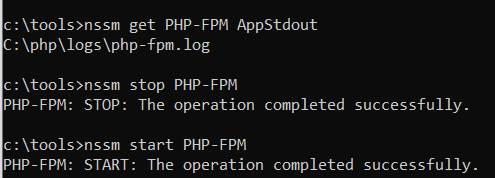
 ).
).