בהתקנת פורום phpbb אני מגיע לדף 404
-
אני מנסה להתקין את פורום phpbb, אני מגיע לעמוד ההתקנה
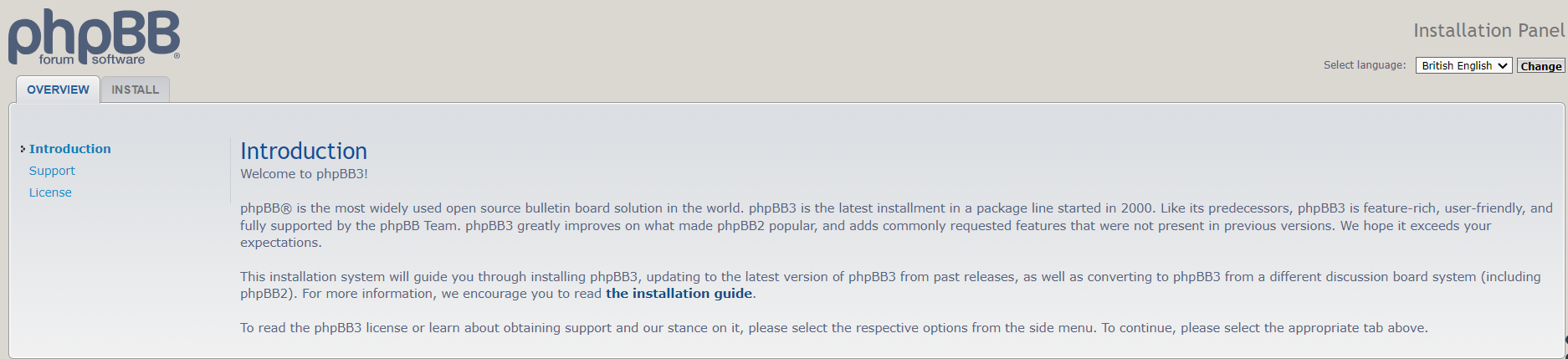
בקישור הזה
https:///phpbb/install/app.php
וכשאני לוחץ על התקנה הוא מפנה אותי לקישור
https:///phpbb/install/app.php/install
שלא קיים (קובץ app.php זה קובץ ולא תיקייה)
זה מה שיש בתיקיית הפרום בשרת
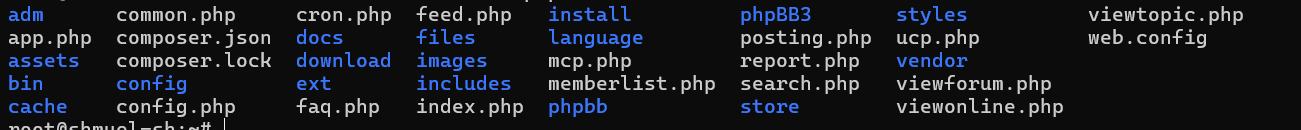
מה זה אמור להיות?
איך מתקנים את זה?תודה רבה לכל העוזרים!
-
כנראה זה בגלל שאתה משתמש בnginx שלא מכבד את הקובץ .htaccess,
(בקובץ htaccess שמגיע עם תיקיית phpbb יש הגדרה שאם הנתיב לא מתאים לקובץ/תיקיה פיזיים, הוא מנותב בשלמותו לapp.php שבתיקיית השורש).
ולכן אתה צריך לעדכן את הגדרות הnginx בהתאם, יש דוגמה בתיעוד:
https://www.phpbb.com/community/docs/nginx.sample.conf -
כנראה זה בגלל שאתה משתמש בnginx שלא מכבד את הקובץ .htaccess,
(בקובץ htaccess שמגיע עם תיקיית phpbb יש הגדרה שאם הנתיב לא מתאים לקובץ/תיקיה פיזיים, הוא מנותב בשלמותו לapp.php שבתיקיית השורש).
ולכן אתה צריך לעדכן את הגדרות הnginx בהתאם, יש דוגמה בתיעוד:
https://www.phpbb.com/community/docs/nginx.sample.conf@dovid קודם כל תודה רבה!!
הכנסתי את הקובץ בהתאם להוראות שם# Sample nginx configuration file for phpBB. # Tested with: # - nginx 0.8.35 # - nginx 1.17.7 (mainline) # # Filename: /etc/nginx/sites-available/example.com.conf # # Replace example.com with your own domain name. # If you want to use the X-Accel-Redirect feature, # add the following to your config.php. # # define('PHPBB_ENABLE_X_ACCEL_REDIRECT', true); # # See http://wiki.nginx.org/XSendfile for the details # on X-Accel-Redirect. # Sample FastCGI server configuration. # Filename: /etc/nginx/conf.d/php.conf # # upstream php { # server unix:/run/php-fpm/php-fpm.sock; # } # Remove www domain prefix. server { listen 80; # IPv6 listen [::]:80; # Remove www server_name www.forum.****.ovh; return 301 $scheme://forum.****.ovh$request_uri; } # Board configuration. server { listen 80; # IPv6 listen [::]:80; server_name forum.****.ovh; root /var/www/forum; # phpBB uses index.htm index index.php index.html index.htm; # Loggers error_log /var/log/nginx/example.com.error.log warn; access_log /var/log/nginx/example.com.access.log; location / { try_files $uri $uri/ @rewriteapp; # Pass the php scripts to FastCGI server specified in upstream declaration. location ~ \.php(/|$) { include fastcgi.conf; fastcgi_split_path_info ^(.+\.php)(/.*)$; fastcgi_param PATH_INFO $fastcgi_path_info; fastcgi_param SCRIPT_FILENAME $realpath_root$fastcgi_script_name; fastcgi_param DOCUMENT_ROOT $realpath_root; try_files $uri $uri/ /app.php$is_args$args; fastcgi_pass php; } # Deny access to internal phpbb files. location ~ /(config|common\.php|cache|files|images/avatars/upload|includes|(?<!ext/)phpbb(?!\w+)|store|vendor) { deny all; # deny was ignored before 0.8.40 for connections over IPv6. # Use internal directive to prohibit access on older versions. internal; } } location @rewriteapp { rewrite ^(.*)$ /app.php/$1 last; } # Correctly pass scripts for installer location /install/ { try_files $uri $uri/ @rewrite_installapp =404; # Pass the php scripts to fastcgi server specified in upstream declaration. location ~ \.php(/|$) { include fastcgi.conf; fastcgi_split_path_info ^(.+\.php)(/.*)$; fastcgi_param PATH_INFO $fastcgi_path_info; fastcgi_param SCRIPT_FILENAME $realpath_root$fastcgi_script_name; fastcgi_param DOCUMENT_ROOT $realpath_root; try_files $uri $uri/ /install/app.php$is_args$args =404; fastcgi_pass php; } } location @rewrite_installapp { rewrite ^(.*)$ /install/app.php/$1 last; } # Deny access to version control system directories. location ~ /\.svn|/\.git { deny all; internal; } }והוא נותן לי שגיאה בבדיקת ה nginx
nginx: [emerg] no port in upstream "php" in /etc/nginx/sites-enabled/phpbb:62 nginx: configuration file /etc/nginx/nginx.conf test failedעל השורה הזאת
fastcgi_pass php;מה הבעיה?
עריכה: תיקנתי את השורות האלו
# upstream php { # server unix:/run/php-fpm/php-fpm.sock; # }ל
upstream php { server unix:/run/php/php8.2-fpm.sock; }ואין שגיאה
