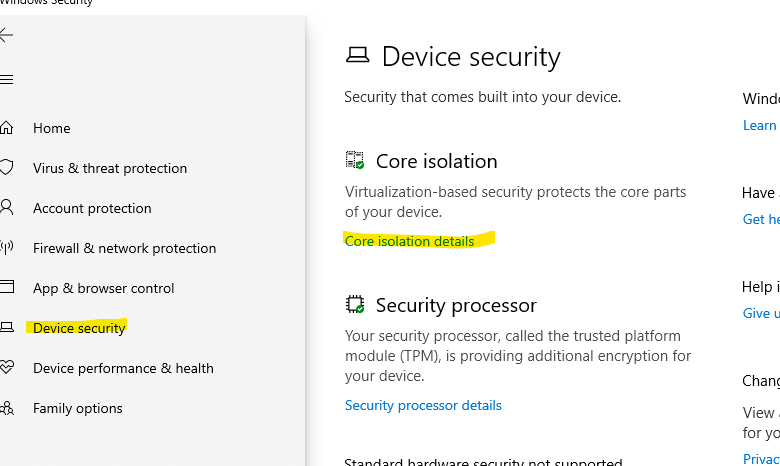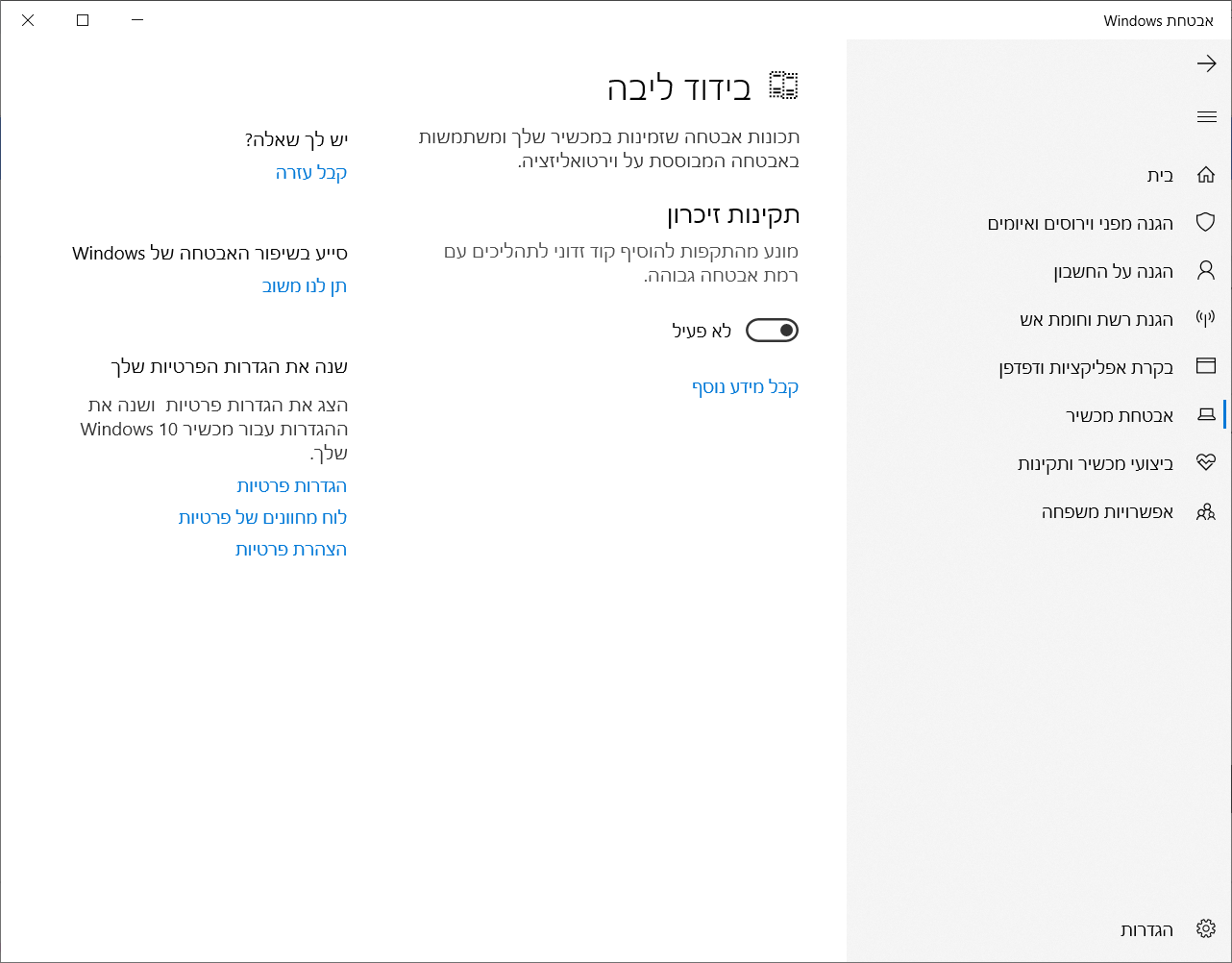בלוסטאקס לא נדלק
תוכנה
5
פוסטים
2
כותבים
242
צפיות
1
עוקבים
-
מציג שגיאה:
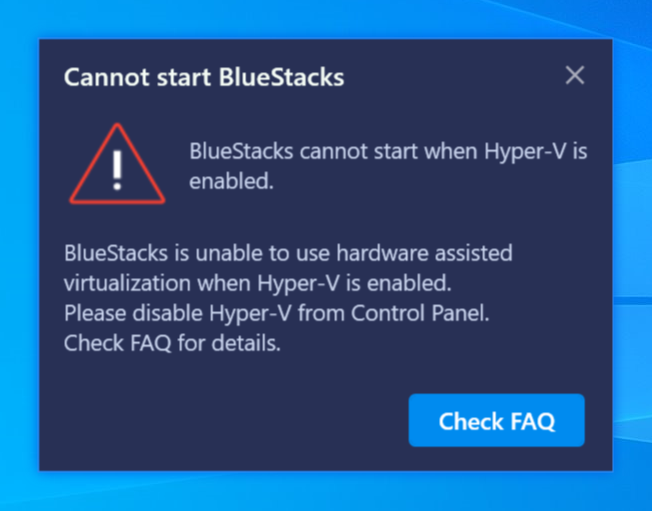
אבל HYPER-V מבוטל:
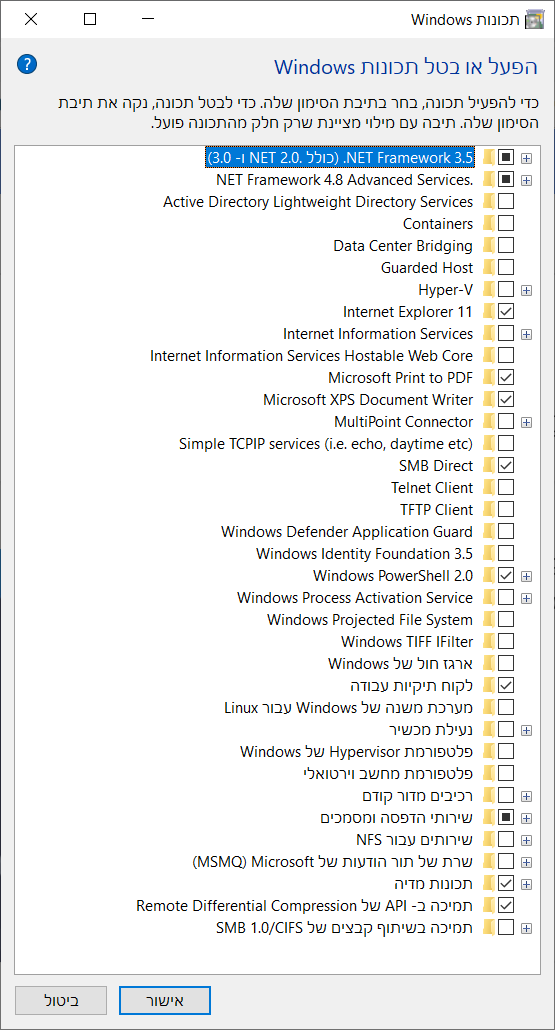
ניסיתי לאפשר ולבטל שוב (עם הפעלות מחדש) ולא עזר.
מישהו נתקל?
-
@אלי-TZA אני לא זוכר מה בדיוק הפתרון, אני הסתבכתי עם זה כמה פעמים.
פה יש פתרונות:
https://superuser.com/questions/1115702/cannot-run-vm-in-vmware-on-windows-10-due-to-hyper-v?rq=1
אני לא זוכר איזה מהם עזר במקרה שלי@yossiz תודה, זה עזר לי:
Windows 10 should have an option in the boot configuration data which determines whether Hyper-V starts during Windows startup (there is in Windows 8.1). So to disable Hyper-V from starting, in an administrator command prompt you type: bcdedit /set hypervisorlaunchtype off and reboot the computer. After that you can run VMs in Workstation. To turn Hyper-V back on again, type in an administrator command prompt: bcdedit /set hypervisorlaunchtype auto and reboot the computer. ([Source](http://www.ivobeerens.nl/2013/12/16/running-hyper-v-and-vmware-workstation-on-windows-8-x/))