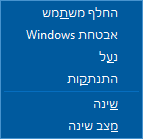הפעלה מחדש של מחשב מרוחק
תוכנה
10
פוסטים
4
כותבים
859
צפיות
2
עוקבים
-
פקודת
...shutdown -
פקודת
...shutdown@משחזר-מידע
לא עשה את הפעולה, זה מה שעלה לי.C:\Windows\System32>shutdown Usage: shutdown [/i | /l | /s | /sg | /r | /g | /a | /p | /h | /e | /o] [/hybrid] [/soft] [/fw] [/f] [/m \\computer][/t xxx][/d [p|u:]xx:yy [/c "comment"]] No args Display help. This is the same as typing /?. /? Display help. This is the same as not typing any options. /i Display the graphical user interface (GUI). This must be the first option. /l Log off. This cannot be used with /m or /d options. /s Shutdown the computer. /sg Shutdown the computer. On the next boot, restart any registered applications. /r Full shutdown and restart the computer. /g Full shutdown and restart the computer. After the system is rebooted, restart any registered applications. /a Abort a system shutdown. This can only be used during the time-out period. Combine with /fw to clear any pending boots to firmware. /p Turn off the local computer with no time-out or warning. Can be used with /d and /f options. /h Hibernate the local computer. Can be used with the /f option. /hybrid Performs a shutdown of the computer and prepares it for fast startup. Must be used with /s option. /fw Combine with a shutdown option to cause the next boot to go to the firmware user interface. /e Document the reason for an unexpected shutdown of a computer. /o Go to the advanced boot options menu and restart the computer. Must be used with /r option. /m \\computer Specify the target computer. /t xxx Set the time-out period before shutdown to xxx seconds. The valid range is 0-315360000 (10 years), with a default of 30. If the timeout period is greater than 0, the /f parameter is implied. /c "comment" Comment on the reason for the restart or shutdown. Maximum of 512 characters allowed. /f Force running applications to close without forewarning users. The /f parameter is implied when a value greater than 0 is specified for the /t parameter. /d [p|u:]xx:yy Provide the reason for the restart or shutdown. p indicates that the restart or shutdown is planned. u indicates that the reason is user defined. If neither p nor u is specified the restart or shutdown is unplanned. xx is the major reason number (positive integer less than 256). yy is the minor reason number (positive integer less than 65536). סיבות במחשב זה: (E = צפוי U = לא צפוי P = מתוכנן, C = בהגדרת המשתמש) סוג חמור קל כותרת U 0 0 Other (Unplanned) E 0 0 Other (Unplanned) E P 0 0 Other (Planned) U 0 5 Other Failure: System Unresponsive E 1 1 Hardware: Maintenance (Unplanned) E P 1 1 Hardware: Maintenance (Planned) E 1 2 Hardware: Installation (Unplanned) E P 1 2 Hardware: Installation (Planned) E 2 2 Operating System: Recovery (Unplanned) E P 2 2 Operating System: Recovery (Planned) P 2 3 Operating System: Upgrade (Planned) E 2 4 Operating System: Reconfiguration (Unplanned) E P 2 4 Operating System: Reconfiguration (Planned) P 2 16 Operating System: Service pack (Planned) 2 17 Operating System: Hot fix (Unplanned) P 2 17 Operating System: Hot fix (Planned) 2 18 Operating System: Security fix (Unplanned) P 2 18 Operating System: Security fix (Planned) E 4 1 Application: Maintenance (Unplanned) E P 4 1 Application: Maintenance (Planned) E P 4 2 Application: Installation (Planned) E 4 5 Application: Unresponsive E 4 6 Application: Unstable U 5 15 System Failure: Stop error U 5 19 Security issue (Unplanned) E 5 19 Security issue (Unplanned) E P 5 19 Security issue (Planned) E 5 20 Loss of network connectivity (Unplanned) U 6 11 Power Failure: Cord Unplugged U 6 12 Power Failure: Environment P 7 0 Legacy API shutdown C:\Windows\System32> -
@משחזר-מידע
לא עשה את הפעולה, זה מה שעלה לי.C:\Windows\System32>shutdown Usage: shutdown [/i | /l | /s | /sg | /r | /g | /a | /p | /h | /e | /o] [/hybrid] [/soft] [/fw] [/f] [/m \\computer][/t xxx][/d [p|u:]xx:yy [/c "comment"]] No args Display help. This is the same as typing /?. /? Display help. This is the same as not typing any options. /i Display the graphical user interface (GUI). This must be the first option. /l Log off. This cannot be used with /m or /d options. /s Shutdown the computer. /sg Shutdown the computer. On the next boot, restart any registered applications. /r Full shutdown and restart the computer. /g Full shutdown and restart the computer. After the system is rebooted, restart any registered applications. /a Abort a system shutdown. This can only be used during the time-out period. Combine with /fw to clear any pending boots to firmware. /p Turn off the local computer with no time-out or warning. Can be used with /d and /f options. /h Hibernate the local computer. Can be used with the /f option. /hybrid Performs a shutdown of the computer and prepares it for fast startup. Must be used with /s option. /fw Combine with a shutdown option to cause the next boot to go to the firmware user interface. /e Document the reason for an unexpected shutdown of a computer. /o Go to the advanced boot options menu and restart the computer. Must be used with /r option. /m \\computer Specify the target computer. /t xxx Set the time-out period before shutdown to xxx seconds. The valid range is 0-315360000 (10 years), with a default of 30. If the timeout period is greater than 0, the /f parameter is implied. /c "comment" Comment on the reason for the restart or shutdown. Maximum of 512 characters allowed. /f Force running applications to close without forewarning users. The /f parameter is implied when a value greater than 0 is specified for the /t parameter. /d [p|u:]xx:yy Provide the reason for the restart or shutdown. p indicates that the restart or shutdown is planned. u indicates that the reason is user defined. If neither p nor u is specified the restart or shutdown is unplanned. xx is the major reason number (positive integer less than 256). yy is the minor reason number (positive integer less than 65536). סיבות במחשב זה: (E = צפוי U = לא צפוי P = מתוכנן, C = בהגדרת המשתמש) סוג חמור קל כותרת U 0 0 Other (Unplanned) E 0 0 Other (Unplanned) E P 0 0 Other (Planned) U 0 5 Other Failure: System Unresponsive E 1 1 Hardware: Maintenance (Unplanned) E P 1 1 Hardware: Maintenance (Planned) E 1 2 Hardware: Installation (Unplanned) E P 1 2 Hardware: Installation (Planned) E 2 2 Operating System: Recovery (Unplanned) E P 2 2 Operating System: Recovery (Planned) P 2 3 Operating System: Upgrade (Planned) E 2 4 Operating System: Reconfiguration (Unplanned) E P 2 4 Operating System: Reconfiguration (Planned) P 2 16 Operating System: Service pack (Planned) 2 17 Operating System: Hot fix (Unplanned) P 2 17 Operating System: Hot fix (Planned) 2 18 Operating System: Security fix (Unplanned) P 2 18 Operating System: Security fix (Planned) E 4 1 Application: Maintenance (Unplanned) E P 4 1 Application: Maintenance (Planned) E P 4 2 Application: Installation (Planned) E 4 5 Application: Unresponsive E 4 6 Application: Unstable U 5 15 System Failure: Stop error U 5 19 Security issue (Unplanned) E 5 19 Security issue (Unplanned) E P 5 19 Security issue (Planned) E 5 20 Loss of network connectivity (Unplanned) U 6 11 Power Failure: Cord Unplugged U 6 12 Power Failure: Environment P 7 0 Legacy API shutdown C:\Windows\System32> -
@yossiz
תקעת אותי....סוך סוף הסתדרתי, והגעתי למחשב להפעיל א"ז.
כעת ניסיתי עם r ואכן הצליח, תודה. -
@ליכט אמר בהפעלה מחדש של מחשב מרוחק:
תקעת אותי....



ממש מצטער... (לא הצלחתי למצוא אימוג'י של הכאת על חטא...)