-
חיפשתי הרבה זמן איך אפשר להתאים אישית את הכפתורים ב MsgBox של Office VBA.
מכיוון שמצאתי מודול מאוד נחמד שעושה את העבודה וגם שיפרתי אותו קצת אני יעלה אותו כאן.
מי שרוצה לשפר את הקוד יש בעיה ב
Select Case MsgBox_Styleועשיתי שם טלאי עבור RTL, נשמח לקבל פתרון יותר טוב ויפה.כדי להשתמש בקוד יש ליצור מודול חדש ולהעתיק את כל הקוד לתוכו.
Option Explicit ' (C) Dan Elgaard (www.EXCELGAARD.dk) ' MsgBox Buttons/Answers ID Constants Private Const MsgBox_Button_ID_OK As Long = 1 Private Const MsgBox_Button_ID_Cancel As Long = 2 Private Const MsgBox_Button_ID_Abort As Long = 3 Private Const MsgBox_Button_ID_Retry As Long = 4 Private Const MsgBox_Button_ID_Ignore As Long = 5 Private Const MsgBox_Button_ID_Yes As Long = 6 Private Const MsgBox_Button_ID_No As Long = 7 ' MsgBox Buttons/Answers Text Variables' Private MsgBox_Button_Text_OK As String Private MsgBox_Button_Text_Cancel As String Private MsgBox_Button_Text_Abort As String Private MsgBox_Button_Text_Retry As String Private MsgBox_Button_Text_Ignore As String Private MsgBox_Button_Text_Yes As String Private MsgBox_Button_Text_No As String ' Handle to the Hook procedure' #If VBA7 Then Private MsgBoxHookHandle As LongPtr ' 64-bit handle' Private MsgBoxHookHandle2 As LongPtr ' 64-bit handle' #Else Private MsgBoxHookHandle As Long Private MsgBoxHookHandle2 As Long #End If 'Clip Cursor' Private Type RECT Left As Long Top As Long right As Long bottom As Long End Type Enum eVbMsgBoxIconCB vbCritical = 16 vbExclamation = 48 vbInformation = 64 vbQuestion = 32 End Enum Enum eVbMsgBoxStyleCB vbApplicationModal = 0 vbMsgBoxRight = 524288 vbMsgBoxRtlReading = 1048576 vbMsgBoxSetForeground = 65536 vbSystemModal = 4096 End Enum ' Windows API functions' #If VBA7 Then Private Declare PtrSafe Function GetCurrentThreadId Lib "kernel32" () As LongPtr Private Declare PtrSafe Function SetDlgItemText Lib "user32" Alias "SetDlgItemTextA" (ByVal hDlg As LongPtr, ByVal nIDDlgItem As LongPtr, ByVal lpString As String) As LongPtr Private Declare PtrSafe Function SetWindowsHookEx Lib "user32" Alias "SetWindowsHookExA" (ByVal idHook As LongPtr, ByVal lpfn As LongPtr, ByVal hmod As LongPtr, ByVal dwThreadId As LongPtr) As LongPtr Private Declare PtrSafe Function UnhookWindowsHookEx Lib "user32" (ByVal hHook As LongPtr) As LongPtr Private Declare PtrSafe Function GetWindowRect Lib "user32" (ByVal hwnd As LongPtr, lpRect As RECT) As Long Private Declare PtrSafe Function ClipCursor Lib "user32" (lpRect As Any) As Long Private Declare PtrSafe Function GetClassName Lib "user32" Alias "GetClassNameA" (ByVal hwnd As LongPtr, ByVal lpClassName As String, ByVal nMaxCount As Long) As Long #Else Private Declare Function GetCurrentThreadId Lib "kernel32" () As Long Private Declare Function SetDlgItemText Lib "user32" Alias "SetDlgItemTextA" (ByVal hDlg As Long, ByVal nIDDlgItem As Long, ByVal lpString As String) As Long Private Declare Function SetWindowsHookEx Lib "user32" Alias "SetWindowsHookExA" (ByVal idHook As Long, ByVal lpfn As Long, ByVal hmod As Long, ByVal dwThreadId As Long) As Long Private Declare Function UnhookWindowsHookEx Lib "user32" (ByVal hHook As Long) As Long Private Declare Function GetWindowRect Lib "user32" (ByVal hwnd As Long, lpRect As RECT) As Long Private Declare Function ClipCursor Lib "user32" (lpRect As Any) As Long Private Declare Function GetClassName Lib "user32" Alias "GetClassNameA" (ByVal hwnd As Long, ByVal lpClassName As String, ByVal nMaxCount As Long) As Long #End If #If VBA7 Then Private Function MsgBoxHook(ByVal LM As LongPtr, ByVal WP As LongPtr, ByVal LP As LongPtr) As LongPtr SetDlgItemText WP, MsgBox_Button_ID_OK, MsgBox_Button_Text_OK SetDlgItemText WP, MsgBox_Button_ID_Cancel, MsgBox_Button_Text_Cancel ' Not used SetDlgItemText WP, MsgBox_Button_ID_Abort, MsgBox_Button_Text_Abort SetDlgItemText WP, MsgBox_Button_ID_Retry, MsgBox_Button_Text_Retry SetDlgItemText WP, MsgBox_Button_ID_Ignore, MsgBox_Button_Text_Ignore SetDlgItemText WP, MsgBox_Button_ID_Yes, MsgBox_Button_Text_Yes SetDlgItemText WP, MsgBox_Button_ID_No, MsgBox_Button_Text_No Dim tMsgBoxRect As RECT, sBuffer As String * 256, ret As Long ret = GetClassName(WP, sBuffer, Len(sBuffer)) If Left(sBuffer, ret) = "#32770" Then GetWindowRect WP, tMsgBoxRect With tMsgBoxRect .right = .right - 2: .bottom = .bottom - 2 End With ClipCursor tMsgBoxRect 'ClipCursor End If End Function #Else Private Function MsgBoxHook(ByVal LM As Long, ByVal WP As Long, ByVal LP As Long) As Long SetDlgItemText WP, MsgBox_Button_ID_OK, MsgBox_Button_Text_OK SetDlgItemText WP, MsgBox_Button_ID_Cancel, MsgBox_Button_Text_Cancel ' Not used SetDlgItemText WP, MsgBox_Button_ID_Abort, MsgBox_Button_Text_Abort SetDlgItemText WP, MsgBox_Button_ID_Retry, MsgBox_Button_Text_Retry SetDlgItemText WP, MsgBox_Button_ID_Ignore, MsgBox_Button_Text_Ignore SetDlgItemText WP, MsgBox_Button_ID_Yes, MsgBox_Button_Text_Yes SetDlgItemText WP, MsgBox_Button_ID_No, MsgBox_Button_Text_No Dim tMsgBoxRect As RECT, sBuffer As String * 256, ret As Long ret = GetClassName(WP, sBuffer, Len(sBuffer)) If Left(sBuffer, ret) = "#32770" Then GetWindowRect WP, tMsgBoxRect With tMsgBoxRect .right = .right - 2: .bottom = .bottom - 2 End With ClipCursor tMsgBoxRect 'ClipCursor End If End Function #End If Function MsgBoxCB(MsgBox_Text As String, _ Button1 As String, _ Optional Button2 As String, _ Optional Button3 As String, _ Optional MsgBox_Style As eVbMsgBoxStyleCB, _ Optional MsgBox_Icon As eVbMsgBoxIconCB, _ Optional MsgBox_Title As String) As Long ' * ' Initialize On Error Resume Next ' * ' Define variables If Button1 = vbNullString Then Button1 = Button2 Button2 = vbNullString End If If Button2 = vbNullString Then Button2 = Button3 Button3 = vbNullString End If Dim ButtonsToUse As Long ButtonsToUse = vbAbortRetryIgnore If Button3 = vbNullString Then ButtonsToUse = vbYesNo If Button2 = vbNullString Then ButtonsToUse = vbOKOnly Select Case MsgBox_Icon Case vbCritical: ButtonsToUse = ButtonsToUse + MsgBox_Icon Case vbExclamation: ButtonsToUse = ButtonsToUse + MsgBox_Icon Case vbInformation: ButtonsToUse = ButtonsToUse + MsgBox_Icon Case vbQuestion: ButtonsToUse = ButtonsToUse + MsgBox_Icon End Select Select Case MsgBox_Style Case vbApplicationModal: ButtonsToUse = ButtonsToUse + MsgBox_Style Case vbMsgBoxRight: ButtonsToUse = ButtonsToUse + MsgBox_Style Case vbMsgBoxRtlReading: ButtonsToUse = ButtonsToUse + MsgBox_Style Case vbMsgBoxSetForeground: ButtonsToUse = ButtonsToUse + MsgBox_Style Case vbSystemModal: ButtonsToUse = ButtonsToUse + MsgBox_Style Case vbMsgBoxRight + vbMsgBoxRtlReading: ButtonsToUse = ButtonsToUse + MsgBox_Style End Select If MsgBox_Title = vbNullString Then MsgBox_Title = " Microsoft Office" ' Default MsgBox title Dim MsgBoxAnswer As Long ' * ' Set custom buttons texts MsgBox_Button_Text_OK = Button1 MsgBox_Button_Text_Cancel = vbNullString ' Not used MsgBox_Button_Text_Abort = Button1 MsgBox_Button_Text_Retry = Button2 MsgBox_Button_Text_Ignore = Button3 MsgBox_Button_Text_Yes = Button1 MsgBox_Button_Text_No = Button2 MsgBoxHookHandle = SetWindowsHookEx(5, AddressOf MsgBoxHook, 0, GetCurrentThreadId) ' Set MsgBox Hook ' * ' Show hooked MsgBox MsgBoxAnswer = MsgBox(MsgBox_Text, ButtonsToUse, MsgBox_Title) EF: ' End of Function UnhookWindowsHookEx MsgBoxHookHandle ' Unhook MsgBox again ClipCursor ByVal 0 'Relase ClipCursor Select Case MsgBoxAnswer Case vbOK: MsgBoxCB = 1 Case vbCancel: MsgBoxCB = 0 ' Not used Case vbAbort: MsgBoxCB = 1 Case vbRetry: MsgBoxCB = 2 Case vbIgnore: MsgBoxCB = 3 Case vbYes: MsgBoxCB = 1 Case vbNo: MsgBoxCB = 2 End Select End Function Public Property Let MsgboxClipCursor(ByVal Clip As Boolean) If Clip Then MsgBoxHookHandle2 = SetWindowsHookEx(5, AddressOf MsgBoxClipProc, 0, GetCurrentThreadId) Else ClipCursor ByVal 0 UnhookWindowsHookEx MsgBoxHookHandle2 End If End Property #If VBA7 Then Private Function MsgBoxClipProc(ByVal LM As LongPtr, ByVal WP As LongPtr, ByVal LP As LongPtr) As LongPtr #Else Private Function MsgBoxClipProc(ByVal LM As Long, ByVal WP As Long, ByVal LP As Long) As Long #End If Dim tMsgBoxRect As RECT, sBuffer As String * 256, ret As Long ret = GetClassName(WP, sBuffer, Len(sBuffer)) If Left(sBuffer, ret) = "#32770" Then GetWindowRect WP, tMsgBoxRect With tMsgBoxRect .right = .right - 2: .bottom = .bottom - 2 End With ClipCursor tMsgBoxRect End If End Functionכדי לממש את הקוד יש לכתוב את הפקודה כך
MsgBoxCB("Message","Button1","Button2","Button3",vbMsgBoxRight or vbMsgBoxRtlReading, vbInformation, "Title") -
@yits שאלונת
לא יותר פשוט לבנות טופס קטן מוקפץ עם כמה כפתורים ולהקפיץ אותו בכל פעם ולשנות את הכיתובים?אני עשיתי כך מספר פעמים ואז לשלוט על אירועי הכפתורים
@zvinissim אמר בCustom MsgBox VBA:
@yits שאלונת
לא יותר פשוט לבנות טופס קטן מוקפץ עם כמה כפתורים ולהקפיץ אותו בכל פעם ולשנות את הכיתובים?אני עשיתי כך מספר פעמים ואז לשלוט על אירועי הכפתורים
גם אני עשיתי כך בעבר אבל רק להודעה מסויימת.
אם אתה רוצה לעשות משהו שיהיה דינאמי זה נראה לי קצת מסובך:
- איך אתה מקבל תשובה מה המשתמש בחר?
בשביל זה אתה משתמש במשתנים גלובליים?. - אם תרצה לקרוא לזה כפונקציה תצטרך ליצור משתנים גלובליים מכיוון שטופס לא יודע לקבל פרמטרים בצורה נורמלית.
או שתשתמש ב OpenArgs ותשרשר מחרוזת ארוכה עם הפרדה של ; (או משהו כזה) ואח"כ תפענח את זה. - ואם תרצה שיהיו רק 2 כפתורים במקום 3 או להיפך
אתה צריך לעשות טופס דינאמי או להגדיר Visable לכל אחד ואז לסדר את המיקומים.
אם יש לך משהו כזה דינאמי נשמח לקבל אותו.
- איך אתה מקבל תשובה מה המשתמש בחר?
-
חיפשתי הרבה זמן איך אפשר להתאים אישית את הכפתורים ב MsgBox של Office VBA.
מכיוון שמצאתי מודול מאוד נחמד שעושה את העבודה וגם שיפרתי אותו קצת אני יעלה אותו כאן.
מי שרוצה לשפר את הקוד יש בעיה ב
Select Case MsgBox_Styleועשיתי שם טלאי עבור RTL, נשמח לקבל פתרון יותר טוב ויפה.כדי להשתמש בקוד יש ליצור מודול חדש ולהעתיק את כל הקוד לתוכו.
Option Explicit ' (C) Dan Elgaard (www.EXCELGAARD.dk) ' MsgBox Buttons/Answers ID Constants Private Const MsgBox_Button_ID_OK As Long = 1 Private Const MsgBox_Button_ID_Cancel As Long = 2 Private Const MsgBox_Button_ID_Abort As Long = 3 Private Const MsgBox_Button_ID_Retry As Long = 4 Private Const MsgBox_Button_ID_Ignore As Long = 5 Private Const MsgBox_Button_ID_Yes As Long = 6 Private Const MsgBox_Button_ID_No As Long = 7 ' MsgBox Buttons/Answers Text Variables' Private MsgBox_Button_Text_OK As String Private MsgBox_Button_Text_Cancel As String Private MsgBox_Button_Text_Abort As String Private MsgBox_Button_Text_Retry As String Private MsgBox_Button_Text_Ignore As String Private MsgBox_Button_Text_Yes As String Private MsgBox_Button_Text_No As String ' Handle to the Hook procedure' #If VBA7 Then Private MsgBoxHookHandle As LongPtr ' 64-bit handle' Private MsgBoxHookHandle2 As LongPtr ' 64-bit handle' #Else Private MsgBoxHookHandle As Long Private MsgBoxHookHandle2 As Long #End If 'Clip Cursor' Private Type RECT Left As Long Top As Long right As Long bottom As Long End Type Enum eVbMsgBoxIconCB vbCritical = 16 vbExclamation = 48 vbInformation = 64 vbQuestion = 32 End Enum Enum eVbMsgBoxStyleCB vbApplicationModal = 0 vbMsgBoxRight = 524288 vbMsgBoxRtlReading = 1048576 vbMsgBoxSetForeground = 65536 vbSystemModal = 4096 End Enum ' Windows API functions' #If VBA7 Then Private Declare PtrSafe Function GetCurrentThreadId Lib "kernel32" () As LongPtr Private Declare PtrSafe Function SetDlgItemText Lib "user32" Alias "SetDlgItemTextA" (ByVal hDlg As LongPtr, ByVal nIDDlgItem As LongPtr, ByVal lpString As String) As LongPtr Private Declare PtrSafe Function SetWindowsHookEx Lib "user32" Alias "SetWindowsHookExA" (ByVal idHook As LongPtr, ByVal lpfn As LongPtr, ByVal hmod As LongPtr, ByVal dwThreadId As LongPtr) As LongPtr Private Declare PtrSafe Function UnhookWindowsHookEx Lib "user32" (ByVal hHook As LongPtr) As LongPtr Private Declare PtrSafe Function GetWindowRect Lib "user32" (ByVal hwnd As LongPtr, lpRect As RECT) As Long Private Declare PtrSafe Function ClipCursor Lib "user32" (lpRect As Any) As Long Private Declare PtrSafe Function GetClassName Lib "user32" Alias "GetClassNameA" (ByVal hwnd As LongPtr, ByVal lpClassName As String, ByVal nMaxCount As Long) As Long #Else Private Declare Function GetCurrentThreadId Lib "kernel32" () As Long Private Declare Function SetDlgItemText Lib "user32" Alias "SetDlgItemTextA" (ByVal hDlg As Long, ByVal nIDDlgItem As Long, ByVal lpString As String) As Long Private Declare Function SetWindowsHookEx Lib "user32" Alias "SetWindowsHookExA" (ByVal idHook As Long, ByVal lpfn As Long, ByVal hmod As Long, ByVal dwThreadId As Long) As Long Private Declare Function UnhookWindowsHookEx Lib "user32" (ByVal hHook As Long) As Long Private Declare Function GetWindowRect Lib "user32" (ByVal hwnd As Long, lpRect As RECT) As Long Private Declare Function ClipCursor Lib "user32" (lpRect As Any) As Long Private Declare Function GetClassName Lib "user32" Alias "GetClassNameA" (ByVal hwnd As Long, ByVal lpClassName As String, ByVal nMaxCount As Long) As Long #End If #If VBA7 Then Private Function MsgBoxHook(ByVal LM As LongPtr, ByVal WP As LongPtr, ByVal LP As LongPtr) As LongPtr SetDlgItemText WP, MsgBox_Button_ID_OK, MsgBox_Button_Text_OK SetDlgItemText WP, MsgBox_Button_ID_Cancel, MsgBox_Button_Text_Cancel ' Not used SetDlgItemText WP, MsgBox_Button_ID_Abort, MsgBox_Button_Text_Abort SetDlgItemText WP, MsgBox_Button_ID_Retry, MsgBox_Button_Text_Retry SetDlgItemText WP, MsgBox_Button_ID_Ignore, MsgBox_Button_Text_Ignore SetDlgItemText WP, MsgBox_Button_ID_Yes, MsgBox_Button_Text_Yes SetDlgItemText WP, MsgBox_Button_ID_No, MsgBox_Button_Text_No Dim tMsgBoxRect As RECT, sBuffer As String * 256, ret As Long ret = GetClassName(WP, sBuffer, Len(sBuffer)) If Left(sBuffer, ret) = "#32770" Then GetWindowRect WP, tMsgBoxRect With tMsgBoxRect .right = .right - 2: .bottom = .bottom - 2 End With ClipCursor tMsgBoxRect 'ClipCursor End If End Function #Else Private Function MsgBoxHook(ByVal LM As Long, ByVal WP As Long, ByVal LP As Long) As Long SetDlgItemText WP, MsgBox_Button_ID_OK, MsgBox_Button_Text_OK SetDlgItemText WP, MsgBox_Button_ID_Cancel, MsgBox_Button_Text_Cancel ' Not used SetDlgItemText WP, MsgBox_Button_ID_Abort, MsgBox_Button_Text_Abort SetDlgItemText WP, MsgBox_Button_ID_Retry, MsgBox_Button_Text_Retry SetDlgItemText WP, MsgBox_Button_ID_Ignore, MsgBox_Button_Text_Ignore SetDlgItemText WP, MsgBox_Button_ID_Yes, MsgBox_Button_Text_Yes SetDlgItemText WP, MsgBox_Button_ID_No, MsgBox_Button_Text_No Dim tMsgBoxRect As RECT, sBuffer As String * 256, ret As Long ret = GetClassName(WP, sBuffer, Len(sBuffer)) If Left(sBuffer, ret) = "#32770" Then GetWindowRect WP, tMsgBoxRect With tMsgBoxRect .right = .right - 2: .bottom = .bottom - 2 End With ClipCursor tMsgBoxRect 'ClipCursor End If End Function #End If Function MsgBoxCB(MsgBox_Text As String, _ Button1 As String, _ Optional Button2 As String, _ Optional Button3 As String, _ Optional MsgBox_Style As eVbMsgBoxStyleCB, _ Optional MsgBox_Icon As eVbMsgBoxIconCB, _ Optional MsgBox_Title As String) As Long ' * ' Initialize On Error Resume Next ' * ' Define variables If Button1 = vbNullString Then Button1 = Button2 Button2 = vbNullString End If If Button2 = vbNullString Then Button2 = Button3 Button3 = vbNullString End If Dim ButtonsToUse As Long ButtonsToUse = vbAbortRetryIgnore If Button3 = vbNullString Then ButtonsToUse = vbYesNo If Button2 = vbNullString Then ButtonsToUse = vbOKOnly Select Case MsgBox_Icon Case vbCritical: ButtonsToUse = ButtonsToUse + MsgBox_Icon Case vbExclamation: ButtonsToUse = ButtonsToUse + MsgBox_Icon Case vbInformation: ButtonsToUse = ButtonsToUse + MsgBox_Icon Case vbQuestion: ButtonsToUse = ButtonsToUse + MsgBox_Icon End Select Select Case MsgBox_Style Case vbApplicationModal: ButtonsToUse = ButtonsToUse + MsgBox_Style Case vbMsgBoxRight: ButtonsToUse = ButtonsToUse + MsgBox_Style Case vbMsgBoxRtlReading: ButtonsToUse = ButtonsToUse + MsgBox_Style Case vbMsgBoxSetForeground: ButtonsToUse = ButtonsToUse + MsgBox_Style Case vbSystemModal: ButtonsToUse = ButtonsToUse + MsgBox_Style Case vbMsgBoxRight + vbMsgBoxRtlReading: ButtonsToUse = ButtonsToUse + MsgBox_Style End Select If MsgBox_Title = vbNullString Then MsgBox_Title = " Microsoft Office" ' Default MsgBox title Dim MsgBoxAnswer As Long ' * ' Set custom buttons texts MsgBox_Button_Text_OK = Button1 MsgBox_Button_Text_Cancel = vbNullString ' Not used MsgBox_Button_Text_Abort = Button1 MsgBox_Button_Text_Retry = Button2 MsgBox_Button_Text_Ignore = Button3 MsgBox_Button_Text_Yes = Button1 MsgBox_Button_Text_No = Button2 MsgBoxHookHandle = SetWindowsHookEx(5, AddressOf MsgBoxHook, 0, GetCurrentThreadId) ' Set MsgBox Hook ' * ' Show hooked MsgBox MsgBoxAnswer = MsgBox(MsgBox_Text, ButtonsToUse, MsgBox_Title) EF: ' End of Function UnhookWindowsHookEx MsgBoxHookHandle ' Unhook MsgBox again ClipCursor ByVal 0 'Relase ClipCursor Select Case MsgBoxAnswer Case vbOK: MsgBoxCB = 1 Case vbCancel: MsgBoxCB = 0 ' Not used Case vbAbort: MsgBoxCB = 1 Case vbRetry: MsgBoxCB = 2 Case vbIgnore: MsgBoxCB = 3 Case vbYes: MsgBoxCB = 1 Case vbNo: MsgBoxCB = 2 End Select End Function Public Property Let MsgboxClipCursor(ByVal Clip As Boolean) If Clip Then MsgBoxHookHandle2 = SetWindowsHookEx(5, AddressOf MsgBoxClipProc, 0, GetCurrentThreadId) Else ClipCursor ByVal 0 UnhookWindowsHookEx MsgBoxHookHandle2 End If End Property #If VBA7 Then Private Function MsgBoxClipProc(ByVal LM As LongPtr, ByVal WP As LongPtr, ByVal LP As LongPtr) As LongPtr #Else Private Function MsgBoxClipProc(ByVal LM As Long, ByVal WP As Long, ByVal LP As Long) As Long #End If Dim tMsgBoxRect As RECT, sBuffer As String * 256, ret As Long ret = GetClassName(WP, sBuffer, Len(sBuffer)) If Left(sBuffer, ret) = "#32770" Then GetWindowRect WP, tMsgBoxRect With tMsgBoxRect .right = .right - 2: .bottom = .bottom - 2 End With ClipCursor tMsgBoxRect End If End Functionכדי לממש את הקוד יש לכתוב את הפקודה כך
MsgBoxCB("Message","Button1","Button2","Button3",vbMsgBoxRight or vbMsgBoxRtlReading, vbInformation, "Title")@yits תודה על השיתוף, אני חפשתי הרבה זמן כזה דבר ולא מצאתי משהו נורמלי, תודה!
אני מסתבך עם הקוד הוא כותב לי שגיאה כזאת
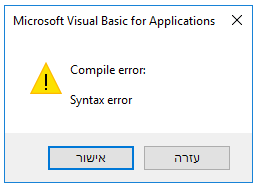
זה משה שעשיתי באקסס
העתעקתי למודול חדש
שמתי את הקוד הזהMsgBoxCB("Message","Button1","Button2","Button3",vbMsgBoxRight or vbMsgBoxRtlReading, vbInformation, "Title")בלחצן ואז הוא כתב לי את השגיאה הנ"ל
אשמח לעזרה
תודה -
@zvinissim אמר בCustom MsgBox VBA:
@yits שאלונת
לא יותר פשוט לבנות טופס קטן מוקפץ עם כמה כפתורים ולהקפיץ אותו בכל פעם ולשנות את הכיתובים?אני עשיתי כך מספר פעמים ואז לשלוט על אירועי הכפתורים
גם אני עשיתי כך בעבר אבל רק להודעה מסויימת.
אם אתה רוצה לעשות משהו שיהיה דינאמי זה נראה לי קצת מסובך:
- איך אתה מקבל תשובה מה המשתמש בחר?
בשביל זה אתה משתמש במשתנים גלובליים?. - אם תרצה לקרוא לזה כפונקציה תצטרך ליצור משתנים גלובליים מכיוון שטופס לא יודע לקבל פרמטרים בצורה נורמלית.
או שתשתמש ב OpenArgs ותשרשר מחרוזת ארוכה עם הפרדה של ; (או משהו כזה) ואח"כ תפענח את זה. - ואם תרצה שיהיו רק 2 כפתורים במקום 3 או להיפך
אתה צריך לעשות טופס דינאמי או להגדיר Visable לכל אחד ואז לסדר את המיקומים.
אם יש לך משהו כזה דינאמי נשמח לקבל אותו.
- איך אתה מקבל תשובה מה המשתמש בחר?
-
@yits תודה על השיתוף, אני חפשתי הרבה זמן כזה דבר ולא מצאתי משהו נורמלי, תודה!
אני מסתבך עם הקוד הוא כותב לי שגיאה כזאת
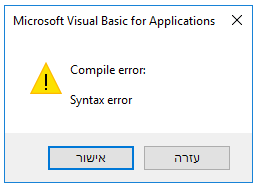
זה משה שעשיתי באקסס
העתעקתי למודול חדש
שמתי את הקוד הזהMsgBoxCB("Message","Button1","Button2","Button3",vbMsgBoxRight or vbMsgBoxRtlReading, vbInformation, "Title")בלחצן ואז הוא כתב לי את השגיאה הנ"ל
אשמח לעזרה
תודה@חייםיודלביץ אמר בCustom MsgBox VBA:
@yits תודה על השיתוף, אני חפשתי הרבה זמן כזה דבר ולא מצאתי משהו נורמלי, תודה!
אני מסתבך עם הקוד הוא כותב לי שגיאה כזאת
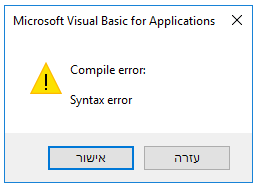
זה משה שעשיתי באקסס
העתעקתי למודול חדש
שמתי את הקוד הזהMsgBoxCB("Message","Button1","Button2","Button3",vbMsgBoxRight or vbMsgBoxRtlReading, vbInformation, "Title")בלחצן ואז הוא כתב לי את השגיאה הנ"ל
אשמח לעזרה
תודהאיך קראת ל MsgBoxCB?
אתה צריך גם לקבל תשובה מה המשתמש בחר,
תעשה משתנה מסוג Long שמקבל את התשובה. -
@חייםיודלביץ אמר בCustom MsgBox VBA:
@yits תודה על השיתוף, אני חפשתי הרבה זמן כזה דבר ולא מצאתי משהו נורמלי, תודה!
אני מסתבך עם הקוד הוא כותב לי שגיאה כזאת
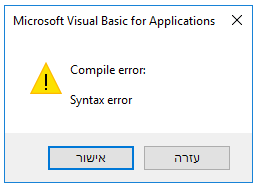
זה משה שעשיתי באקסס
העתעקתי למודול חדש
שמתי את הקוד הזהMsgBoxCB("Message","Button1","Button2","Button3",vbMsgBoxRight or vbMsgBoxRtlReading, vbInformation, "Title")בלחצן ואז הוא כתב לי את השגיאה הנ"ל
אשמח לעזרה
תודהאיך קראת ל MsgBoxCB?
אתה צריך גם לקבל תשובה מה המשתמש בחר,
תעשה משתנה מסוג Long שמקבל את התשובה.@yits אמר בCustom MsgBox VBA:
@חייםיודלביץ אמר בCustom MsgBox VBA:
@yits תודה על השיתוף, אני חפשתי הרבה זמן כזה דבר ולא מצאתי משהו נורמלי, תודה!
אני מסתבך עם הקוד הוא כותב לי שגיאה כזאת
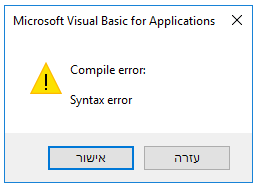
זה משה שעשיתי באקסס
העתעקתי למודול חדש
שמתי את הקוד הזהMsgBoxCB("Message","Button1","Button2","Button3",vbMsgBoxRight or vbMsgBoxRtlReading, vbInformation, "Title")בלחצן ואז הוא כתב לי את השגיאה הנ"ל
אשמח לעזרה
תודהאיך קראת ל MsgBoxCB?
אתה צריך גם לקבל תשובה מה המשתמש בחר,
תעשה משתנה מסוג Long שמקבל את התשובה.ואם אתה רוצה בלי קלט.
אז תכתוב בלי סוגריים, כי אז זה יהיה פונקציה שלא מחזירה כלום. -
@חייםיודלביץ אמר בCustom MsgBox VBA:
@yits תודה על השיתוף, אני חפשתי הרבה זמן כזה דבר ולא מצאתי משהו נורמלי, תודה!
אני מסתבך עם הקוד הוא כותב לי שגיאה כזאת
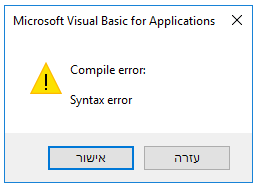
זה משה שעשיתי באקסס
העתעקתי למודול חדש
שמתי את הקוד הזהMsgBoxCB("Message","Button1","Button2","Button3",vbMsgBoxRight or vbMsgBoxRtlReading, vbInformation, "Title")בלחצן ואז הוא כתב לי את השגיאה הנ"ל
אשמח לעזרה
תודהאיך קראת ל MsgBoxCB?
אתה צריך גם לקבל תשובה מה המשתמש בחר,
תעשה משתנה מסוג Long שמקבל את התשובה.@yits אמר בCustom MsgBox VBA:
@חייםיודלביץ אמר בCustom MsgBox VBA:
@yits תודה על השיתוף, אני חפשתי הרבה זמן כזה דבר ולא מצאתי משהו נורמלי, תודה!
אני מסתבך עם הקוד הוא כותב לי שגיאה כזאת
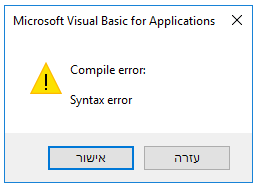
זה משה שעשיתי באקסס
העתעקתי למודול חדש
שמתי את הקוד הזהMsgBoxCB("Message","Button1","Button2","Button3",vbMsgBoxRight or vbMsgBoxRtlReading, vbInformation, "Title")בלחצן ואז הוא כתב לי את השגיאה הנ"ל
אשמח לעזרה
תודהאיך קראת ל MsgBoxCB?
אתה צריך גם לקבל תשובה מה המשתמש בחר,
תעשה משתנה מסוג Long שמקבל את התשובה.אכן חשבתי שלא צריך לרשום גם את MsgBox, עכשיו עובד, תודה זה מאד יעזור לי.
@yits אמר בCustom MsgBox VBA:
תעשה משתנה מסוג Long שמקבל את התשובה
אשמח לדעת איך' אני אני לא יודע איך לעשות זאת
תודה -
@yits אמר בCustom MsgBox VBA:
@חייםיודלביץ אמר בCustom MsgBox VBA:
@yits תודה על השיתוף, אני חפשתי הרבה זמן כזה דבר ולא מצאתי משהו נורמלי, תודה!
אני מסתבך עם הקוד הוא כותב לי שגיאה כזאת
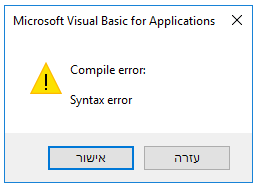
זה משה שעשיתי באקסס
העתעקתי למודול חדש
שמתי את הקוד הזהMsgBoxCB("Message","Button1","Button2","Button3",vbMsgBoxRight or vbMsgBoxRtlReading, vbInformation, "Title")בלחצן ואז הוא כתב לי את השגיאה הנ"ל
אשמח לעזרה
תודהאיך קראת ל MsgBoxCB?
אתה צריך גם לקבל תשובה מה המשתמש בחר,
תעשה משתנה מסוג Long שמקבל את התשובה.אכן חשבתי שלא צריך לרשום גם את MsgBox, עכשיו עובד, תודה זה מאד יעזור לי.
@yits אמר בCustom MsgBox VBA:
תעשה משתנה מסוג Long שמקבל את התשובה
אשמח לדעת איך' אני אני לא יודע איך לעשות זאת
תודה@חייםיודלביץ אמר בCustom MsgBox VBA:
@yits אמר בCustom MsgBox VBA:
תעשה משתנה מסוג Long שמקבל את התשובה
אשמח לדעת איך' אני אני לא יודע איך לעשות זאת
תודהזה דוגמא שאני עשיתי Select Case
Select Case cMsgBox(cMsg.message, "נסה שנית", "חיבור מקומי", "יציאה", cMsg.ButtonsStyle, vbQuestion, cMsg.Title) Case 1 Resume InternetConnection Case 2 bLocalPc = True Resume ReLink Case 3 Resume AutoExec1_Exit End Select -
@חייםיודלביץ אמר בCustom MsgBox VBA:
@yits אמר בCustom MsgBox VBA:
תעשה משתנה מסוג Long שמקבל את התשובה
אשמח לדעת איך' אני אני לא יודע איך לעשות זאת
תודהזה דוגמא שאני עשיתי Select Case
Select Case cMsgBox(cMsg.message, "נסה שנית", "חיבור מקומי", "יציאה", cMsg.ButtonsStyle, vbQuestion, cMsg.Title) Case 1 Resume InternetConnection Case 2 bLocalPc = True Resume ReLink Case 3 Resume AutoExec1_Exit End Select@yits תוך כדי שאני מנסה את זה בקוד ולא הולך לי אני רואה שכבר ערכת את ההודעה כדי שאני יבין יותר
תודה
-
@חייםיודלביץ אמר בCustom MsgBox VBA:
@yits אמר בCustom MsgBox VBA:
תעשה משתנה מסוג Long שמקבל את התשובה
אשמח לדעת איך' אני אני לא יודע איך לעשות זאת
תודהזה דוגמא שאני עשיתי Select Case
Select Case cMsgBox(cMsg.message, "נסה שנית", "חיבור מקומי", "יציאה", cMsg.ButtonsStyle, vbQuestion, cMsg.Title) Case 1 Resume InternetConnection Case 2 bLocalPc = True Resume ReLink Case 3 Resume AutoExec1_Exit End Select@yits @חייםיודלביץ
עדיף עם משתנה.msg = cMsgBox(cMsg.message, "נסה שנית", "חיבור מקומי", "יציאה", cMsg.ButtonsStyle, vbQuestion, cMsg.Title) Select Case msg Case 1 Resume InternetConnection Case 2 bLocalPc = True Resume ReLink Case 3 Resume AutoExec1_Exit End Select -
@yits @חייםיודלביץ
עדיף עם משתנה.msg = cMsgBox(cMsg.message, "נסה שנית", "חיבור מקומי", "יציאה", cMsg.ButtonsStyle, vbQuestion, cMsg.Title) Select Case msg Case 1 Resume InternetConnection Case 2 bLocalPc = True Resume ReLink Case 3 Resume AutoExec1_Exit End Select -
@yits הקוד חופשי לגמרי?
תודה
-
@yits הקוד חופשי לגמרי?
תודה
@חייםיודלביץ אמר בCustom MsgBox VBA:
@yits הקוד חופשי לגמרי?
תודה
כן
אני העתקתי אותו מכאן וקצת שיפרתי אותו.
ויש גם קלאסס מודול אחר, למי שמעוניין.
-
@חייםיודלביץ אמר בCustom MsgBox VBA:
@yits הקוד חופשי לגמרי?
תודה
כן
אני העתקתי אותו מכאן וקצת שיפרתי אותו.
ויש גם קלאסס מודול אחר, למי שמעוניין.
@yits איך אני משתמש למעשה עם התשובה של ה msgbox ?
ברגיל אני כותב
If משתנה = vbYes Thenמה אני אמור לכתוב בmsgbox שלך ?!
-
@yits איך אני משתמש למעשה עם התשובה של ה msgbox ?
ברגיל אני כותב
If משתנה = vbYes Thenמה אני אמור לכתוב בmsgbox שלך ?!
If משתנה = 1 Then -
If משתנה = 1 Then@www מעולה.
האם יש אפשרות שגם inputbox יהיה מימין לשמאל?! -
@www מעולה.
האם יש אפשרות שגם inputbox יהיה מימין לשמאל?!@חנון-המרבה
לא -
@חנון-המרבה
לא -
-
@www האם יש אפשרות שגם inputbox יהיה מימין לשמאל?!
