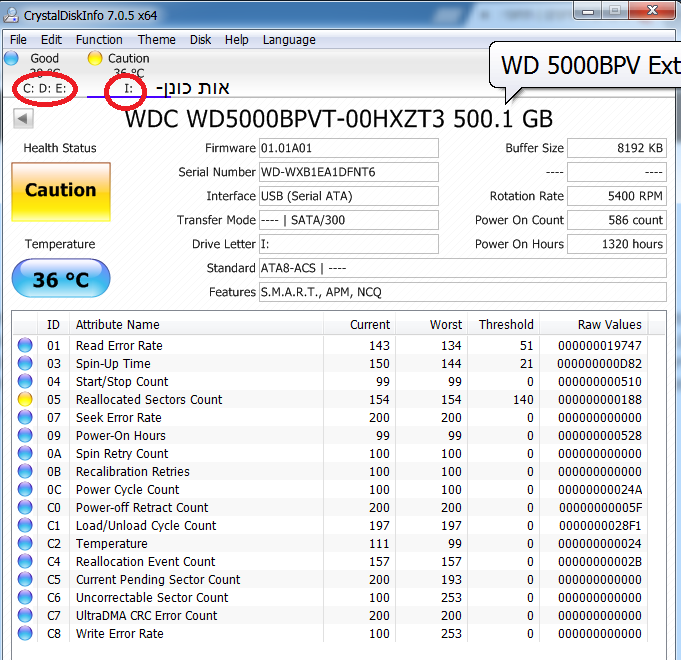אבחון בעיה בארדיסק - בהמשך לבקשת ההמלצה...
-
ארדיסק, כשמחברים אותו, המחשב לא מזהה אותו, רק אחרי שלושת רבעי שעה,
מצו"ב צילום מסך
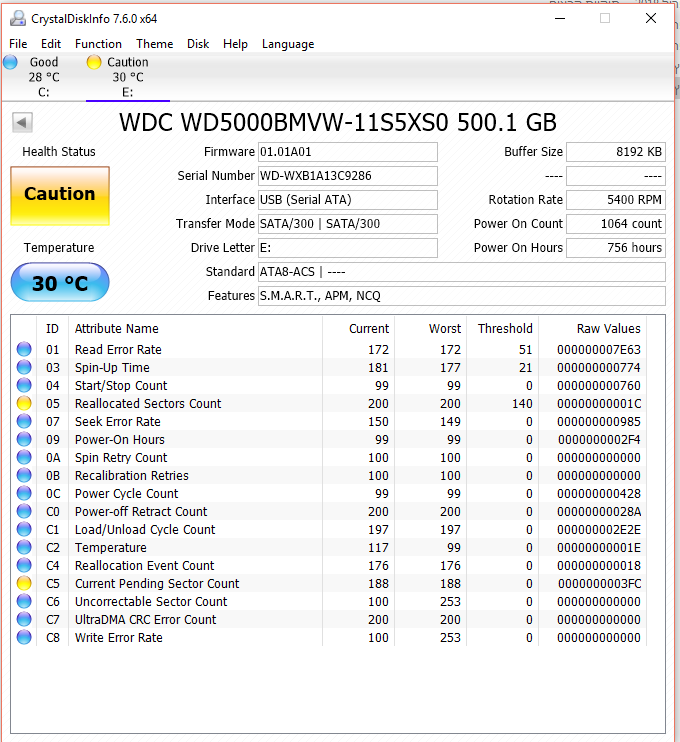
יש מישהו שמבין בזה?
בעיה פיזית בארדיסק? או בעיה במערכת הקבצים?
פרמוט יסדר? או להעיף לפח?
תודה -
@shraga התחל.
תכתוב CMD
לחיצה ימנית על התוצאה> הפעל כמנהל.
בחלון שנפתח תכתוב
chkdsk e: /f /x
אנטר.תעלה צילום של התוצאה.
-
@פרסומון אמר באבחון בעיה בארדיסק - בהמשך לבקשת ההמלצה...:
chkdsk e: /f /x
זה עלול להרוס את הקבצים הקיימים?
-
@פרסומון
מצו"ב הפלט, בcrystal התוצאות אותו דברMicrosoft Windows [Version 10.0.16299.309] (c) 2017 Microsoft Corporation. כל הזכויות שמורות. C:\Users\שרגא>chkdsk e: /f /x The type of the file system is NTFS. Volume label is Elements. Stage 1: Examining basic file system structure ... 198144 file records processed. File verification completed. 2 large file records processed. 0 bad file records processed. Stage 2: Examining file name linkage ... 2451 reparse records processed. 221866 index entries processed. Index verification completed. 0 unindexed files scanned. 0 unindexed files recovered to lost and found. 2451 reparse records processed. Stage 3: Examining security descriptors ... Security descriptor verification completed. 11862 data files processed. CHKDSK is verifying Usn Journal... 920384 USN bytes processed. Usn Journal verification completed. Correcting errors in the master file table's (MFT) BITMAP attribute. CHKDSK discovered free space marked as allocated in the volume bitmap. Windows has made corrections to the file system. No further action is required. 488381439 KB total disk space. 426718156 KB in 185964 files. 48340 KB in 11863 indexes. 0 KB in bad sectors. 280183 KB in use by the system. 65536 KB occupied by the log file. 61334760 KB available on disk. 4096 bytes in each allocation unit. 122095359 total allocation units on disk. 15333690 allocation units available on disk. C:\Users\שרגא> ''' -
@פרסומון
מצו"ב הפלט, בcrystal התוצאות אותו דברMicrosoft Windows [Version 10.0.16299.309] (c) 2017 Microsoft Corporation. כל הזכויות שמורות. C:\Users\שרגא>chkdsk e: /f /x The type of the file system is NTFS. Volume label is Elements. Stage 1: Examining basic file system structure ... 198144 file records processed. File verification completed. 2 large file records processed. 0 bad file records processed. Stage 2: Examining file name linkage ... 2451 reparse records processed. 221866 index entries processed. Index verification completed. 0 unindexed files scanned. 0 unindexed files recovered to lost and found. 2451 reparse records processed. Stage 3: Examining security descriptors ... Security descriptor verification completed. 11862 data files processed. CHKDSK is verifying Usn Journal... 920384 USN bytes processed. Usn Journal verification completed. Correcting errors in the master file table's (MFT) BITMAP attribute. CHKDSK discovered free space marked as allocated in the volume bitmap. Windows has made corrections to the file system. No further action is required. 488381439 KB total disk space. 426718156 KB in 185964 files. 48340 KB in 11863 indexes. 0 KB in bad sectors. 280183 KB in use by the system. 65536 KB occupied by the log file. 61334760 KB available on disk. 4096 bytes in each allocation unit. 122095359 total allocation units on disk. 15333690 allocation units available on disk. C:\Users\שרגא> ''' -
סרקת מחדש?
-
@shraga התחל.
תכתוב CMD
לחיצה ימנית על התוצאה> הפעל כמנהל.
בחלון שנפתח תכתוב
chkdsk e: /f /x
אנטר.תעלה צילום של התוצאה.
-
@aiib אמר באבחון בעיה בארדיסק - בהמשך לבקשת ההמלצה...:
@פרסומון זה מה שהוא כותב לי
Cannot open volume for direct access.
מה עושים?
תודהאיפה הוא כותב לך? קשור לפוסט הנוכחי?
-
@פרסומון זה לגבי מה ששרגא שאל על אבחון הארד דיסק וכתבת לו לעשות בדיקה בCMD וזה מה שהוא כתב לי
-
@aiib אמר באבחון בעיה בארדיסק - בהמשך לבקשת ההמלצה...:
@פרסומון זה לגבי מה ששרגא שאל על אבחון הארד דיסק וכתבת לו לעשות בדיקה בCMD וזה מה שהוא כתב לי
נשמע שהדיסק תקול.
בתוכנת קריסטל מה הוא כותב על הדיסק הזה?
או לחילופין בויקטוריה? -
@פרסומון הוא לא היה אמור לפחות לכתוב לי לגבי הדיסקים המקומיים שבוודאי כן עובדים?
לגבי שאר התוכנות אבדוק בהזדמנות -
יש לי דיסק שנתקע באמצע והתרשמתי שיש מקום בדיסק פגום שכשהוא מגיע לשם הוא נתקע, (קרה כנראה ע"י ניתוק באמצע כתיבה), ניסיתי chkdsk, LowLevelFormat, וכדו' המצב השתפר אך לא נפתר. יש מה לעשות?
שמעתי פעם שיש תוכנה שיוצרת מחיצה "סביב" האיזורים הפגומים ובכך משמישה את הדיסק, מישהו מכיר?
מצ"ב נתוני S.M.A.R.T.
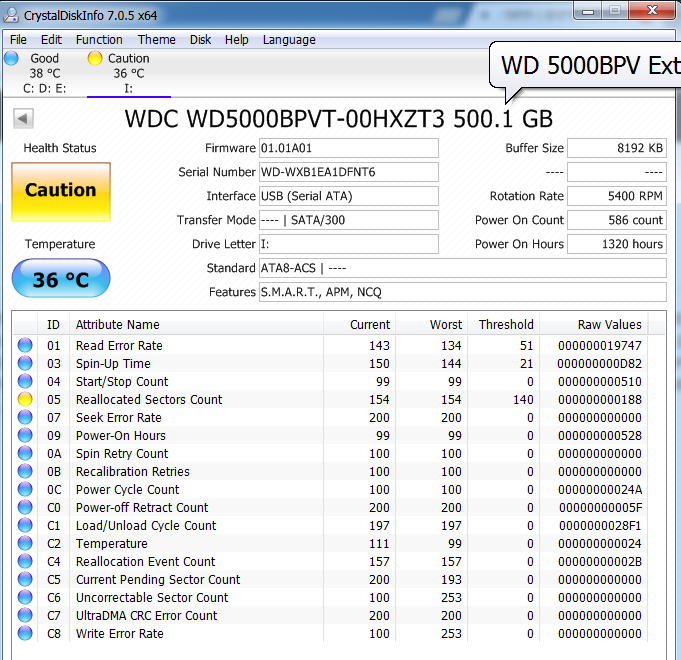
-
אני מתחיל בנושא...
מה בדיוק עושים עם הויקטוריה? איך בודקים? הכנסתי את הכונן ו?
רק לא לשכוח שהבעיה העיקרית שהמחשב בכלל לא מזהה את הכונן- הוא לא עולה רק יש מנורה בכונן וזהו אולי קצת רעש... -
@aiib קריסטל יותר פשוט, תחבר את הכונן תפעיל את התוכנה ותבחר באות כונן המבוקשת כמו בתמונה שהעלתי.
עריכה : קח קריסטל:
0_1523909069646_CrystalDiskInfo.zip -
@אלי-tza איפה אני בוחר באות כונן? ומה אני עושה אח"כ?
הוא יזהה את הכונן גם אם הוא לא מופיע ב'מחשב שלי'?
תודה