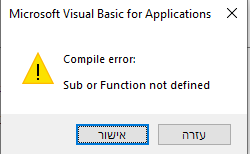פונקציית vba & odbc
תכנות
50
פוסטים
4
כותבים
2.2k
צפיות
3
עוקבים
-
@ליבל אוקי, עכשיו האם נכון לעכשיו הטבלאות המקושרות מופיעות כבר ברשימת האובייקטים, או שצריך ליצור קישור חדש?
-
@ליבל תפתח מודל חדש ותדביק את הקוד הבא (מאתר מייקרוסופט)
'//Name : AttachDSNLessTable '//Purpose : Create a linked table to SQL Server without using a DSN '//Parameters '// stLocalTableName: Name of the table that you are creating in the current database '// stRemoteTableName: Name of the table that you are linking to on the SQL Server database '// stServer: Name of the SQL Server that you are linking to '// stDatabase: Name of the SQL Server database that you are linking to '// stUsername: Name of the SQL Server user who can connect to SQL Server, leave blank to use a Trusted Connection '// stPassword: SQL Server user password Function AttachDSNLessTable(stLocalTableName As String, stRemoteTableName As String, stServer As String, stDatabase As String, Optional stUsername As String, Optional stPassword As String) On Error GoTo AttachDSNLessTable_Err Dim td As TableDef Dim stConnect As String For Each td In CurrentDb.TableDefs If td.Name = stLocalTableName Then CurrentDb.TableDefs.Delete stLocalTableName End If Next If Len(stUsername) = 0 Then '//Use trusted authentication if stUsername is not supplied. stConnect = "ODBC;DRIVER=SQL Server;SERVER=" & stServer & ";DATABASE=" & stDatabase & ";Trusted_Connection=Yes" Else '//WARNING: This will save the username and the password with the linked table information. stConnect = "ODBC;DRIVER=SQL Server;SERVER=" & stServer & ";DATABASE=" & stDatabase & ";UID=" & stUsername & ";PWD=" & stPassword End If Set td = CurrentDb.CreateTableDef(stLocalTableName, dbAttachSavePWD, stRemoteTableName, stConnect) CurrentDb.TableDefs.Append td AttachDSNLessTable = True Exit Function AttachDSNLessTable_Err: AttachDSNLessTable = False MsgBox "AttachDSNLessTable encountered an unexpected error: " & Err.Description End Functionהפונקציה הזו יוצרת קישור חדש לטבלה, ואם הטבלה כבר קיימת היא מוחקת את הקישור הקיים.
תחביר קריאה לפונקציה:AttachDSNLessTable("dbo_myTable", "dbo.myTable", "SERVER_IP", "dbName", "user", "password") -
@ליבל תפתח מודל חדש ותדביק את הקוד הבא (מאתר מייקרוסופט)
'//Name : AttachDSNLessTable '//Purpose : Create a linked table to SQL Server without using a DSN '//Parameters '// stLocalTableName: Name of the table that you are creating in the current database '// stRemoteTableName: Name of the table that you are linking to on the SQL Server database '// stServer: Name of the SQL Server that you are linking to '// stDatabase: Name of the SQL Server database that you are linking to '// stUsername: Name of the SQL Server user who can connect to SQL Server, leave blank to use a Trusted Connection '// stPassword: SQL Server user password Function AttachDSNLessTable(stLocalTableName As String, stRemoteTableName As String, stServer As String, stDatabase As String, Optional stUsername As String, Optional stPassword As String) On Error GoTo AttachDSNLessTable_Err Dim td As TableDef Dim stConnect As String For Each td In CurrentDb.TableDefs If td.Name = stLocalTableName Then CurrentDb.TableDefs.Delete stLocalTableName End If Next If Len(stUsername) = 0 Then '//Use trusted authentication if stUsername is not supplied. stConnect = "ODBC;DRIVER=SQL Server;SERVER=" & stServer & ";DATABASE=" & stDatabase & ";Trusted_Connection=Yes" Else '//WARNING: This will save the username and the password with the linked table information. stConnect = "ODBC;DRIVER=SQL Server;SERVER=" & stServer & ";DATABASE=" & stDatabase & ";UID=" & stUsername & ";PWD=" & stPassword End If Set td = CurrentDb.CreateTableDef(stLocalTableName, dbAttachSavePWD, stRemoteTableName, stConnect) CurrentDb.TableDefs.Append td AttachDSNLessTable = True Exit Function AttachDSNLessTable_Err: AttachDSNLessTable = False MsgBox "AttachDSNLessTable encountered an unexpected error: " & Err.Description End Functionהפונקציה הזו יוצרת קישור חדש לטבלה, ואם הטבלה כבר קיימת היא מוחקת את הקישור הקיים.
תחביר קריאה לפונקציה:AttachDSNLessTable("dbo_myTable", "dbo.myTable", "SERVER_IP", "dbName", "user", "password") -
@ליבל צריך לדבג ולראות אם הקוד כתוב נכון (שמתי לב שבאתר הוא מוסיף {1} בהתחלה של כמה שורות)
בעורך הVBA תבחר בתפריט Debug>Compile ותראה אם הוא נותן לך שגיאה