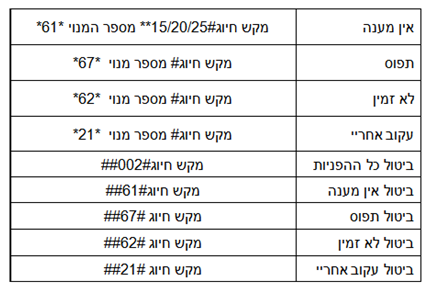קיצור הפעלת הפניית שיחות
-
זכור לי בעבר כי יש אפשרות להפעיל הפניית שיחות ללא צורך בכניסה להגדרות על ידי חיוג בלבד
משהו כזה:*63#5555555555*15#כשבמקום 555555 שמים את המספר אליו רוצים להפנות,
ו15 לאחר המספר מציין לאחר כמה שניות תועבר השיחה.
וכמובן אותו דבר עם 61 נניח שמבטל את הפעולה.
אודה לכל מידע בעניין -
זכור לי בעבר כי יש אפשרות להפעיל הפניית שיחות ללא צורך בכניסה להגדרות על ידי חיוג בלבד
משהו כזה:*63#5555555555*15#כשבמקום 555555 שמים את המספר אליו רוצים להפנות,
ו15 לאחר המספר מציין לאחר כמה שניות תועבר השיחה.
וכמובן אותו דבר עם 61 נניח שמבטל את הפעולה.
אודה לכל מידע בעניין@משרדי אמר בקיצור הפעלת הפניית שיחות:
זכור לי בעבר כי יש אפשרות להפעיל הפניית שיחות ללא צורך בכניסה להגדרות על ידי חיוג בלבד
משהו כזה:*63#5555555555*15#כשבמקום 555555 שמים את המספר אליו רוצים להפנות,
ו15 לאחר המספר מציין לאחר כמה שניות תועבר השיחה.
וכמובן אותו דבר עם 61 נניח שמבטל את הפעולה.
אודה לכל מידע בענייןActivate: Type the following code without spaces: * * 61 * telephone_number time # or * * 61 * telephone number*service numbertime # then press ENTER (the call button)
מקור:
https://www.o2.cz/osobni/en/203298-volani/37052-pokyny_en.html -
Activate: Type the following code without spaces: * * 61 * telephone_number time # or * * 61 * telephone number*service numbertime # then press ENTER (the call button)
Cancel:Type the following code without spaces: #61# then press ENTER
Re-activate:Type the following code without spaces: *61# then press ENTER
Deactivate:Type the following code without spaces: # # 61 # then press ENTER
Status check:Type the following code without spaces: * # 61 # then press ENTER
When you are don't have a signal or your phone is switched off - code 62
Activate:Type the following code without spaces: * * 62 * telephone_number # or * * 62* telephone number*service number# then press ENTER (the call button)
Cancel:Type the following code without spaces: #62# then press ENTER
Re-activate:Type the following code without spaces: *62# then press ENTER
Deactivate:Type the following code without spaces: # # 62 # then press ENTER
Status check:Type the following code without spaces: * # 62 # then press ENTER
To forward all incoming calls - code 21Your telephone will not ring at all…
Activate:Type the following code without spaces: * * 21 * telephone number # or * * 21 * telephone number*service number # then press ENTER (the call button)
Cancel:Type the following code without spaces: #21# then press ENTER
Re-activate:Type the following code without spaces: *21# then press ENTER
Deactivate:Type the following code without spaces: # # 21 # then press ENTER
Status check:Type the following code without spaces: * # 21 # then press ENTER
When your line is engaged - code 67
Activate:Type the following code without spaces: * * 67 * telephone number # or * * 67 * telephone number*service number # then press ENTER (the call button)
Cancel:Type the following code without spaces: #67# then press ENTER
Re-activate:Type the following code without spaces: *67# then press ENTER
Deactivate:Type the following code without spaces: # # 67 # then press ENTER
Status check:Type the following code without spaces: * # 67 # then press ENTER
To terminate all types of call forwardingType the following code without spaces: # # 002 # then press ENTER (the call button)
Explanation of termsActivate - This sets up the call forwarding service and allows you to enter the target phone number to which the call will be transferred.
Cancel - This temporarily disconnects call forwarding.
Re-activate - This reactivates the service (you do not need to re-enter the telephone number).
Deactivate - If you deactivate call forwarding, you will need to re-enter the target phone number the next time you activate the service.
Telephone number - This is the target phone number to which the call will be forwarded. It can be entered in either the national or international format. Calls can be forwarded to Czech phone numbers.
Time - This specifies the period of time (in seconds) after which the call will be forwarded. The minimum time is five seconds, maximum is 30 seconds.
Service - In addition to calls, you can forward other things as well, such as faxes and data transmissions. However, you cannot forward SMS and MMS messages.
Service numbers
All services 10
Voice services 11
Data services 12
Fax services 13
Data and fax services 25Example: To forward all fax calls, type the network code **21number13# then press ENTER (the call button). To deactivate, type ##21#*13# then press ENTER.
Note: If you do not specify a service number, leave out the * before it. In this case, only voice calls will be forwarded.
-
Activate: Type the following code without spaces: * * 61 * telephone_number time # or * * 61 * telephone number*service numbertime # then press ENTER (the call button)
Cancel:Type the following code without spaces: #61# then press ENTER
Re-activate:Type the following code without spaces: *61# then press ENTER
Deactivate:Type the following code without spaces: # # 61 # then press ENTER
Status check:Type the following code without spaces: * # 61 # then press ENTER
When you are don't have a signal or your phone is switched off - code 62
Activate:Type the following code without spaces: * * 62 * telephone_number # or * * 62* telephone number*service number# then press ENTER (the call button)
Cancel:Type the following code without spaces: #62# then press ENTER
Re-activate:Type the following code without spaces: *62# then press ENTER
Deactivate:Type the following code without spaces: # # 62 # then press ENTER
Status check:Type the following code without spaces: * # 62 # then press ENTER
To forward all incoming calls - code 21Your telephone will not ring at all…
Activate:Type the following code without spaces: * * 21 * telephone number # or * * 21 * telephone number*service number # then press ENTER (the call button)
Cancel:Type the following code without spaces: #21# then press ENTER
Re-activate:Type the following code without spaces: *21# then press ENTER
Deactivate:Type the following code without spaces: # # 21 # then press ENTER
Status check:Type the following code without spaces: * # 21 # then press ENTER
When your line is engaged - code 67
Activate:Type the following code without spaces: * * 67 * telephone number # or * * 67 * telephone number*service number # then press ENTER (the call button)
Cancel:Type the following code without spaces: #67# then press ENTER
Re-activate:Type the following code without spaces: *67# then press ENTER
Deactivate:Type the following code without spaces: # # 67 # then press ENTER
Status check:Type the following code without spaces: * # 67 # then press ENTER
To terminate all types of call forwardingType the following code without spaces: # # 002 # then press ENTER (the call button)
Explanation of termsActivate - This sets up the call forwarding service and allows you to enter the target phone number to which the call will be transferred.
Cancel - This temporarily disconnects call forwarding.
Re-activate - This reactivates the service (you do not need to re-enter the telephone number).
Deactivate - If you deactivate call forwarding, you will need to re-enter the target phone number the next time you activate the service.
Telephone number - This is the target phone number to which the call will be forwarded. It can be entered in either the national or international format. Calls can be forwarded to Czech phone numbers.
Time - This specifies the period of time (in seconds) after which the call will be forwarded. The minimum time is five seconds, maximum is 30 seconds.
Service - In addition to calls, you can forward other things as well, such as faxes and data transmissions. However, you cannot forward SMS and MMS messages.
Service numbers
All services 10
Voice services 11
Data services 12
Fax services 13
Data and fax services 25Example: To forward all fax calls, type the network code **21number13# then press ENTER (the call button). To deactivate, type ##21#*13# then press ENTER.
Note: If you do not specify a service number, leave out the * before it. In this case, only voice calls will be forwarded.
-
Activate: Type the following code without spaces: * * 61 * telephone_number time # or * * 61 * telephone number*service numbertime # then press ENTER (the call button)
Cancel:Type the following code without spaces: #61# then press ENTER
Re-activate:Type the following code without spaces: *61# then press ENTER
Deactivate:Type the following code without spaces: # # 61 # then press ENTER
Status check:Type the following code without spaces: * # 61 # then press ENTER
When you are don't have a signal or your phone is switched off - code 62
Activate:Type the following code without spaces: * * 62 * telephone_number # or * * 62* telephone number*service number# then press ENTER (the call button)
Cancel:Type the following code without spaces: #62# then press ENTER
Re-activate:Type the following code without spaces: *62# then press ENTER
Deactivate:Type the following code without spaces: # # 62 # then press ENTER
Status check:Type the following code without spaces: * # 62 # then press ENTER
To forward all incoming calls - code 21Your telephone will not ring at all…
Activate:Type the following code without spaces: * * 21 * telephone number # or * * 21 * telephone number*service number # then press ENTER (the call button)
Cancel:Type the following code without spaces: #21# then press ENTER
Re-activate:Type the following code without spaces: *21# then press ENTER
Deactivate:Type the following code without spaces: # # 21 # then press ENTER
Status check:Type the following code without spaces: * # 21 # then press ENTER
When your line is engaged - code 67
Activate:Type the following code without spaces: * * 67 * telephone number # or * * 67 * telephone number*service number # then press ENTER (the call button)
Cancel:Type the following code without spaces: #67# then press ENTER
Re-activate:Type the following code without spaces: *67# then press ENTER
Deactivate:Type the following code without spaces: # # 67 # then press ENTER
Status check:Type the following code without spaces: * # 67 # then press ENTER
To terminate all types of call forwardingType the following code without spaces: # # 002 # then press ENTER (the call button)
Explanation of termsActivate - This sets up the call forwarding service and allows you to enter the target phone number to which the call will be transferred.
Cancel - This temporarily disconnects call forwarding.
Re-activate - This reactivates the service (you do not need to re-enter the telephone number).
Deactivate - If you deactivate call forwarding, you will need to re-enter the target phone number the next time you activate the service.
Telephone number - This is the target phone number to which the call will be forwarded. It can be entered in either the national or international format. Calls can be forwarded to Czech phone numbers.
Time - This specifies the period of time (in seconds) after which the call will be forwarded. The minimum time is five seconds, maximum is 30 seconds.
Service - In addition to calls, you can forward other things as well, such as faxes and data transmissions. However, you cannot forward SMS and MMS messages.
Service numbers
All services 10
Voice services 11
Data services 12
Fax services 13
Data and fax services 25Example: To forward all fax calls, type the network code **21number13# then press ENTER (the call button). To deactivate, type ##21#*13# then press ENTER.
Note: If you do not specify a service number, leave out the * before it. In this case, only voice calls will be forwarded.
@פרסומון אמר בקיצור הפעלת הפניית שיחות:
Service - In addition to calls, you can forward other things as well, such as faxes and data transmissions. However, you cannot forward SMS and MMS messages.
Service numbers
All services 10
Voice services 11
Data services 12
Fax services 13
Data and fax services 25Example: To forward all fax calls, type the network code **21number13# then press ENTER (the call button). To deactivate, type ##21#*13# then press ENTER.
מישהו יודע אם זה עובד?
ולא הבנתי מה זה 11 ו-12, אשמח להסבר.