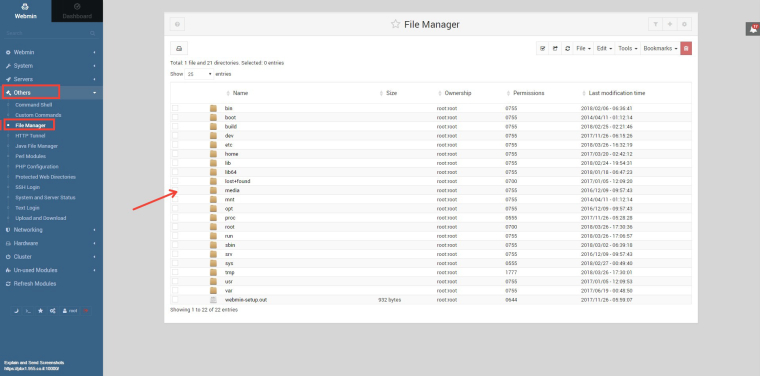אחסון אתרים (nodejs)
-
אוקי. אני עכשיו אחרי יצירת הדרופל. איך ממשיכים מכאן? יש לי דומיין, אבל נראה לי אני יכול לדלג על השלב הזה בינתיים.
-
אני שואל דווקא כאן כי יש כמה דברים שמתאים לשאול מתכנתים.
אני רוצה לאחסן אתר שבנוי ב Node.JS.
מהן האפשרויות? כמובן בתשלום.
(פתחתי חשבון ב Heroku. אבל הבנתי שצריך להעלות את הקבצים דרך git, ואני לא מעוניין לעבוד כך, כי זה פרוייקט פרטי).
אני צריך משהו עם לוח בקרה טוב וברור. וכמובן שאוכל לשלוט על המכונה, להפעיל בה DB, ולבצע עדכונים לnode וכו וכו.
(פעם אחרונה שאחסנתי אתר זה היה ASP.NET, ולא היו שם הרבה אפשרויות. רק להעלות ולהפעיל).
אשמח להסבר ולהדרכה כללית בעניין. תודה. -
@5566brs הנבתי כפי שאתה כותב, אבל עדיין השירות צריך שרת לקחת ממנו את הקבצים ואי אפשר פשוט להעלות אליו.
-
@clickone
בהקלטת תעבורה חסומה השורה הזו:
http://i.45.101.0.112.p.22.ip-port.tcp.protocol.netfree/
זה זה? -
@clickone תודה. פתחו לי.
החלפתי סיסמא.
עכשיו הטרמינל כותב root@my1:~#
איך ממשיכים הלאה. צריך להתקין Node, npm ולהעלות את הקבצים. -
@clickone תודה. פתחו לי.
החלפתי סיסמא.
עכשיו הטרמינל כותב root@my1:~#
איך ממשיכים הלאה. צריך להתקין Node, npm ולהעלות את הקבצים. -
@מנצפך חבל שלא אמרתי לך להקים ישר שרת עם NODE
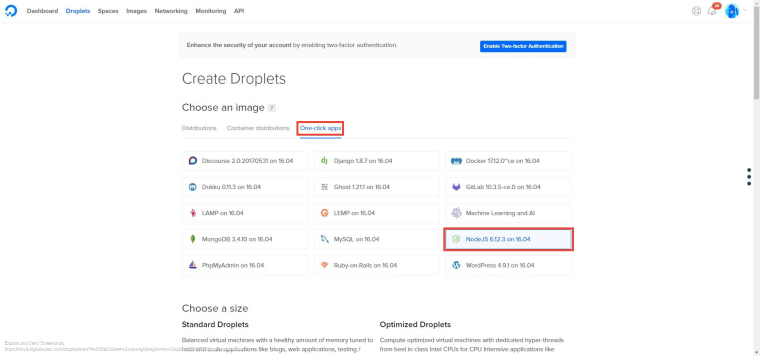
הנה מדריך בכל מקרה
https://www.digitalocean.com/community/tutorials/how-to-install-node-js-on-an-ubuntu-14-04-server -
-
@clickone אה. זה ממש כמו לעבוד על המחשב המקומי. הצלחתי להתקין Node ו npm. (אמנם הוא התקין גירסאות ישנות משום מה. אח"כ אנסה לעדכן).
רק נשאר לי להעלות את הקבצים. לא? -
רק ככה תתקין nodejs
-
@clickone אה. זה ממש כמו לעבוד על המחשב המקומי. הצלחתי להתקין Node ו npm. (אמנם הוא התקין גירסאות ישנות משום מה. אח"כ אנסה לעדכן).
רק נשאר לי להעלות את הקבצים. לא? -
@clickone נתקעתי בשלב של הגדרת ה web admin. לפתוח כניסה מחוץ ל localhost.
הם כותבים:STEP 2: ACCESSING WEBMIN
Now that Webmin is installed, you can access the interface by opening your web browser and browsing the the server hostname or IP address followed by port 10000.If you’re coming from a remote location, you must add the IP address to the allowed list… you can do that by running the commands below to open Webmin default configuration file.
sudo nano /etc/webmin/miniserv.conf
Then adding a new line to allow a specific IP or subnet.
allow=192.168.X.X
Save the file… you should be able to access Webmin
איני יודע איזה IP להכניס? הIP שלי? (ישנה גם פרובלמה שהוא משתנה מידי פעם...)