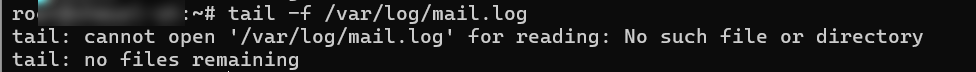בעיה בשימוש עם PHPMailer - הפסיק לעבוד לי
-
מריח כמו שהIP חסום (ע"י שרת גמייל, או ע"י האחסון) או סתם שהרשת אינו מוגדר
האם כשאתה עושה smtpdebug=true אתה מקבל לאגס עד השלב שנתקע?
@yagoodjew כתב בבעיה בשימוש עם PHPMailer - הפסיק לעבוד לי:
שהIP חסום
ה IP של השרת שלי? חסום איפה? מה זה ע"י האיחסון? ואיפה אני יכול לראות את זה?
@yagoodjew כתב בבעיה בשימוש עם PHPMailer - הפסיק לעבוד לי:
כשאתה עושה smtpdebug=true
דהיינו מוסיף שורה
$mail->smtpdebug=true;?
לא משתנה כלום@yagoodjew כתב בבעיה בשימוש עם PHPMailer - הפסיק לעבוד לי:
אתה מקבל לאגס עד השלב שנתקע?
לא הבנתי
אשמח אם תסביר לי יותר ברור כי אני לא בדיוק הבנתי
-
@yagoodjew כתב בבעיה בשימוש עם PHPMailer - הפסיק לעבוד לי:
שהIP חסום
ה IP של השרת שלי? חסום איפה? מה זה ע"י האיחסון? ואיפה אני יכול לראות את זה?
@yagoodjew כתב בבעיה בשימוש עם PHPMailer - הפסיק לעבוד לי:
כשאתה עושה smtpdebug=true
דהיינו מוסיף שורה
$mail->smtpdebug=true;?
לא משתנה כלום@yagoodjew כתב בבעיה בשימוש עם PHPMailer - הפסיק לעבוד לי:
אתה מקבל לאגס עד השלב שנתקע?
לא הבנתי
אשמח אם תסביר לי יותר ברור כי אני לא בדיוק הבנתי
-
-
כן
תנסה אפילו במסוף תוך כדי השליחה
tail -f /var/log/mail.log
(יש שרתים שהלוג נמצא בנתיב אחר) -
@ששא אני רואה פה כבר שגיאות (בנתיב var>log>nginx)
Stack trace: #0 {main} thrown in /var/www//***/sendMail2.php on line 19" while reading response header from upstream, client: 172.70.235.138, server: /***, request: "GET /sendMail2.php HTTP/1.1", upstream: "fastcgi://unix:/var/run/php/php8.2-fpm.sock:", host: "/***" 2024/03/28 13:41:02 [error] 1469004#1469004: *61347 FastCGI sent in stderr: "PHP message: PHP Warning: require(vendor/autoload.php): Failed to open stream: No such file or directory in /var/www//***/sendMail2.php on line 19; PHP message: PHP Fatal error: Uncaught Error: Failed opening required 'vendor/autoload.php' (include_path='.:/usr/share/php') in /var/www//***/sendMail2.php:19 Stack trace: #0 {main} thrown in /var/www//***/sendMail2.php on line 19" while reading response header from upstream, client: 172.70.235.137, server: /***, request: "GET /sendMail2.php HTTP/1.1", upstream: "fastcgi://unix:/var/run/php/php8.2-fpm.sock:", host: "/***" 2024/03/28 13:49:08 [error] 1469004#1469004: *61390 FastCGI sent in stderr: "PHP message: PHP Warning: Undefined variable $login in /var/www//***/test.php on line 8; PHP message: PHP Warning: Trying to access array offset on value of type null in /var/www//***/test.php on line 8" while reading response header from upstream, client: 172.70.235.137, server: /***, request: "GET /test.php HTTP/1.1", upstream: "fastcgi://unix:/var/run/php/php8.2-fpm.sock:", host: "/***" 2024/03/28 13:51:01 [error] 1469004#1469004: *61392 upstream timed out (110: Unknown error) while reading response header from upstream, client: 172.70.235.143, server: /***, request: "GET /test.php HTTP/1.1", upstream: "fastcgi://unix:/var/run/php/php8.2-fpm.sock", host: "/***" 2024/03/28 13:53:15 [error] 1469004#1469004: *61396 upstream timed out (110: Unknown error) while reading response header from upstream, client: 172.70.235.138, server: /***, request: "GET /test.php HTTP/1.1", upstream: "fastcgi://unix:/var/run/php/php8.2-fpm.sock", host: "/***" 2024/03/28 13:55:18 [error] 1469004#1469004: *61398 upstream timed out (110: Unknown error) while reading response header from upstream, client: 172.70.235.130, server: /***, request: "GET /test.php HTTP/1.1", upstream: "fastcgi://unix:/var/run/php/php8.2-fpm.sock", host: "/***" 2024/03/28 13:55:43 [error] 1469004#1469004: *61402 FastCGI sent in stderr: "PHP message: PHP Warning: Undefined variable $send in /var/www//***/test.php on line 9" while reading response header from upstream, client: 172.70.235.136, server: /***, request: "GET /test.php HTTP/1.1", upstream: "fastcgi://unix:/var/run/php/php8.2-fpm.sock:", host: "/***" 2024/03/28 13:55:44 [error] 1469004#1469004: *61406 FastCGI sent in stderr: "PHP message: PHP Warning: Undefined variable $send in /var/www//***/test.php on line 9" while reading response header from upstream, client: 172.70.235.138, server: /***, request: "GET /test.php HTTP/1.1", upstream: "fastcgi://unix:/var/run/php/php8.2-fpm.sock:", host: "/***" 2024/03/28 13:56:59 [error] 1469004#1469004: *61408 upstream timed out (110: Unknown error) while reading response header from upstream, client: 172.70.235.143, server: /***, request: "GET /test.php HTTP/1.1", upstream: "fastcgi://unix:/var/run/php/php8.2-fpm.sock", host: "/***" 2024/03/28 14:00:46 [error] 1469004#1469004: *61410 upstream timed out (110: Unknown error) while reading response header from upstream, client: 172.70.235.130, server: /***, request: "GET /test.php HTTP/1.1", upstream: "fastcgi://unix:/var/run/php/php8.2-fpm.sock", host: "/***" 2024/03/28 22:03:46 [error] 1469004#1469004: *61850 FastCGI sent in stderr: ": Undefined variable $ifDay in /var/www//***/menus.php on line 36; PHP message: PHP Warning: Undefined array key "date13-3" in /var/www//***/menus.php on line 65; PHP message: PHP Warning: Undefined variable $ifDay in /var/www//***/menus.php on line 36; PHP message: PHP Warning: Undefined array key "date14-2" in /var/www//***/menus.php on line 65; PHP message: PHP Warning: Undefined variable $ifDay in /var/www//***/menus.php on line 36; PHP message: PHP Warning: Undefined variable $ifTime in /var/www//***/menus.php on line 36; PHP message: PHP Warning: Undefined variable $ifDay in /var/www//***/menus.php on line 36; PHP message: PHP Warning: Undefined variable $ifDay in /var/www//***/menus.php on line 36; PHP message: PHP Warning: Undefined array key "date15-5" in /var/www//***/menus.php on line 65" while reading response header from upstream, client: 172.70.235.131, server: /***, request: "GET /menus.php?ApiCallId=ddc679227bcf5d00b3e32da17ed45564b96bb4ab&ApiYFCallId=017d932c-8b5b-42d4-a1d6-סליחה שאני מעלה את זה פה, אבל אני לא ממש מבין מה קורה שם ומהם השגיאות, אשמח אם מישהו יוכל לעזור לי בהבנת הבעיות
-
בלוגים שהבאת nginx מתלונן שphp לא ענה לו בזמן הקצוב (30 שניות או משהו)
בדרך כלל יש לוג מיוחד מphp
לפעמים הם בתוך תת תיקיה
תנסהls /var/log/php*בלוג הכללי של המייל לא תמצא לכאורה, לפי שאתה משתמש בsmtpmailer ולא עם mail
אולי תנסה עם פורט 587 תחת 465
הip שלך אתה יכול למצוא ע"ׁי
echo file_get_contents("http://ifconfig.me");אם כי ידיעת הIP לא יקרב או ירחק איזה פתרון, רק הערתי שיתכן שהIP נחסם אצל גוגל, בדרגא שהם אינם מדחים, רק פשוט מתעלמים כך הPHP ממתין על התגובה עד בוש.
-
@yagoodjew כתב בבעיה בשימוש עם PHPMailer - הפסיק לעבוד לי:
שהIP חסום
ה IP של השרת שלי? חסום איפה? מה זה ע"י האיחסון? ואיפה אני יכול לראות את זה?
@yagoodjew כתב בבעיה בשימוש עם PHPMailer - הפסיק לעבוד לי:
כשאתה עושה smtpdebug=true
דהיינו מוסיף שורה
$mail->smtpdebug=true;?
לא משתנה כלום@yagoodjew כתב בבעיה בשימוש עם PHPMailer - הפסיק לעבוד לי:
אתה מקבל לאגס עד השלב שנתקע?
לא הבנתי
אשמח אם תסביר לי יותר ברור כי אני לא בדיוק הבנתי
@ששא אולי אתה יכול להגדיר באופן ארעי ע"י https://www.php.net/manual/en/function.set-time-limit.php
שPHP יפסיק את עצמו אחרי 10 שניות כך שיקדים את nginx כך שתקבל לכל הפחות הלוגים עד השגיאה.
אחרי שכתבת שאתה משתמש בnginx הבנתי למה השאלה שלי לא היתה רלוונתי
PHP אינו משגר כל echo בזמן אמת רק הוא ממתין עד שהבופר שלו מתמלא, במקרה שלנו שnginx אובד סבלנות בלי התראה, אז סוגר את הענין לפני שphp הספיק לשלוח את שלוגים הקריטיים לנו
גם עם nginx לא יראה ללקוח הלוגים במקרה של שגיאה, אתה תראה אותם בלוג של nginx