רווח לא רצוי מעל ומתחת הטסקסט של כפתור wpf
-
אשמח לקבל עזרה בערכת כפתור wpf:
בעיקרון מה שאמור לקרות בכפתורים של wpf שהטקסט צמוד לשוליים אלא א"כ הגדרתי padding.
כמתואר כאן https://wpf-tutorial.com/el/435/basic-controls/the-button-control/בפרוייקט שלי פתאום נהיה שוליים מעל ומתחת הטקסט וזה הופך את הכפתור למגעיל - ואני לא מבין למה.
מצו"ב תמונה
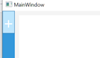
מצו"ב הקוד
<Window x:Class="WpfApp3.MainWindow" xmlns="http://schemas.microsoft.com/winfx/2006/xaml/presentation" xmlns:x="http://schemas.microsoft.com/winfx/2006/xaml" xmlns:d="http://schemas.microsoft.com/expression/blend/2008" xmlns:mc="http://schemas.openxmlformats.org/markup-compatibility/2006" xmlns:local="clr-namespace:WpfApp3" mc:Ignorable="d" Title="MainWindow" Height="450" Width="800"> <Grid Background="#F4F4F4"> <Grid.ColumnDefinitions> <ColumnDefinition Width="Auto"/> <ColumnDefinition Width="Auto"/> <ColumnDefinition Width="*"/> </Grid.ColumnDefinitions> <!-- Sidebar 1 --> <Border Grid.Column="0" Background="#3498DB" Width="Auto" > <StackPanel> <Button FontSize="36" Background="{x:Null}" Foreground="White" BorderBrush="{x:Null}" HorizontalAlignment="Center" VerticalAlignment="Center"> + </Button> <!-- Add sidebar 1 options as needed --> </StackPanel> </Border> <!-- Sidebar 2 --> <Border x:Name="sidePanel" Grid.Column="1" Background="#3498DB" Width="200" Visibility="Collapsed"> <StackPanel> <TextBlock Text="Sidebar 2" Foreground="White" FontSize="24" Margin="10"/> <!-- Add sidebar 2 options as needed --> </StackPanel> </Border> <!-- Main Content Area with Border --> <Border Grid.Column="2" Grid.Row="1" Background="White" Margin="10"> <Grid> <Grid.RowDefinitions> <RowDefinition Height="Auto"/> <RowDefinition Height="*"/> </Grid.RowDefinitions> </Grid> </Border> </Grid> </Window> -
דבר ראשון זה שגוי המשפט
בעיקרון מה שאמור לקרות בכפתורים של wpf שהטקסט צמוד לשוליים אלא א"כ הגדרתי padding.
כי יש Padding של 1 בברירת מחדל, תוכל להסירם ע"י כתיבה בפירוש של Padding 0 בכפתור.
שנית, השתמשת ב+ של טקסט, שזה אות יחסית נמוכה. האות ל למשל גבוהה ממנה יותר מפי שתיים כך שהגובה הוא בעצם המינימום של התו. אם אתה רוצה יותר נמוך אתה צריך או להשתמש בצורה של XAML (תראה פה למשל https://stackoverflow.com/a/28916144/1271037), או בתמונה, או להכריח טקסט להתחיל מנקודה גבוהה יותר (baseline), ראה פה:
https://stackoverflow.com/a/4305865/1271037.
