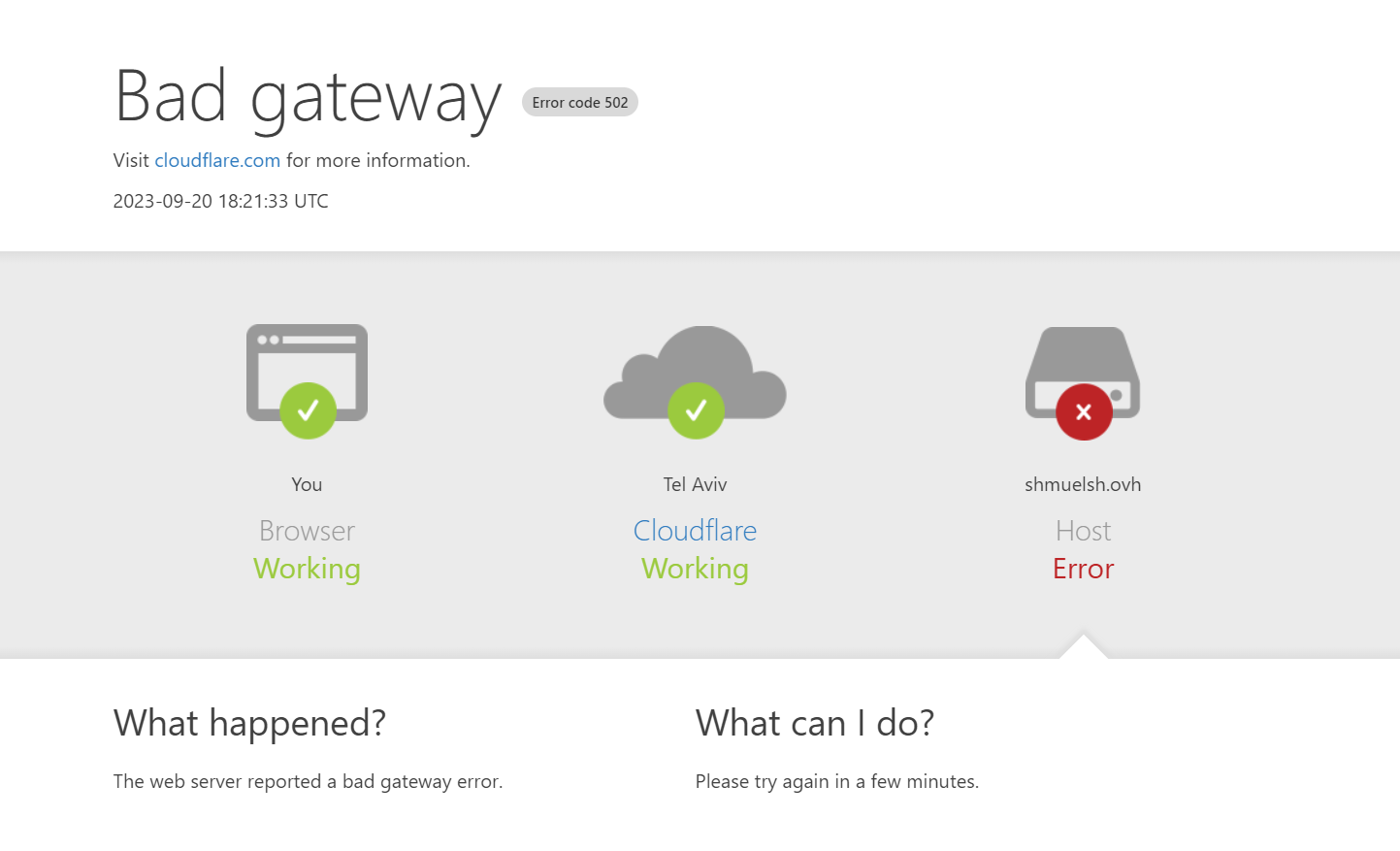שיחקתי עם PHP בשרת שלי ועכשיו נהיה לי Error code 502, מה עושים???
-
עשיתי קצת שטויות... מחקתי אצלי את 8.1 PHP ואח"כ פשוט מחקתי ידנית את כל התיקיות של 8.1 PHP, ומאז יש לי את השגיאה הנ"ל!
מה עושים?
ניסיתי לעשותapt remove php8.2* apt remove php8.1* apt remove php8*ואז להפעיל מחדש ואז להתקין מחדש את 8.2 PHP ואז להפעיל מחדש את nginx ושום דבר לא עזר!
בטרמינל וב VScode זה כן עובד
מה הבעיה?
@ivrtikshoret -
אתה הגדרת פעם ראשונה את NGINX?
שינית שמה קובץ כל שהוא?
טוב, אם אתה לא יודע על מה אני מדבר, תביא לפה את הפלט של הפקודהsudo nginx -T -
אתה הגדרת פעם ראשונה את NGINX?
שינית שמה קובץ כל שהוא?
טוב, אם אתה לא יודע על מה אני מדבר, תביא לפה את הפלט של הפקודהsudo nginx -T@dovid כתב בשיחקתי עם PHP בשרת שלי ועכשיו נהיה לי Error code 502, מה עושים???:
תביא לפה את הפלט של הפקודה
nginx: the configuration file /etc/nginx/nginx.conf syntax is ok nginx: configuration file /etc/nginx/nginx.conf test is successful # configuration file /etc/nginx/nginx.conf: user www-data; worker_processes auto; pid /run/nginx.pid; include /etc/nginx/modules-enabled/*.conf; events { worker_connections 768; # multi_accept on; } http { ## # Basic Settings ## sendfile on; tcp_nopush on; types_hash_max_size 2048; # server_tokens off; # server_names_hash_bucket_size 64; # server_name_in_redirect off; include /etc/nginx/mime.types; default_type application/octet-stream; ## # SSL Settings ## ssl_protocols TLSv1 TLSv1.1 TLSv1.2 TLSv1.3; # Dropping SSLv3, ref: POODLE ssl_prefer_server_ciphers on; ## # Logging Settings ## access_log /var/log/nginx/access.log; error_log /var/log/nginx/error.log; ## # Gzip Settings ## gzip on; # gzip_vary on; # gzip_proxied any; # gzip_comp_level 6; # gzip_buffers 16 8k; # gzip_http_version 1.1; # gzip_types text/plain text/css application/json application/javascript text/xml application/xml application/xml+rss text/javascript; ## # Virtual Host Configs ## include /etc/nginx/conf.d/*.conf; include /etc/nginx/sites-enabled/*; } #mail { # # See sample authentication script at: # # http://wiki.nginx.org/ImapAuthenticateWithApachePhpScript # # # auth_http localhost/auth.php; # # pop3_capabilities "TOP" "USER"; # # imap_capabilities "IMAP4rev1" "UIDPLUS"; # # server { # listen localhost:110; # protocol pop3; # proxy on; # } # # server { # listen localhost:143; # protocol imap; # proxy on; # } #} # configuration file /etc/nginx/modules-enabled/50-mod-http-geoip2.conf: load_module modules/ngx_http_geoip2_module.so; # configuration file /etc/nginx/modules-enabled/50-mod-http-image-filter.conf: load_module modules/ngx_http_image_filter_module.so; # configuration file /etc/nginx/modules-enabled/50-mod-http-xslt-filter.conf: load_module modules/ngx_http_xslt_filter_module.so; # configuration file /etc/nginx/modules-enabled/50-mod-mail.conf: load_module modules/ngx_mail_module.so; # configuration file /etc/nginx/modules-enabled/50-mod-stream.conf: load_module modules/ngx_stream_module.so; # configuration file /etc/nginx/modules-enabled/70-mod-stream-geoip2.conf: load_module modules/ngx_stream_geoip2_module.so; # configuration file /etc/nginx/mime.types: types { text/html html htm shtml; text/css css; text/xml xml; image/gif gif; image/jpeg jpeg jpg; application/javascript js; application/atom+xml atom; application/rss+xml rss; text/mathml mml; text/plain txt; text/vnd.sun.j2me.app-descriptor jad; text/vnd.wap.wml wml; text/x-component htc; image/png png; image/tiff tif tiff; image/vnd.wap.wbmp wbmp; image/x-icon ico; image/x-jng jng; image/x-ms-bmp bmp; image/svg+xml svg svgz; image/webp webp; application/font-woff woff; application/java-archive jar war ear; application/json json; application/mac-binhex40 hqx; application/msword doc; application/pdf pdf; application/postscript ps eps ai; application/rtf rtf; application/vnd.apple.mpegurl m3u8; application/vnd.ms-excel xls; application/vnd.ms-fontobject eot; application/vnd.ms-powerpoint ppt; application/vnd.wap.wmlc wmlc; application/vnd.google-earth.kml+xml kml; application/vnd.google-earth.kmz kmz; application/x-7z-compressed 7z; application/x-cocoa cco; application/x-java-archive-diff jardiff; application/x-java-jnlp-file jnlp; application/x-makeself run; application/x-perl pl pm; application/x-pilot prc pdb; application/x-rar-compressed rar; application/x-redhat-package-manager rpm; application/x-sea sea; application/x-shockwave-flash swf; application/x-stuffit sit; application/x-tcl tcl tk; application/x-x509-ca-cert der pem crt; application/x-xpinstall xpi; application/xhtml+xml xhtml; application/xspf+xml xspf; application/zip zip; application/octet-stream bin exe dll; application/octet-stream deb; application/octet-stream dmg; application/octet-stream iso img; application/octet-stream msi msp msm; application/vnd.openxmlformats-officedocument.wordprocessingml.document docx; application/vnd.openxmlformats-officedocument.spreadsheetml.sheet xlsx; application/vnd.openxmlformats-officedocument.presentationml.presentation pptx; audio/midi mid midi kar; audio/mpeg mp3; audio/ogg ogg; audio/x-m4a m4a; audio/x-realaudio ra; video/3gpp 3gpp 3gp; video/mp2t ts; video/mp4 mp4; video/mpeg mpeg mpg; video/quicktime mov; video/webm webm; video/x-flv flv; video/x-m4v m4v; video/x-mng mng; video/x-ms-asf asx asf; video/x-ms-wmv wmv; video/x-msvideo avi; } # configuration file /etc/nginx/conf.d/default.conf: server { listen 80; listen [::]:80; server_name _; root /usr/share/nginx/html/; index index.php index.html index.htm index.nginx-debian.html; location / { try_files $uri $uri/ /index.php; } location ~ \.php$ { fastcgi_pass unix:/run/php/php8.1-fpm.sock; fastcgi_param SCRIPT_FILENAME $document_root$fastcgi_script_name; include fastcgi_params; include snippets/fastcgi-php.conf; } # A long browser cache lifetime can speed up repeat visits to your page location ~* \.(jpg|jpeg|gif|png|webp|svg|woff|woff2|ttf|css|js|ico|xml)$ { access_log off; log_not_found off; expires 360d; } # disable access to hidden files location ~ /\.ht { access_log off; log_not_found off; deny all; } } # configuration file /etc/nginx/fastcgi_params: fastcgi_param QUERY_STRING $query_string; fastcgi_param REQUEST_METHOD $request_method; fastcgi_param CONTENT_TYPE $content_type; fastcgi_param CONTENT_LENGTH $content_length; fastcgi_param SCRIPT_NAME $fastcgi_script_name; fastcgi_param REQUEST_URI $request_uri; fastcgi_param DOCUMENT_URI $document_uri; fastcgi_param DOCUMENT_ROOT $document_root; fastcgi_param SERVER_PROTOCOL $server_protocol; fastcgi_param REQUEST_SCHEME $scheme; fastcgi_param HTTPS $https if_not_empty; fastcgi_param GATEWAY_INTERFACE CGI/1.1; fastcgi_param SERVER_SOFTWARE nginx/$nginx_version; fastcgi_param REMOTE_ADDR $remote_addr; fastcgi_param REMOTE_PORT $remote_port; fastcgi_param REMOTE_USER $remote_user; fastcgi_param SERVER_ADDR $server_addr; fastcgi_param SERVER_PORT $server_port; fastcgi_param SERVER_NAME $server_name; # PHP only, required if PHP was built with --enable-force-cgi-redirect fastcgi_param REDIRECT_STATUS 200; # configuration file /etc/nginx/snippets/fastcgi-php.conf: # regex to split $uri to $fastcgi_script_name and $fastcgi_path fastcgi_split_path_info ^(.+?\.php)(/.*)$; # Check that the PHP script exists before passing it try_files $fastcgi_script_name =404; # Bypass the fact that try_files resets $fastcgi_path_info # see: http://trac.nginx.org/nginx/ticket/321 set $path_info $fastcgi_path_info; fastcgi_param PATH_INFO $path_info; fastcgi_index index.php; include fastcgi.conf; # configuration file /etc/nginx/fastcgi.conf: fastcgi_param SCRIPT_FILENAME $document_root$fastcgi_script_name; fastcgi_param QUERY_STRING $query_string; fastcgi_param REQUEST_METHOD $request_method; fastcgi_param CONTENT_TYPE $content_type; fastcgi_param CONTENT_LENGTH $content_length; fastcgi_param SCRIPT_NAME $fastcgi_script_name; fastcgi_param REQUEST_URI $request_uri; fastcgi_param DOCUMENT_URI $document_uri; fastcgi_param DOCUMENT_ROOT $document_root; fastcgi_param SERVER_PROTOCOL $server_protocol; fastcgi_param REQUEST_SCHEME $scheme; fastcgi_param HTTPS $https if_not_empty; fastcgi_param GATEWAY_INTERFACE CGI/1.1; fastcgi_param SERVER_SOFTWARE nginx/$nginx_version; fastcgi_param REMOTE_ADDR $remote_addr; fastcgi_param REMOTE_PORT $remote_port; fastcgi_param REMOTE_USER $remote_user; fastcgi_param SERVER_ADDR $server_addr; fastcgi_param SERVER_PORT $server_port; fastcgi_param SERVER_NAME $server_name; # PHP only, required if PHP was built with --enable-force-cgi-redirect fastcgi_param REDIRECT_STATUS 200; # configuration file /etc/nginx/conf.d/webmin.conf: server { server_name webmin.shmuelsh.ovh; access_log /var/log/nginx/webmin.access; error_log /var/log/nginx/webmin.error; location / { proxy_pass http://127.0.0.1:10000; #proxy_set_header Host $http_host; proxy_set_header X-Real-IP $remote_addr; proxy_set_header X-Forwarded-For $proxy_add_x_forwarded_for; proxy_set_header X-Forwarded-Proto $scheme; } listen [::]:443 ssl ipv6only=on; # managed by Certbot listen 443 ssl; # managed by Certbot ssl_certificate /etc/letsencrypt/live/webmin.shmuelsh.ovh/fullchain.pem; # managed by Certbot ssl_certificate_key /etc/letsencrypt/live/webmin.shmuelsh.ovh/privkey.pem; # managed by Certbot include /etc/letsencrypt/options-ssl-nginx.conf; # managed by Certbot ssl_dhparam /etc/letsencrypt/ssl-dhparams.pem; # managed by Certbot add_header Strict-Transport-Security "max-age=31536000" always; # managed by Certbot ssl_trusted_certificate /etc/letsencrypt/live/webmin.shmuelsh.ovh/chain.pem; # managed by Certbot ssl_stapling on; # managed by Certbot ssl_stapling_verify on; # managed by Certbot } server { if ($host = webmin.shmuelsh.ovh) { return 301 https://$host$request_uri; } # managed by Certbot listen 80; listen [::]:80; server_name webmin.shmuelsh.ovh; access_log /var/log/nginx/webmin.access; error_log /var/log/nginx/webmin.error; location / { proxy_pass http://127.0.0.1:10000; #proxy_set_header Host $http_host; proxy_set_header X-Real-IP $remote_addr; proxy_set_header X-Forwarded-For $proxy_add_x_forwarded_for; proxy_set_header X-Forwarded-Proto $scheme; } } # configuration file /etc/letsencrypt/options-ssl-nginx.conf: # This file contains important security parameters. If you modify this file # manually, Certbot will be unable to automatically provide future security # updates. Instead, Certbot will print and log an error message with a path to # the up-to-date file that you will need to refer to when manually updating # this file. ssl_session_cache shared:le_nginx_SSL:10m; ssl_session_timeout 1440m; ssl_session_tickets off; ssl_protocols TLSv1.2 TLSv1.3; ssl_prefer_server_ciphers off; ssl_ciphers "ECDHE-ECDSA-AES128-GCM-SHA256:ECDHE-RSA-AES128-GCM-SHA256:ECDHE-ECDSA-AES256-GCM-SHA384:ECDHE-RSA-AES256-GCM-SHA384:ECDHE-ECDSA-CHACHA20-POLY1305:ECDHE-RSA-CHACHA20-POLY1305:DHE-RSA-AES128-GCM-SHA256:DHE-RSA-AES256-GCM-SHA384"; -
הרץ:
sudo nano /etc/nginx/conf.d/default.confרד לשורה בה מופיעה הטקסט הזה:
fastcgi_pass unix:/run/php/php8.1-fpm.sock;שנה את ה8.1 לגירסה המותקנת.
הקש Ctrl+X, ואז Y.
אח"כ הרץ:sudo nginx -s reloadותגיד אם עובד.
-
א. בדוק שוב בקובץ (הנ"ל /etc/nginx/conf.d/default.conf) אם השינוי נשמר.
ב. בדוק בפקודה הבאה האם הערך שכתבת בגירסת php מופיעה פהls /run/phpג. כתוב בקונסול curl 127.0.0.1
צרף פה את הפלט.