-
שלום וברכה
התחלתי לעשות לפי המדריך כאן
החברתי בSSH וכשהרצתי את הפקודה להתקנת השרת זה נתקל בכמה שגיאות
העתקתי את כל הטקסט מהטרמינל לכאןlogin as: Remote side unexpectedly closed network connection ──────────────────────────────────────────────────────────────────────────────── Session stopped - Press <Return> to exit tab - Press R to restart session - Press S to save terminal output to file login as: ubuntu ubuntu@XXXXXX's password: ┌──────────────────────────────────────────────────────────────────────┐ │ • MobaXterm Personal Edition v23.1 • │ │ (SSH client, X server and network tools) │ │ │ │ ⮞ SSH session to ubuntu@XXXXXX │ │ • Direct SSH : ✓ │ │ • SSH compression : ✓ │ │ • SSH-browser : ✓ │ │ • X11-forwarding : ✓ (remote display is forwarded through SSH) │ │ │ │ ⮞ For more info, ctrl+click on help or visit our website. │ └──────────────────────────────────────────────────────────────────────┘ Welcome to Ubuntu 18.04.6 LTS (GNU/Linux 4.15.0-206-generic x86_64) * Documentation: https://help.ubuntu.com * Management: https://landscape.canonical.com * Support: https://ubuntu.com/advantage System information as of Mon Apr 17 14:43:34 UTC 2023 /usr/bin/xauth: file /home/ubuntu/.Xauthority does not exist ubuntu@vps-27d47273:~$ bash <(curl -Ss https://gist.githubusercontent.com/billsi mon/453d59a0e4c06fbe8ba31cc7ca5ee7c9/raw/93857ee9eded27190164e10ec3e512258a35100 c/install.sh) /dev/fd/63: line 5: /etc/apt/sources.list.d/backports.list: Permission denied /dev/fd/63: line 6: /etc/apt/sources.list.d/backports.list: Permission denied Reading package lists... Done E: Could not open lock file /var/lib/apt/lists/lock - open (13: Permission denie d) E: Unable to lock directory /var/lib/apt/lists/ W: Problem unlinking the file /var/cache/apt/pkgcache.bin - RemoveCaches (13: Pe rmission denied) W: Problem unlinking the file /var/cache/apt/srcpkgcache.bin - RemoveCaches (13: Permission denied) E: Could not open lock file /var/lib/dpkg/lock-frontend - open (13: Permission d enied) E: Unable to acquire the dpkg frontend lock (/var/lib/dpkg/lock-frontend), are y ou root? E: Could not open lock file /var/lib/dpkg/lock-frontend - open (13: Permission d enied) E: Unable to acquire the dpkg frontend lock (/var/lib/dpkg/lock-frontend), are y ou root? ================================================================================ ================================================================================ DEPRECATION WARNING Node.js 11.x is no longer actively supported! You will not receive security or critical stability updates for this version. You should migrate to a supported version of Node.js as soon as possible. Use the installation script that corresponds to the version of Node.js you wish to install. e.g. * https://deb.nodesource.com/setup_12.x — Node.js 12 LTS "Erbium" * https://deb.nodesource.com/setup_14.x — Node.js 14 LTS "Fermium" (recommend ed) * https://deb.nodesource.com/setup_16.x — Node.js 16 "Gallium" Please see https://github.com/nodejs/Release for details about which version may be appropriate for you. The NodeSource Node.js distributions repository contains information both about supported versions of Node.js and supported Linux distributions. To learn more about usage, see the repository: https://github.com/nodesource/distributions ================================================================================ ================================================================================ Continuing in 20 seconds ... ## Installing the NodeSource Node.js 11.x repo... ## Populating apt-get cache... + apt-get update Hit:1 http://nova.clouds.archive.ubuntu.com/ubuntu bionic InRelease Get:2 http://security.ubuntu.com/ubuntu bionic-security InRelease [88.7 kB] Get:3 http://nova.clouds.archive.ubuntu.com/ubuntu bionic-updates InRelease [88. 7 kB] Get:4 http://nova.clouds.archive.ubuntu.com/ubuntu bionic-backports InRelease [8 3.3 kB] Fetched 261 kB in 1s (293 kB/s) Reading package lists... Done ## Confirming "bionic" is supported... + curl -sLf -o /dev/null 'https://deb.nodesource.com/node_11.x/dists/bionic/Rele ase' ## Adding the NodeSource signing key to your keyring... + curl -s https://deb.nodesource.com/gpgkey/nodesource.gpg.key | gpg --dearmor | tee /usr/share/keyrings/nodesource.gpg >/dev/null gpg: WARNING: unsafe ownership on homedir '/home/ubuntu/.gnupg' ## Creating apt sources list file for the NodeSource Node.js 11.x repo... + echo 'deb [signed-by=/usr/share/keyrings/nodesource.gpg] https://deb.nodesourc e.com/node_11.x bionic main' > /etc/apt/sources.list.d/nodesource.list + echo 'deb-src [signed-by=/usr/share/keyrings/nodesource.gpg] https://deb.nodes ource.com/node_11.x bionic main' >> /etc/apt/sources.list.d/nodesource.list ## Running `apt-get update` for you... + apt-get update Hit:1 http://security.ubuntu.com/ubuntu bionic-security InRelease Hit:2 http://nova.clouds.archive.ubuntu.com/ubuntu bionic InRelease Hit:3 http://nova.clouds.archive.ubuntu.com/ubuntu bionic-updates InRelease Hit:4 http://nova.clouds.archive.ubuntu.com/ubuntu bionic-backports InRelease Get:5 https://deb.nodesource.com/node_11.x bionic InRelease [4584 B] Get:6 https://deb.nodesource.com/node_11.x bionic/main amd64 Packages [768 B] Fetched 5352 B in 2s (2835 B/s) Reading package lists... Done ## Run `sudo apt-get install -y nodejs` to install Node.js 11.x and npm ## You may also need development tools to build native addons: sudo apt-get install gcc g++ make ## To install the Yarn package manager, run: curl -sL https://dl.yarnpkg.com/debian/pubkey.gpg | gpg --dearmor | sudo te e /usr/share/keyrings/yarnkey.gpg >/dev/null echo "deb [signed-by=/usr/share/keyrings/yarnkey.gpg] https://dl.yarnpkg.co m/debian stable main" | sudo tee /etc/apt/sources.list.d/yarn.list sudo apt-get update && sudo apt-get install yarn Reading package lists... Done Building dependency tree Reading state information... Done The following additional packages will be installed: libpython-stdlib libpython2.7-minimal libpython2.7-stdlib python python-minimal python2.7 python2.7-minimal Suggested packages: python-doc python-tk python2.7-doc binutils binfmt-support The following NEW packages will be installed: libpython-stdlib libpython2.7-minimal libpython2.7-stdlib nodejs python python-minimal python2.7 python2.7-minimal 0 upgraded, 8 newly installed, 0 to remove and 9 not upgraded. Need to get 20.1 MB of archives. After this operation, 94.7 MB of additional disk space will be used. Get:1 https://deb.nodesource.com/node_11.x bionic/main amd64 nodejs amd64 11.15. 0-1nodesource1 [16.2 MB] Get:2 http://nova.clouds.archive.ubuntu.com/ubuntu bionic-updates/main amd64 lib python2.7-minimal amd64 2.7.17-1~18.04ubuntu1.11 [335 kB] Get:3 http://nova.clouds.archive.ubuntu.com/ubuntu bionic-updates/main amd64 pyt hon2.7-minimal amd64 2.7.17-1~18.04ubuntu1.11 [1294 kB] Get:4 http://nova.clouds.archive.ubuntu.com/ubuntu bionic/main amd64 python-mini mal amd64 2.7.15~rc1-1 [28.1 kB] Get:5 http://nova.clouds.archive.ubuntu.com/ubuntu bionic-updates/main amd64 lib python2.7-stdlib amd64 2.7.17-1~18.04ubuntu1.11 [1919 kB] Get:6 http://nova.clouds.archive.ubuntu.com/ubuntu bionic-updates/main amd64 pyt hon2.7 amd64 2.7.17-1~18.04ubuntu1.11 [248 kB] Get:7 http://nova.clouds.archive.ubuntu.com/ubuntu bionic/main amd64 libpython-s tdlib amd64 2.7.15~rc1-1 [7620 B] Get:8 http://nova.clouds.archive.ubuntu.com/ubuntu bionic/main amd64 python amd6 4 2.7.15~rc1-1 [140 kB] Fetched 20.1 MB in 2s (11.8 MB/s) Selecting previously unselected package libpython2.7-minimal:amd64. (Reading database ... 91256 files and directories currently installed.) Preparing to unpack .../0-libpython2.7-minimal_2.7.17-1~18.04ubuntu1.11_amd64.de b ... Unpacking libpython2.7-minimal:amd64 (2.7.17-1~18.04ubuntu1.11) ... Selecting previously unselected package python2.7-minimal. Preparing to unpack .../1-python2.7-minimal_2.7.17-1~18.04ubuntu1.11_amd64.deb . .. Unpacking python2.7-minimal (2.7.17-1~18.04ubuntu1.11) ... Selecting previously unselected package python-minimal. Preparing to unpack .../2-python-minimal_2.7.15~rc1-1_amd64.deb ... Unpacking python-minimal (2.7.15~rc1-1) ... Selecting previously unselected package libpython2.7-stdlib:amd64. Preparing to unpack .../3-libpython2.7-stdlib_2.7.17-1~18.04ubuntu1.11_amd64.deb ... Unpacking libpython2.7-stdlib:amd64 (2.7.17-1~18.04ubuntu1.11) ... Selecting previously unselected package python2.7. Preparing to unpack .../4-python2.7_2.7.17-1~18.04ubuntu1.11_amd64.deb ... Unpacking python2.7 (2.7.17-1~18.04ubuntu1.11) ... Selecting previously unselected package libpython-stdlib:amd64. Preparing to unpack .../5-libpython-stdlib_2.7.15~rc1-1_amd64.deb ... Unpacking libpython-stdlib:amd64 (2.7.15~rc1-1) ... Setting up libpython2.7-minimal:amd64 (2.7.17-1~18.04ubuntu1.11) ... Setting up python2.7-minimal (2.7.17-1~18.04ubuntu1.11) ... Linking and byte-compiling packages for runtime python2.7... Setting up python-minimal (2.7.15~rc1-1) ... Selecting previously unselected package python. (Reading database ... 92004 files and directories currently installed.) Preparing to unpack .../python_2.7.15~rc1-1_amd64.deb ... Unpacking python (2.7.15~rc1-1) ... Selecting previously unselected package nodejs. Preparing to unpack .../nodejs_11.15.0-1nodesource1_amd64.deb ... Unpacking nodejs (11.15.0-1nodesource1) ... Setting up nodejs (11.15.0-1nodesource1) ... Setting up libpython2.7-stdlib:amd64 (2.7.17-1~18.04ubuntu1.11) ... Setting up python2.7 (2.7.17-1~18.04ubuntu1.11) ... Setting up libpython-stdlib:amd64 (2.7.15~rc1-1) ... Setting up python (2.7.15~rc1-1) ... Processing triggers for man-db (2.8.3-2ubuntu0.1) ... Processing triggers for mime-support (3.60ubuntu1) ... /dev/fd/63: line 21: pear: command not found ==== AUTHENTICATING FOR org.freedesktop.systemd1.manage-units === Authentication is required to stop 'asterisk.service'. Authenticating as: Ubuntu (ubuntu) Password: Failed to stop asterisk.service: Connection timed out See system logs and 'systemctl status asterisk.service' for details. polkit-agent-helper-1: pam_authenticate failed: Authentication failure ==== AUTHENTICATING FOR org.freedesktop.systemd1.manage-unit-files === Authentication is required to manage system service or unit files. Authenticating as: Ubuntu (ubuntu) Password: Failed to disable unit: Connection timed out /dev/fd/63: line 28: cd: /etc/asterisk: No such file or directory polkit-agent-helper-1: pam_authenticate failed: Authentication failure mv: cannot move 'DIST' to a subdirectory of itself, 'DIST/DIST' cp: cannot stat 'DIST/asterisk.conf': No such file or directory sed: can't read asterisk.conf: No such file or directory sed: can't read /etc/php/7.3/apache2/php.ini: No such file or directory sed: can't read /etc/php/7.3/apache2/php.ini: No such file or directory sed: can't read /etc/apache2/apache2.conf: No such file or directory sed: can't read /etc/apache2/apache2.conf: No such file or directory /dev/fd/63: line 42: a2enmod: command not found ==== AUTHENTICATING FOR org.freedesktop.systemd1.manage-units === Authentication is required to restart 'apache2.service'. Authenticating as: Ubuntu (ubuntu) Password: Failed to restart apache2.service: Connection timed out See system logs and 'systemctl status apache2.service' for details. polkit-agent-helper-1: pam_authenticate failed: Authentication failure rm: cannot remove '/var/www/html/index.html': No such file or directory /dev/fd/63: line 48: /etc/odbcinst.ini: Permission denied /dev/fd/63: line 55: /etc/odbc.ini: Permission denied --2023-04-17 14:46:45-- https://johnvansickle.com/ffmpeg/releases/ffmpeg-releas e-amd64-static.tar.xz Resolving johnvansickle.com (johnvansickle.com)... 107.180.57.212 Connecting to johnvansickle.com (johnvansickle.com)|107.180.57.212|:443... conne cted. HTTP request sent, awaiting response... 200 OK Length: 41121644 (39M) [application/x-xz] ffmpeg-release-amd64-static.tar.xz: Permission denied Cannot write to ‘ffmpeg-release-amd64-static.tar.xz’ (Success). tar: ffmpeg-release-amd64-static.tar.xz: Cannot open: No such file or directory tar: Error is not recoverable: exiting now /dev/fd/63: line 71: cd: ffmpeg-4*: No such file or directory mv: cannot stat 'ffmpeg': No such file or directory --2023-04-17 14:46:46-- http://mirror.freepbx.org/modules/packages/freepbx/free pbx-15.0-latest.tgz Resolving mirror.freepbx.org (mirror.freepbx.org)... 104.22.49.127, 172.67.42.22 3, 104.22.48.127 Connecting to mirror.freepbx.org (mirror.freepbx.org)|104.22.49.127|:80... conne cted. HTTP request sent, awaiting response... 200 OK Length: 19701662 (19M) [application/octet-stream] freepbx-15.0-latest.tgz: Permission denied Cannot write to ‘freepbx-15.0-latest.tgz’ (Permission denied). tar (child): freepbx-15.0-latest.tgz: Cannot open: No such file or directory tar (child): Error is not recoverable: exiting now tar: Child returned status 2 tar: Error is not recoverable: exiting now /dev/fd/63: line 79: cd: /usr/local/src/freepbx/: No such file or directory /dev/fd/63: line 80: ./start_asterisk: No such file or directory /dev/fd/63: line 81: ./install: No such file or directory /dev/fd/63: line 84: fwconsole: command not found /dev/fd/63: line 87: fwconsole: command not found /dev/fd/63: line 90: fwconsole: command not found /dev/fd/63: line 94: cd: /usr/share/asterisk: No such file or directory mv: cannot stat 'sounds': No such file or directory ln: failed to create symbolic link 'sounds': Permission denied /dev/fd/63: line 100: fwconsole: command not found /dev/fd/63: line 104: /etc/systemd/system/freepbx.service: Permission denied ==== AUTHENTICATING FOR org.freedesktop.systemd1.reload-daemon === Authentication is required to reload the systemd state. Authenticating as: Ubuntu (ubuntu) Password: Failed to reload daemon: Method call timed out polkit-agent-helper-1: pam_authenticate failed: Authentication failure ==== AUTHENTICATING FOR org.freedesktop.systemd1.manage-unit-files === Authentication is required to manage system service or unit files. Authenticating as: Ubuntu (ubuntu) Password: Failed to enable unit: Connection timed out ubuntu@vps-27d47273:~$ polkit-agent-helper-1: pam_authenticate failed: Authentic ation failureנ.ב. כתוב במדריך שהוא ישן ורוב הדברים והקישורים במדריך אינן מעודכנים
אשמח לקבל מידע מעודכן וטיפים מאלה שכבר עברו מזמן את התהליך שלי
תודה רבה -
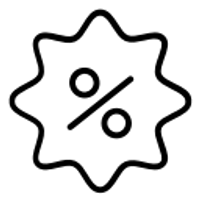 D dovid העביר נושא זה מ-תכנות ב-
D dovid העביר נושא זה מ-תכנות ב-
-
שלום וברכה
התחלתי לעשות לפי המדריך כאן
החברתי בSSH וכשהרצתי את הפקודה להתקנת השרת זה נתקל בכמה שגיאות
העתקתי את כל הטקסט מהטרמינל לכאןlogin as: Remote side unexpectedly closed network connection ──────────────────────────────────────────────────────────────────────────────── Session stopped - Press <Return> to exit tab - Press R to restart session - Press S to save terminal output to file login as: ubuntu ubuntu@XXXXXX's password: ┌──────────────────────────────────────────────────────────────────────┐ │ • MobaXterm Personal Edition v23.1 • │ │ (SSH client, X server and network tools) │ │ │ │ ⮞ SSH session to ubuntu@XXXXXX │ │ • Direct SSH : ✓ │ │ • SSH compression : ✓ │ │ • SSH-browser : ✓ │ │ • X11-forwarding : ✓ (remote display is forwarded through SSH) │ │ │ │ ⮞ For more info, ctrl+click on help or visit our website. │ └──────────────────────────────────────────────────────────────────────┘ Welcome to Ubuntu 18.04.6 LTS (GNU/Linux 4.15.0-206-generic x86_64) * Documentation: https://help.ubuntu.com * Management: https://landscape.canonical.com * Support: https://ubuntu.com/advantage System information as of Mon Apr 17 14:43:34 UTC 2023 /usr/bin/xauth: file /home/ubuntu/.Xauthority does not exist ubuntu@vps-27d47273:~$ bash <(curl -Ss https://gist.githubusercontent.com/billsi mon/453d59a0e4c06fbe8ba31cc7ca5ee7c9/raw/93857ee9eded27190164e10ec3e512258a35100 c/install.sh) /dev/fd/63: line 5: /etc/apt/sources.list.d/backports.list: Permission denied /dev/fd/63: line 6: /etc/apt/sources.list.d/backports.list: Permission denied Reading package lists... Done E: Could not open lock file /var/lib/apt/lists/lock - open (13: Permission denie d) E: Unable to lock directory /var/lib/apt/lists/ W: Problem unlinking the file /var/cache/apt/pkgcache.bin - RemoveCaches (13: Pe rmission denied) W: Problem unlinking the file /var/cache/apt/srcpkgcache.bin - RemoveCaches (13: Permission denied) E: Could not open lock file /var/lib/dpkg/lock-frontend - open (13: Permission d enied) E: Unable to acquire the dpkg frontend lock (/var/lib/dpkg/lock-frontend), are y ou root? E: Could not open lock file /var/lib/dpkg/lock-frontend - open (13: Permission d enied) E: Unable to acquire the dpkg frontend lock (/var/lib/dpkg/lock-frontend), are y ou root? ================================================================================ ================================================================================ DEPRECATION WARNING Node.js 11.x is no longer actively supported! You will not receive security or critical stability updates for this version. You should migrate to a supported version of Node.js as soon as possible. Use the installation script that corresponds to the version of Node.js you wish to install. e.g. * https://deb.nodesource.com/setup_12.x — Node.js 12 LTS "Erbium" * https://deb.nodesource.com/setup_14.x — Node.js 14 LTS "Fermium" (recommend ed) * https://deb.nodesource.com/setup_16.x — Node.js 16 "Gallium" Please see https://github.com/nodejs/Release for details about which version may be appropriate for you. The NodeSource Node.js distributions repository contains information both about supported versions of Node.js and supported Linux distributions. To learn more about usage, see the repository: https://github.com/nodesource/distributions ================================================================================ ================================================================================ Continuing in 20 seconds ... ## Installing the NodeSource Node.js 11.x repo... ## Populating apt-get cache... + apt-get update Hit:1 http://nova.clouds.archive.ubuntu.com/ubuntu bionic InRelease Get:2 http://security.ubuntu.com/ubuntu bionic-security InRelease [88.7 kB] Get:3 http://nova.clouds.archive.ubuntu.com/ubuntu bionic-updates InRelease [88. 7 kB] Get:4 http://nova.clouds.archive.ubuntu.com/ubuntu bionic-backports InRelease [8 3.3 kB] Fetched 261 kB in 1s (293 kB/s) Reading package lists... Done ## Confirming "bionic" is supported... + curl -sLf -o /dev/null 'https://deb.nodesource.com/node_11.x/dists/bionic/Rele ase' ## Adding the NodeSource signing key to your keyring... + curl -s https://deb.nodesource.com/gpgkey/nodesource.gpg.key | gpg --dearmor | tee /usr/share/keyrings/nodesource.gpg >/dev/null gpg: WARNING: unsafe ownership on homedir '/home/ubuntu/.gnupg' ## Creating apt sources list file for the NodeSource Node.js 11.x repo... + echo 'deb [signed-by=/usr/share/keyrings/nodesource.gpg] https://deb.nodesourc e.com/node_11.x bionic main' > /etc/apt/sources.list.d/nodesource.list + echo 'deb-src [signed-by=/usr/share/keyrings/nodesource.gpg] https://deb.nodes ource.com/node_11.x bionic main' >> /etc/apt/sources.list.d/nodesource.list ## Running `apt-get update` for you... + apt-get update Hit:1 http://security.ubuntu.com/ubuntu bionic-security InRelease Hit:2 http://nova.clouds.archive.ubuntu.com/ubuntu bionic InRelease Hit:3 http://nova.clouds.archive.ubuntu.com/ubuntu bionic-updates InRelease Hit:4 http://nova.clouds.archive.ubuntu.com/ubuntu bionic-backports InRelease Get:5 https://deb.nodesource.com/node_11.x bionic InRelease [4584 B] Get:6 https://deb.nodesource.com/node_11.x bionic/main amd64 Packages [768 B] Fetched 5352 B in 2s (2835 B/s) Reading package lists... Done ## Run `sudo apt-get install -y nodejs` to install Node.js 11.x and npm ## You may also need development tools to build native addons: sudo apt-get install gcc g++ make ## To install the Yarn package manager, run: curl -sL https://dl.yarnpkg.com/debian/pubkey.gpg | gpg --dearmor | sudo te e /usr/share/keyrings/yarnkey.gpg >/dev/null echo "deb [signed-by=/usr/share/keyrings/yarnkey.gpg] https://dl.yarnpkg.co m/debian stable main" | sudo tee /etc/apt/sources.list.d/yarn.list sudo apt-get update && sudo apt-get install yarn Reading package lists... Done Building dependency tree Reading state information... Done The following additional packages will be installed: libpython-stdlib libpython2.7-minimal libpython2.7-stdlib python python-minimal python2.7 python2.7-minimal Suggested packages: python-doc python-tk python2.7-doc binutils binfmt-support The following NEW packages will be installed: libpython-stdlib libpython2.7-minimal libpython2.7-stdlib nodejs python python-minimal python2.7 python2.7-minimal 0 upgraded, 8 newly installed, 0 to remove and 9 not upgraded. Need to get 20.1 MB of archives. After this operation, 94.7 MB of additional disk space will be used. Get:1 https://deb.nodesource.com/node_11.x bionic/main amd64 nodejs amd64 11.15. 0-1nodesource1 [16.2 MB] Get:2 http://nova.clouds.archive.ubuntu.com/ubuntu bionic-updates/main amd64 lib python2.7-minimal amd64 2.7.17-1~18.04ubuntu1.11 [335 kB] Get:3 http://nova.clouds.archive.ubuntu.com/ubuntu bionic-updates/main amd64 pyt hon2.7-minimal amd64 2.7.17-1~18.04ubuntu1.11 [1294 kB] Get:4 http://nova.clouds.archive.ubuntu.com/ubuntu bionic/main amd64 python-mini mal amd64 2.7.15~rc1-1 [28.1 kB] Get:5 http://nova.clouds.archive.ubuntu.com/ubuntu bionic-updates/main amd64 lib python2.7-stdlib amd64 2.7.17-1~18.04ubuntu1.11 [1919 kB] Get:6 http://nova.clouds.archive.ubuntu.com/ubuntu bionic-updates/main amd64 pyt hon2.7 amd64 2.7.17-1~18.04ubuntu1.11 [248 kB] Get:7 http://nova.clouds.archive.ubuntu.com/ubuntu bionic/main amd64 libpython-s tdlib amd64 2.7.15~rc1-1 [7620 B] Get:8 http://nova.clouds.archive.ubuntu.com/ubuntu bionic/main amd64 python amd6 4 2.7.15~rc1-1 [140 kB] Fetched 20.1 MB in 2s (11.8 MB/s) Selecting previously unselected package libpython2.7-minimal:amd64. (Reading database ... 91256 files and directories currently installed.) Preparing to unpack .../0-libpython2.7-minimal_2.7.17-1~18.04ubuntu1.11_amd64.de b ... Unpacking libpython2.7-minimal:amd64 (2.7.17-1~18.04ubuntu1.11) ... Selecting previously unselected package python2.7-minimal. Preparing to unpack .../1-python2.7-minimal_2.7.17-1~18.04ubuntu1.11_amd64.deb . .. Unpacking python2.7-minimal (2.7.17-1~18.04ubuntu1.11) ... Selecting previously unselected package python-minimal. Preparing to unpack .../2-python-minimal_2.7.15~rc1-1_amd64.deb ... Unpacking python-minimal (2.7.15~rc1-1) ... Selecting previously unselected package libpython2.7-stdlib:amd64. Preparing to unpack .../3-libpython2.7-stdlib_2.7.17-1~18.04ubuntu1.11_amd64.deb ... Unpacking libpython2.7-stdlib:amd64 (2.7.17-1~18.04ubuntu1.11) ... Selecting previously unselected package python2.7. Preparing to unpack .../4-python2.7_2.7.17-1~18.04ubuntu1.11_amd64.deb ... Unpacking python2.7 (2.7.17-1~18.04ubuntu1.11) ... Selecting previously unselected package libpython-stdlib:amd64. Preparing to unpack .../5-libpython-stdlib_2.7.15~rc1-1_amd64.deb ... Unpacking libpython-stdlib:amd64 (2.7.15~rc1-1) ... Setting up libpython2.7-minimal:amd64 (2.7.17-1~18.04ubuntu1.11) ... Setting up python2.7-minimal (2.7.17-1~18.04ubuntu1.11) ... Linking and byte-compiling packages for runtime python2.7... Setting up python-minimal (2.7.15~rc1-1) ... Selecting previously unselected package python. (Reading database ... 92004 files and directories currently installed.) Preparing to unpack .../python_2.7.15~rc1-1_amd64.deb ... Unpacking python (2.7.15~rc1-1) ... Selecting previously unselected package nodejs. Preparing to unpack .../nodejs_11.15.0-1nodesource1_amd64.deb ... Unpacking nodejs (11.15.0-1nodesource1) ... Setting up nodejs (11.15.0-1nodesource1) ... Setting up libpython2.7-stdlib:amd64 (2.7.17-1~18.04ubuntu1.11) ... Setting up python2.7 (2.7.17-1~18.04ubuntu1.11) ... Setting up libpython-stdlib:amd64 (2.7.15~rc1-1) ... Setting up python (2.7.15~rc1-1) ... Processing triggers for man-db (2.8.3-2ubuntu0.1) ... Processing triggers for mime-support (3.60ubuntu1) ... /dev/fd/63: line 21: pear: command not found ==== AUTHENTICATING FOR org.freedesktop.systemd1.manage-units === Authentication is required to stop 'asterisk.service'. Authenticating as: Ubuntu (ubuntu) Password: Failed to stop asterisk.service: Connection timed out See system logs and 'systemctl status asterisk.service' for details. polkit-agent-helper-1: pam_authenticate failed: Authentication failure ==== AUTHENTICATING FOR org.freedesktop.systemd1.manage-unit-files === Authentication is required to manage system service or unit files. Authenticating as: Ubuntu (ubuntu) Password: Failed to disable unit: Connection timed out /dev/fd/63: line 28: cd: /etc/asterisk: No such file or directory polkit-agent-helper-1: pam_authenticate failed: Authentication failure mv: cannot move 'DIST' to a subdirectory of itself, 'DIST/DIST' cp: cannot stat 'DIST/asterisk.conf': No such file or directory sed: can't read asterisk.conf: No such file or directory sed: can't read /etc/php/7.3/apache2/php.ini: No such file or directory sed: can't read /etc/php/7.3/apache2/php.ini: No such file or directory sed: can't read /etc/apache2/apache2.conf: No such file or directory sed: can't read /etc/apache2/apache2.conf: No such file or directory /dev/fd/63: line 42: a2enmod: command not found ==== AUTHENTICATING FOR org.freedesktop.systemd1.manage-units === Authentication is required to restart 'apache2.service'. Authenticating as: Ubuntu (ubuntu) Password: Failed to restart apache2.service: Connection timed out See system logs and 'systemctl status apache2.service' for details. polkit-agent-helper-1: pam_authenticate failed: Authentication failure rm: cannot remove '/var/www/html/index.html': No such file or directory /dev/fd/63: line 48: /etc/odbcinst.ini: Permission denied /dev/fd/63: line 55: /etc/odbc.ini: Permission denied --2023-04-17 14:46:45-- https://johnvansickle.com/ffmpeg/releases/ffmpeg-releas e-amd64-static.tar.xz Resolving johnvansickle.com (johnvansickle.com)... 107.180.57.212 Connecting to johnvansickle.com (johnvansickle.com)|107.180.57.212|:443... conne cted. HTTP request sent, awaiting response... 200 OK Length: 41121644 (39M) [application/x-xz] ffmpeg-release-amd64-static.tar.xz: Permission denied Cannot write to ‘ffmpeg-release-amd64-static.tar.xz’ (Success). tar: ffmpeg-release-amd64-static.tar.xz: Cannot open: No such file or directory tar: Error is not recoverable: exiting now /dev/fd/63: line 71: cd: ffmpeg-4*: No such file or directory mv: cannot stat 'ffmpeg': No such file or directory --2023-04-17 14:46:46-- http://mirror.freepbx.org/modules/packages/freepbx/free pbx-15.0-latest.tgz Resolving mirror.freepbx.org (mirror.freepbx.org)... 104.22.49.127, 172.67.42.22 3, 104.22.48.127 Connecting to mirror.freepbx.org (mirror.freepbx.org)|104.22.49.127|:80... conne cted. HTTP request sent, awaiting response... 200 OK Length: 19701662 (19M) [application/octet-stream] freepbx-15.0-latest.tgz: Permission denied Cannot write to ‘freepbx-15.0-latest.tgz’ (Permission denied). tar (child): freepbx-15.0-latest.tgz: Cannot open: No such file or directory tar (child): Error is not recoverable: exiting now tar: Child returned status 2 tar: Error is not recoverable: exiting now /dev/fd/63: line 79: cd: /usr/local/src/freepbx/: No such file or directory /dev/fd/63: line 80: ./start_asterisk: No such file or directory /dev/fd/63: line 81: ./install: No such file or directory /dev/fd/63: line 84: fwconsole: command not found /dev/fd/63: line 87: fwconsole: command not found /dev/fd/63: line 90: fwconsole: command not found /dev/fd/63: line 94: cd: /usr/share/asterisk: No such file or directory mv: cannot stat 'sounds': No such file or directory ln: failed to create symbolic link 'sounds': Permission denied /dev/fd/63: line 100: fwconsole: command not found /dev/fd/63: line 104: /etc/systemd/system/freepbx.service: Permission denied ==== AUTHENTICATING FOR org.freedesktop.systemd1.reload-daemon === Authentication is required to reload the systemd state. Authenticating as: Ubuntu (ubuntu) Password: Failed to reload daemon: Method call timed out polkit-agent-helper-1: pam_authenticate failed: Authentication failure ==== AUTHENTICATING FOR org.freedesktop.systemd1.manage-unit-files === Authentication is required to manage system service or unit files. Authenticating as: Ubuntu (ubuntu) Password: Failed to enable unit: Connection timed out ubuntu@vps-27d47273:~$ polkit-agent-helper-1: pam_authenticate failed: Authentic ation failureנ.ב. כתוב במדריך שהוא ישן ורוב הדברים והקישורים במדריך אינן מעודכנים
אשמח לקבל מידע מעודכן וטיפים מאלה שכבר עברו מזמן את התהליך שלי
תודה רבהעכשיו עברתי קצת על הקוד שהדבקתי
אני רואה שזה קשור לדיבאן ואני התקנתי אובנטו
יכול להיות שזה קשור?אשמח לקבל את עזרת חברי הפורום
-
הרצתי את זה עם sudo -i וזה הותקן
אבל כשאני מנסה להיכנס לip של ה שרת זה התגובה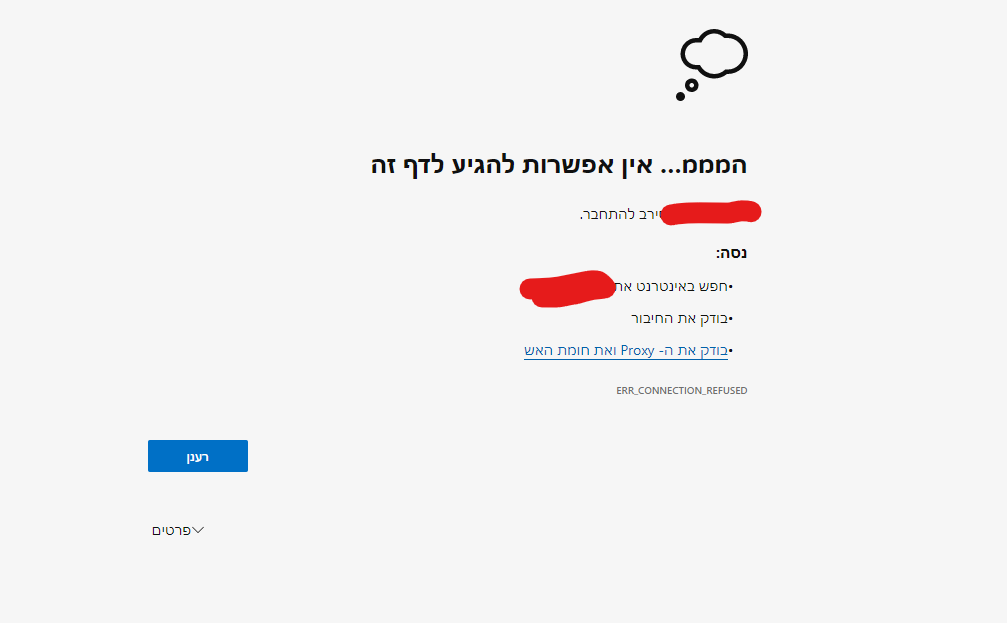
העתקתי את תוכן הטרמינל לקובץ טקסט (זה לא יכול להיכנס ביחד עם הפוסט, בגלל מגבלת התווים שאפשר להכניס בפוסט אחד)
יש לציין שהיה כמה erorr בהתקנה -
הצלחתי להקים את המערכת ברוך השם אבל אני לא מצליח לקבל ולהוציא שיחות מהמחשב
אני משתמש בתוכנת phonerlite השיחות לא מגיעותאמנם כל שיחה שאני מנסה להוציא מהמחשב היא נתקלת בשגיאה 503 אבל זה נרשם ב Call Event Logging אותו דבר יש לי בשיחות נכנסות הפניתי שלוחה במערכת של ימות המשיח לשלוחה למחשב והשיחה לא מגיעה אבל היא נרשמת בCall Event Logging
מה יכול להיות הבעיה ואיך אפשר לפתור את זה?
נ.ב. יש לציין שכשאני מסתכל ב Call Event Logging מופיע שמה מלא שיחות שאני לא מכיר אותם {לדוגמה שיחה משלוחה 266 בכלל לא יצרתי כזאת שלוחה ובכלל מה זה המספר הזה 019.46233833282 שמופיע שם
}
אולי זה קשור?
מצרף צילום מסך קטן
לדוגמה שיחה משלוחה 266 בכלל לא יצרתי כזאת שלוחה ובכלל מה זה המספר הזה 019.46233833282 שמופיע שם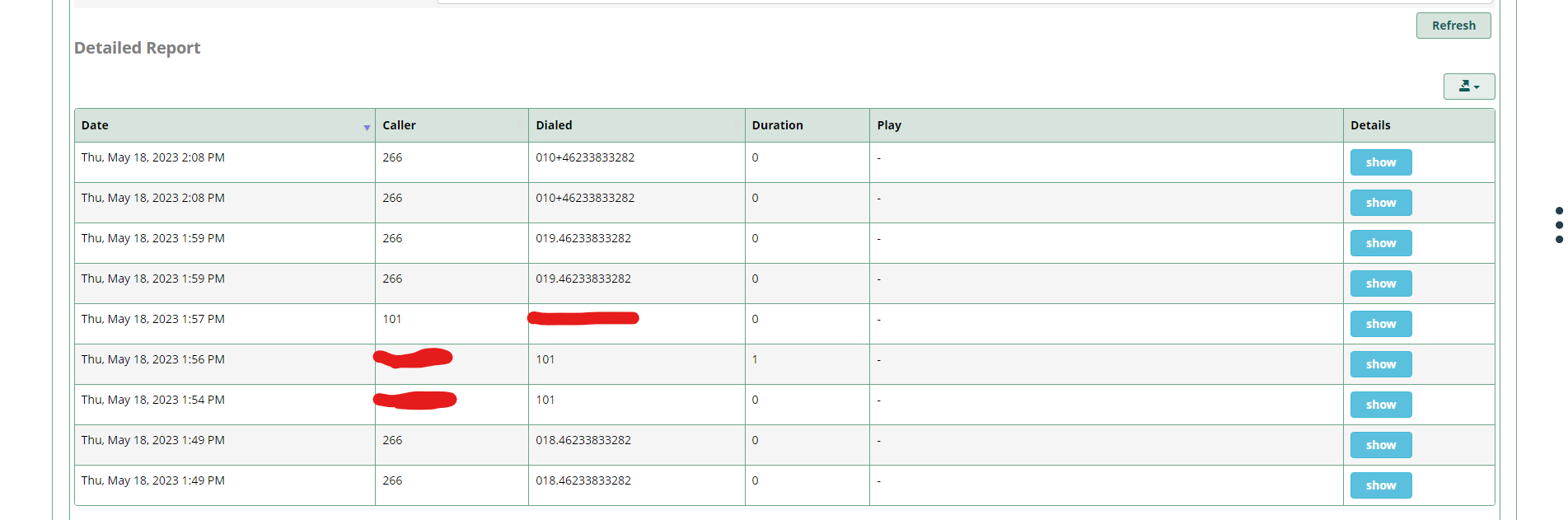
תודה רבה
