-
צהרים טובים!
שאלה של מתחיל בפיתוח לאנדרואיד:
אני מנסה למקם LinearLayout בעל orientation של vertical, כאשר בתוכו יש כמה LinearLayout כאשר הם בעלי orientation של horizontal, בכדי להגיע לתצוגה טבלאית.
בפועל באפליקציה מוצג לי רק ה-LinearLayout העליון
מדוע זה קורה?
תודה רבה - מצו"ב קוד לדוגמא<?xml version="1.0" encoding="utf-8"?> <LinearLayout xmlns:android="http://schemas.android.com/apk/res/android" xmlns:app="http://schemas.android.com/apk/res-auto" xmlns:tools="http://schemas.android.com/tools" android:layout_width="match_parent" android:layout_height="match_parent" tools:context=".MainActivity" android:orientation="vertical"><-------------------------- <LinearLayout xmlns:android="http://schemas.android.com/apk/res/android" xmlns:app="http://schemas.android.com/apk/res-auto" xmlns:tools="http://schemas.android.com/tools" android:layout_width="match_parent" android:layout_height="match_parent" tools:context=".MainActivity" android:orientation="horizontal"><-------------------------- <TextView android:layout_width="wrap_content" android:layout_height="wrap_content" android:text="Hello World!" /> <TextView android:layout_width="wrap_content" android:layout_height="wrap_content" android:text="Hello World!" /> <TextView android:layout_width="wrap_content" android:layout_height="wrap_content" android:text="Hello World!" /> </LinearLayout> <LinearLayout xmlns:android="http://schemas.android.com/apk/res/android" xmlns:app="http://schemas.android.com/apk/res-auto" xmlns:tools="http://schemas.android.com/tools" android:layout_width="match_parent" android:layout_height="match_parent" tools:context=".MainActivity" android:orientation="horizontal"><-------------------------- <TextView android:layout_width="wrap_content" android:layout_height="wrap_content" android:text="Hello World!" /> <TextView android:layout_width="wrap_content" android:layout_height="wrap_content" android:text="Hello World!" /> <TextView android:layout_width="wrap_content" android:layout_height="wrap_content" android:text="Hello World!" /> </LinearLayout> <LinearLayout xmlns:android="http://schemas.android.com/apk/res/android" xmlns:app="http://schemas.android.com/apk/res-auto" xmlns:tools="http://schemas.android.com/tools" android:layout_width="match_parent" android:layout_height="match_parent" tools:context=".MainActivity" android:orientation="horizontal"><-------------------------- <TextView android:layout_width="wrap_content" android:layout_height="wrap_content" android:text="Hello World!" /> <TextView android:layout_width="wrap_content" android:layout_height="wrap_content" android:text="Hello World!" /> <TextView android:layout_width="wrap_content" android:layout_height="wrap_content" android:text="Hello World!" /> </LinearLayout> </LinearLayout> -
צהרים טובים!
שאלה של מתחיל בפיתוח לאנדרואיד:
אני מנסה למקם LinearLayout בעל orientation של vertical, כאשר בתוכו יש כמה LinearLayout כאשר הם בעלי orientation של horizontal, בכדי להגיע לתצוגה טבלאית.
בפועל באפליקציה מוצג לי רק ה-LinearLayout העליון
מדוע זה קורה?
תודה רבה - מצו"ב קוד לדוגמא<?xml version="1.0" encoding="utf-8"?> <LinearLayout xmlns:android="http://schemas.android.com/apk/res/android" xmlns:app="http://schemas.android.com/apk/res-auto" xmlns:tools="http://schemas.android.com/tools" android:layout_width="match_parent" android:layout_height="match_parent" tools:context=".MainActivity" android:orientation="vertical"><-------------------------- <LinearLayout xmlns:android="http://schemas.android.com/apk/res/android" xmlns:app="http://schemas.android.com/apk/res-auto" xmlns:tools="http://schemas.android.com/tools" android:layout_width="match_parent" android:layout_height="match_parent" tools:context=".MainActivity" android:orientation="horizontal"><-------------------------- <TextView android:layout_width="wrap_content" android:layout_height="wrap_content" android:text="Hello World!" /> <TextView android:layout_width="wrap_content" android:layout_height="wrap_content" android:text="Hello World!" /> <TextView android:layout_width="wrap_content" android:layout_height="wrap_content" android:text="Hello World!" /> </LinearLayout> <LinearLayout xmlns:android="http://schemas.android.com/apk/res/android" xmlns:app="http://schemas.android.com/apk/res-auto" xmlns:tools="http://schemas.android.com/tools" android:layout_width="match_parent" android:layout_height="match_parent" tools:context=".MainActivity" android:orientation="horizontal"><-------------------------- <TextView android:layout_width="wrap_content" android:layout_height="wrap_content" android:text="Hello World!" /> <TextView android:layout_width="wrap_content" android:layout_height="wrap_content" android:text="Hello World!" /> <TextView android:layout_width="wrap_content" android:layout_height="wrap_content" android:text="Hello World!" /> </LinearLayout> <LinearLayout xmlns:android="http://schemas.android.com/apk/res/android" xmlns:app="http://schemas.android.com/apk/res-auto" xmlns:tools="http://schemas.android.com/tools" android:layout_width="match_parent" android:layout_height="match_parent" tools:context=".MainActivity" android:orientation="horizontal"><-------------------------- <TextView android:layout_width="wrap_content" android:layout_height="wrap_content" android:text="Hello World!" /> <TextView android:layout_width="wrap_content" android:layout_height="wrap_content" android:text="Hello World!" /> <TextView android:layout_width="wrap_content" android:layout_height="wrap_content" android:text="Hello World!" /> </LinearLayout> </LinearLayout> -
-
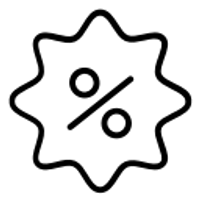 D dovid העביר נושא זה מ-תכנות ב-
D dovid העביר נושא זה מ-תכנות ב-

 : (בתור מי שעדיין לא התחיל בכלל בפיתוח לאנדרואיד...)
: (בתור מי שעדיין לא התחיל בכלל בפיתוח לאנדרואיד...)