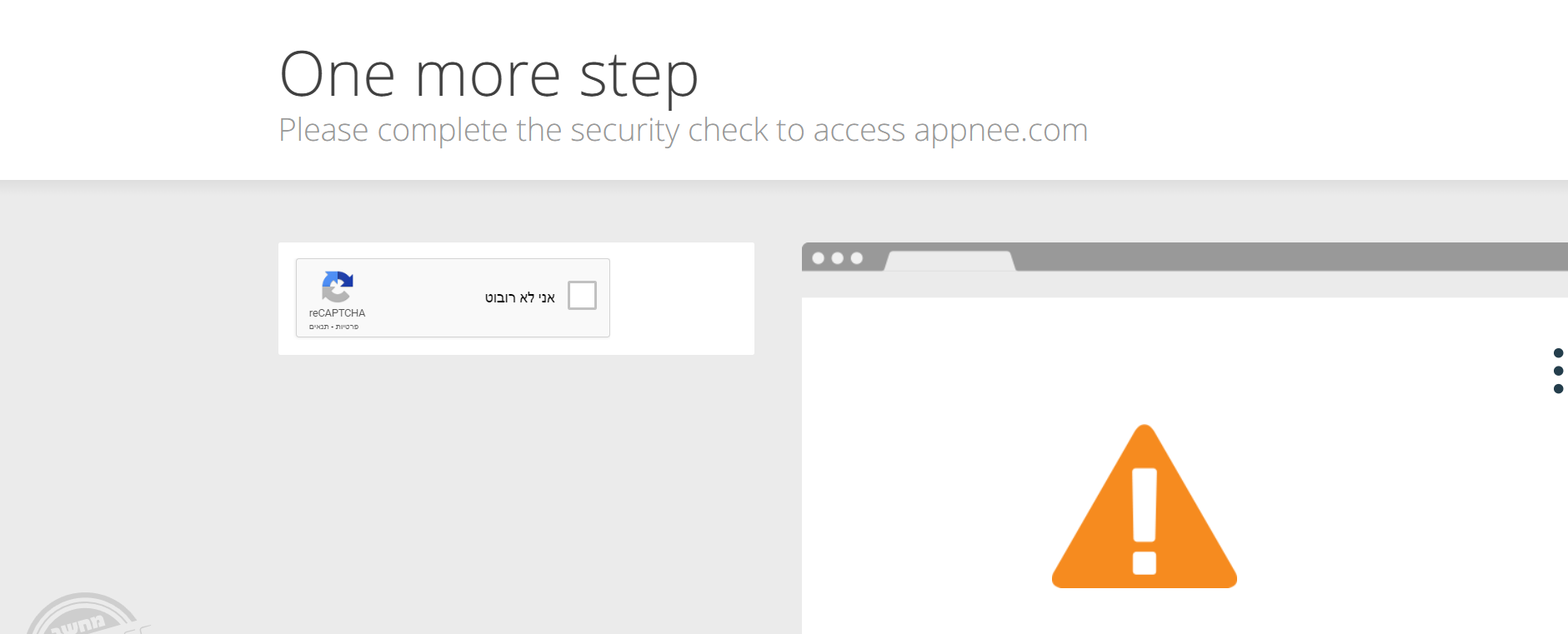איך מחפשים תיבת טקסט בוורד?
-
@אהרן
תפרט את הצורך. באיזה תוצאה אתה מעונין.
את זה ראית?
https://www.datanumen.com/blogs/3-effective-ways-find-hidden-text-boxes-word-document/@shraga אמר באיך מחפשים תיבת טקסט בוורד?:
@אהרן
תפרט את הצורך. באיזה תוצאה אתה מעונין.
את זה ראית?
https://www.datanumen.com/blogs/3-effective-ways-find-hidden-text-boxes-word-document/אני רוצה למחוק אותם
הם הגיעו מפיענוח סריקה
הכתובת חסומה כרגע (עד שיגדירו אותה פיתוח תוכנה, ביקשתי)אשמח אם תעתיק לפה.
תודה!
-
@shraga אמר באיך מחפשים תיבת טקסט בוורד?:
@אהרן
תפרט את הצורך. באיזה תוצאה אתה מעונין.
את זה ראית?
https://www.datanumen.com/blogs/3-effective-ways-find-hidden-text-boxes-word-document/אני רוצה למחוק אותם
הם הגיעו מפיענוח סריקה
הכתובת חסומה כרגע (עד שיגדירו אותה פיתוח תוכנה, ביקשתי)אשמח אם תעתיק לפה.
תודה!
@אהרן מי אמר שזה שייך לפיתוח תוכנה,
בכל מקרה יש את זה, יותר מתאים:
https://wordribbon.tips.net/T009169_Removing_All_Text_Boxes_In_a_Document.htmlרשום שם להפעיל מאקרו למחיקת תיבות הטקסט כולם הטקסט שבתוכם:
Sub RemoveTextBox1() Dim shp As Shape Dim stry As Range Dim oTxtFrame As TextFrame Dim j As Long Dim k As Long For Each stry In ActiveDocument.StoryRanges j = stry.ShapeRange.Count For k = j To 1 Step -1 Set shp = stry.ShapeRange(k) If shp.Type = msoTextBox Then shp.Delete Else Set oTxtFrame = shp.TextFrame If oTxtFrame Is Nothing Then ' shape does not have a text frame Else If oTxtFrame.HasText Then oTxtFrame.TextRange.Text = "" ' deletes the text but not the shape ' shp.Delete will delete the shape including its text End If End If End If Next k Next stry End Subאו מאקרו שמוחק את תיבות הטקסט ומגדיר את הטקסט שבתוכם כטקסט רגיל:
Sub RemoveTextBox2() Dim shp As Shape Dim oRngAnchor As Range Dim sString As String For Each shp In ActiveDocument.Shapes If shp.Type = msoTextBox Then ' copy text to string, without last paragraph mark sString = Left(shp.TextFrame.TextRange.Text, _ shp.TextFrame.TextRange.Characters.Count - 1) If Len(sString) > 0 Then ' set the range to insert the text Set oRngAnchor = shp.Anchor.Paragraphs(1).Range ' insert the textbox text before the range object oRngAnchor.InsertBefore _ "Textbox start << " & sString & " >> Textbox end" End If shp.delete End If Next shp End Sub -
יש את התוסף הזה לword, שמכיל גם את הפונקציה הזו:
https://appnee.com/kutools-for-word/ -
יש את התוסף הזה לword, שמכיל גם את הפונקציה הזו:
https://appnee.com/kutools-for-word/@shraga אמר באיך מחפשים תיבת טקסט בוורד?:
יש את התוסף הזה לword, שמכיל גם את הפונקציה הזו:
https://appnee.com/kutools-for-word/"שימו לב! דף זה החזיר קוד שגיאה 403."
-
@shraga אמר באיך מחפשים תיבת טקסט בוורד?:
יש את התוסף הזה לword, שמכיל גם את הפונקציה הזו:
https://appnee.com/kutools-for-word/"שימו לב! דף זה החזיר קוד שגיאה 403."
-
יש את התוסף הזה לword, שמכיל גם את הפונקציה הזו:
https://appnee.com/kutools-for-word/ -
@shraga למה לא הבאת קישור לאתר הבית, שההורדה פתוחה בנטפרי?
https://www.extendoffice.com/download.htmlבקישור שלך זה חינמי?