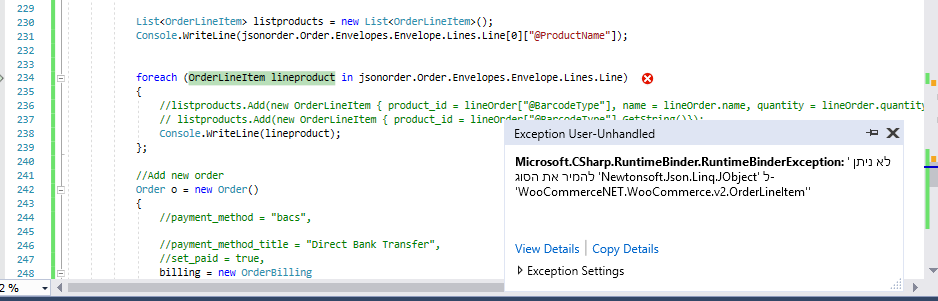הכנסת אובייקטים חדשים לתוך מערך c#
-
@chagold ראשית, תודה!
אני ממליץ על המדריך הישן של ניר אדר: http://www.underwar.co.il/download.asp?ID=104 הוא ישן ואקדמי אבל גם מדוייק.
מדריך של מקרוסופט אינטראקטיבי באנגלית https://dotnet.microsoft.com/learn/dotnet/in-browser-tutorial/1 -
נקודה ששכחתי, וצריכה אצלי עדיין טיפול.
בקוד הנ"ל, נתוני האובייקטים שצריכים להיכנס לליסט צריכים שיבואו מתוך המערך (בקוד דלהלן 'lineOrder'). וניסיתי לגשת אליו, ללא הצלחה.
מצ"ב הקוד והשגיאות.
List<OrderLineItem> listproducts = new List<OrderLineItem>(); foreach (OrderLineItem lineOrder in jsonorder.Order.Envelopes.Envelope.Lines.Line) { listproducts.Add(new OrderLineItem { product_id = lineOrder.@BarcodeType }); };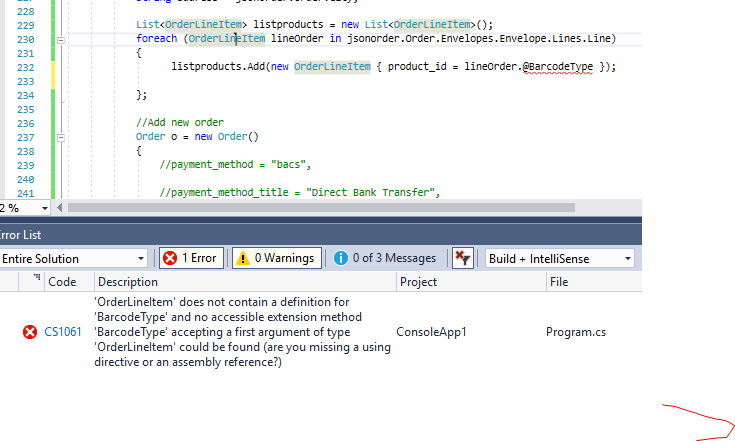
וגם לא ככה
List<OrderLineItem> listproducts = new List<OrderLineItem>(); foreach (OrderLineItem lineOrder in jsonorder.Order.Envelopes.Envelope.Lines.Line) { listproducts.Add(new OrderLineItem { product_id = lineOrder["@BarcodeType"].GetString()}); };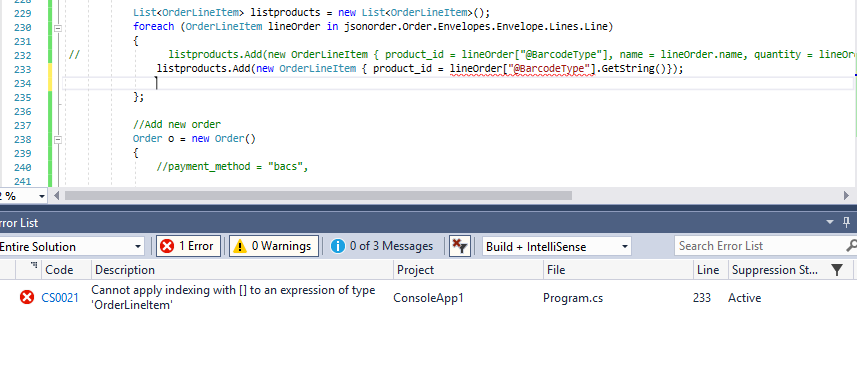
תודה
-
ניסיתי להמיר את הJSON לARRAY לפי המדריך הזה, אבל יש שגיאה.
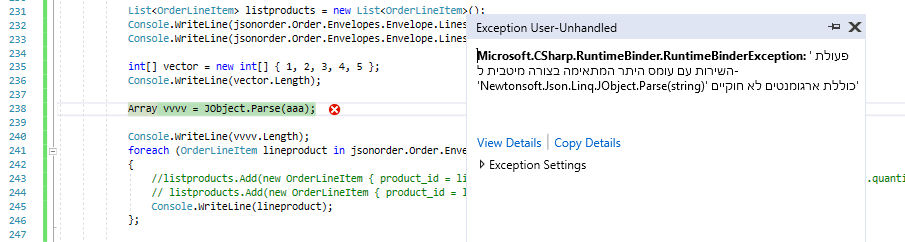
ואגב, אם אני מדפיס את המערךך json המקורי הוא ככה:
[ { "@Category": "Print", "@Product": "Print 10x15", "@Theme": "", "@ProductName": "Print 10x15", "@ProductCode": "", "@PaperType": "Undefined", "@BarcodeType": "EAN13", "@GS1DataMatrix240": "", "@EanCode": "", "@Quantity": "3", "@FixFee": "0", "@ShippingCost": "0", "@ServiceFee": "0", "@UnitPrice": "0", "@Discount": "0", "@PriceWithoutVat": "0", "@VatAmount": "0", "@Price": "0" }, { "@Category": "Print", "@Product": "Print 15x20", "@Theme": "", "@ProductName": "Print 15x20", "@ProductCode": "", "@PaperType": "Undefined", "@BarcodeType": "EAN13", "@GS1DataMatrix240": "", "@EanCode": "", "@Quantity": "3", "@FixFee": "0", "@ShippingCost": "0", "@ServiceFee": "0", "@UnitPrice": "0", "@Discount": "0", "@PriceWithoutVat": "0", "@VatAmount": "0", "@Price": "0" }, { "@Category": "", "@Product": "Passport Photos (45x35 x 8) 10x15 (35 mm x 45 mm)", "@Theme": "", "@ProductName": "Passport Photos (45x35 x 8) 10x15 (35 mm x 45 mm)", "@ProductCode": "", "@PaperType": "Undefined", "@BarcodeType": "EAN13", "@GS1DataMatrix240": "", "@EanCode": "", "@Quantity": "1", "@FixFee": "0", "@ShippingCost": "0", "@ServiceFee": "0", "@UnitPrice": "0", "@Discount": "0", "@PriceWithoutVat": "0", "@VatAmount": "0", "@Price": "0" }, { "@Category": "Gift", "@Product": "Mug BLack", "@Theme": "", "@ProductName": "Mug BLack", "@ProductCode": "", "@PaperType": "Undefined", "@BarcodeType": "EAN13", "@GS1DataMatrix240": "", "@EanCode": "", "@Quantity": "1", "@FixFee": "0", "@ShippingCost": "0", "@ServiceFee": "0", "@UnitPrice": "0", "@Discount": "0", "@PriceWithoutVat": "0", "@VatAmount": "0", "@Price": "0" }, { "@Category": "Poster", "@Product": "Poster 20x25", "@Theme": "", "@ProductName": "Poster 20x25", "@ProductCode": "", "@PaperType": "Undefined", "@BarcodeType": "EAN13", "@GS1DataMatrix240": "", "@EanCode": "", "@Quantity": "1", "@FixFee": "0", "@ShippingCost": "0", "@ServiceFee": "0", "@UnitPrice": "0", "@Discount": "0", "@PriceWithoutVat": "0", "@VatAmount": "0", "@Price": "0" } ]יש בו משהו לא תקין?
-
dynamic jsonorder = JsonConvert.DeserializeObject(convert_xml_to_json($"{ e.FullPath}"));והפונקציה:
private static string convert_xml_to_json(string xmlFile) {//string xml string xml = File.ReadAllText(xmlFile); XmlDocument doc = new XmlDocument(); doc.LoadXml(xml); string jsonText = JsonConvert.SerializeXmlNode(doc); return jsonText; } -
@chagold אמר בהכנסת אובייקטים חדשים לתוך מערך c#:
convert_xml_to_json
תשנה בforeach מOrderLineItem לvar.
ותפנה למאפיינים כאינדקס:lineproduct["@ProductName"]מה מקור הXML? כלומר מי ייצר אותו?
-
אוקי.
אז דבר ראשון הפונקציה convert_xml_to_json מיותר, תעבוד ישירות מול הXML.
הנה קוד ראשוני לעבוד עם הXML:var xdoc = XDocument.Load(e.FullPath); var lines = xdoc.Document .Element("Order") .Element("Envelopes") .Element("Envelope") .Element("Lines") .Elements("Line"); foreach (var element in lines) { Console.WriteLine(element.Element("@ProductName").Value); }אם זה לא עובד כנראה אני טועה בניחוש המבנה, וא"כ יעזור לי אם תכלול דוגמא קצרה של הXML.